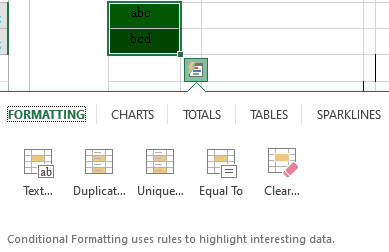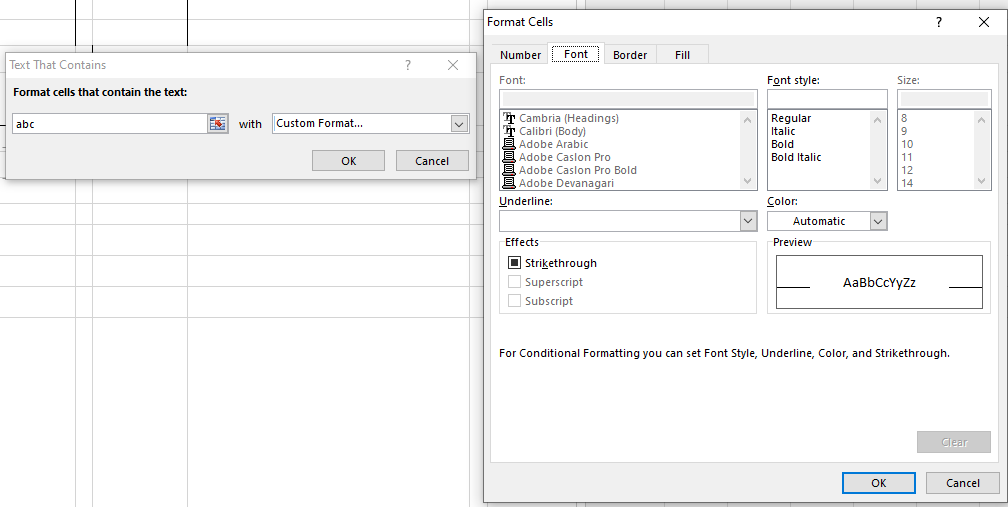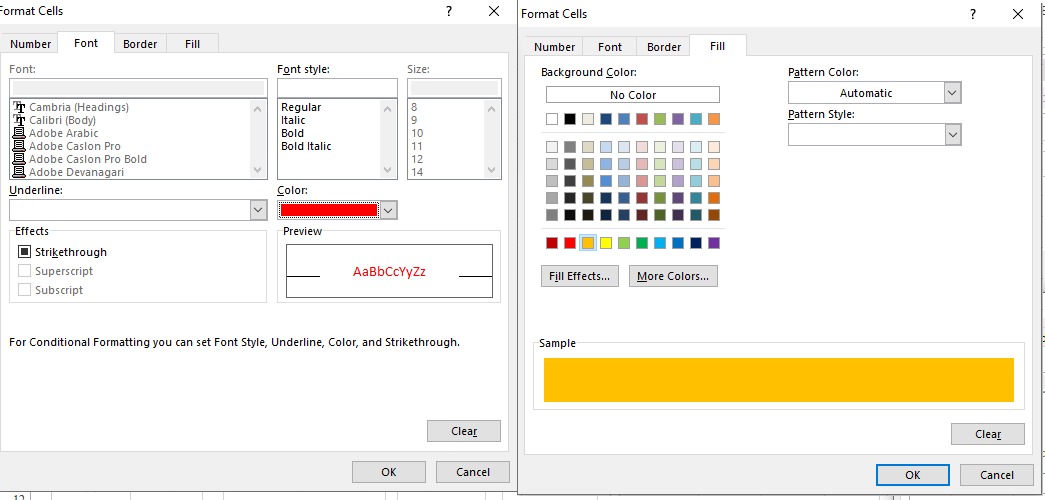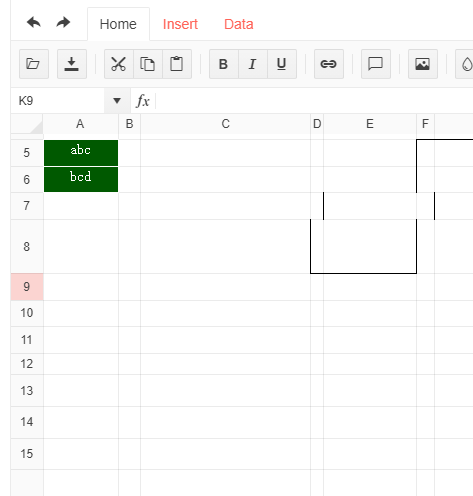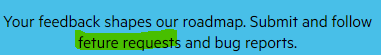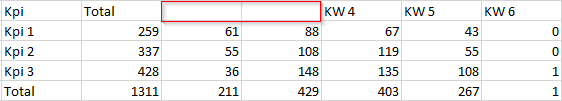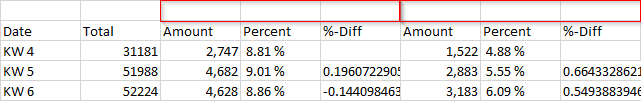Bug report
Image browser invalidFileType error contains " since 2023.2.718
Reproduction of the problem
https://demos.telerik.com/kendo-ui/editor/imagebrowser
Expected/desired behavior
No " shall be present in the error message when an unsupported format is selected
Environment
**Kendo UI version: 2023.2.718 or newer
**jQuery version: 3.7.0
**Browser: [all]
Now, I am doing with the Spreadsheet. I have a problem.
When I change font to Japanese, and then I enter characters to cell.
The first character was disabled, other characters displayed normally.
It only cause with Japanese font.
Please help me about this problem
- Create a box with background and text color like below in Excel
- Create quickanalysis for it
- Select Formatting -> Text That Cointains -> Custom Format...
- I chose red for the text and orange for the background
- The result in excel will be like this and save it
- Import it into kendoui spreadsheet
This shows up wrong when compared with on Excel.
Bug report
When a custom class attribute is set via the columns.attributes option, the TreeList renders an additional class that is undefined.
Reproduction of the problem
1. Initialize a TreeList.
2. Set a custom class via the attributes option:
3. Inspect the relevant "td" element
Dojo sample for reproduction:
https://dojo.telerik.com/IqApoGOz
Expected/desired behavior
The TreeList should render only the specified classes.
Environment
* **Kendo UI version:** 2019.3.1023
* **jQuery version:** 1.12.4
* **Browser:** [all]
Bug report
When the content that is being exported to PDF contains Material Design Icon the exported PDF is not valid.
Reproduction of the problem
- Open the Dojo
- Export the file
- Try to open it with Adobe Reader
Current behavior
Currently, when the file is about to be opened with Adobe Reader the following error appears - 'An error exists on the page. Acrobat may not display the page correctly. Please contact the person who created the PDF document to correct the problem.'.
Also if the file is tested in an online pdf validator it is not considered valid.
Expected/desired behavior
The exported file should be opened in Adobe Reader without any issues.
Environment
- Kendo UI version: 2021.1.330
- Browser: [all ]
Bug report
An error occurs on components' initialization when using a custom Kendo UI build which includes PDFviewer
Reproduction of the problem
- Go to Kendo UI Custom Download page
- In the "WEB" section select random components including the Grid and PDFviewer
- Download the custom build(kendo.custom.min.js file) and put it in the same folder with an HTML file with the following structure.
<!DOCTYPE html>
<html>
<head>
<style>
html {
font-size: 14px;
font-family: Arial, Helvetica, sans-serif;
}
</style>
<title></title>
<link rel="stylesheet" href="https://kendo.cdn.telerik.com/2019.2.514/styles/kendo.default-v2.min.css" />
<script src="https://kendo.cdn.telerik.com/2019.2.514/js/jquery.min.js"></script>
<script src="./kendo.custom.min.js"></script>
</head>
<body>
<div id="example">
<div id="grid"></div>
<script>
$(document).ready(function () {
$("#grid").kendoGrid({
dataSource: {
type: "odata",
transport: {
read: "https://demos.telerik.com/kendo-ui/service/Northwind.svc/Customers"
},
pageSize: 20
},
height: 550,
groupable: true,
sortable: true,
pageable: {
refresh: true,
pageSizes: true,
buttonCount: 5
},
columns: [{
template: "<div class='customer-name'>#: ContactName #</div>",
field: "ContactName",
title: "Contact Name",
width: 240
}, {
field: "ContactTitle",
title: "Contact Title"
}, {
field: "CompanyName",
title: "Company Name"
}, {
field: "Country",
width: 150
}]
});
});
</script>
</div>
</body>
</html>- The following error appears:
Uncaught TypeError: Cannot read property 'Toolbar' of undefined
Current behavior
Expected/desired behavior
A Grid should be initialized properly and without errors if a custom build is including the PDFviewer
Environment
- Kendo UI version: 2019.2.514
- jQuery version: x.y
- Browser: [all]
When unformatted multi-line content is pasted in an existing paragraph inside the Kendo Editor, the paragraph is removed and the pasted content is inserted in the body of the Editor.
Steps to reproduce:
- Open: https://dojo.telerik.com/osANirag/8
- Type in the content editable: "text row 1", hit ENTER, type "text row 2"
- Copy the content from the content editable.
- Paste the content in the first paragraph in the Kendo Editor
Result:
The pasted content replases the paragraph.
Expected Result:
The pasted content should be inserted in the paragraph.
When an object is passed to an iframe method and kendo.observable is called on it, an error is thrown. This error is new in the latest kendo releases and appears to be from a change to how kendo decides if something is an object. Kendo now uses { Object.getPrototypeOf(value) === Object.getPrototypeOf({})) } which it did not do in prior releases. This test fails when the object tested is passed in from another frame.
You can repo this issue on the test site we setup: Kendo UI Snippet (sixdisciplines.com)
Click the 'Call IFrame' button and notice the following error thrown:
Uncaught TypeError: e.bind is not a function
at init.wrap (kendo.all.js:318535:21)
at kendo.all.js:318535:21
at Array.forEach (<anonymous>)
at new init (kendo.all.js:318535:21)
at n.observable (kendo.all.js:318535:21)
at iframeMethod (iframetest.html?5:14:25)
at callIFrame (test.html:17:55)
at HTMLButtonElement.onclick (test.html:21:34)
Following is the source used for this repo. I have also attached the html files.
Test.html:
<html>
<head>
<meta charset="utf-8"/>
<title>Kendo UI Snippet</title>
<link rel="stylesheet" href="https://kendo.cdn.telerik.com/themes/6.2.0/default/default-ocean-blue.css"/>
<script src="https://code.jquery.com/jquery-3.4.1.min.js"></script>
<script src="https://kendo.cdn.telerik.com/2023.1.314/js/kendo.all.min.js"></script>
</head>
<body>
<script>
function callIFrame(){
debugger;
var obj = new Object({ p1: 1, p2: 2, child: new Object({ c1: 1, c2: 2 }) });
document.getElementById('targetFrame').contentWindow.iframeMethod(obj);
}
</script>
<button onclick="callIFrame()">Call IFrame</button>
<iframe id='targetFrame' src='iframetest.html?5'></iframe>
</body>
</html>
iframetest.html
<html>
<head>
<meta charset="utf-8"/>
<link rel="stylesheet" href="https://kendo.cdn.telerik.com/themes/6.2.0/default/default-ocean-blue.css"/>
<script src="https://code.jquery.com/jquery-3.4.1.min.js"></script>
<script src="https://kendo.cdn.telerik.com/2023.1.314/js/kendo.all.min.js"></script>
</head>
<body>
<script>
function iframeMethod(obj){
debugger;
var observable = kendo.observable(obj);
alert('called')
}
</script>
IFrame with kendo
</body>
</html>
Describe the bug
Once the Tooltip is shown for a target with short title, if opened for a target with longer title, its width is not updated properly. The shortest width is persisted. Reproducible in all SASS themes, not reproducible in the LESS themes.
To reproduce
Steps to reproduce the behavior:
- Go to dojo.
- Hover "Korean"
- Hover "Korean short"
- Hover "Korean" again
Expected behavior
The Tooltip should resize properly to fit the title of the element it is shown for.
Screenshots
Affected package (please provide)
- theme-default
- theme-bootstrap
- theme-material
Affected suites (please provide)
- Kendo UI for jQuery
- Kendo UI for Vue
Affected browsers (please provide)
- Firefox: [latest]
- Chrome: [latest]
- Edge version: [latest]
- IE version: [11]
Build system information (please provide)
- OS: [Windows]
Additional context
N/A
From the forum below. Even if the axis type of category is other than "Date" (for example, character string / number), PlotBand's position at the time of panning Please do not move the place.
Hi Team,
Sorry for the confusion. I don't know where to post this content issue I saw in your website.
Have a nice day :)
When a ContextMenu is opened for the first time, the animation is not executed. Every consequent open trigger the animation successfully.
The issue can be observed in the following Dojo.
Steps to reproduce:
- Open the ContextMenu and notice there is no animation.
- Open the ContextMenu again and notice the default animation is triggered.
Bug report
Window modal overlay missing when using KendoWindow that has the following configuration fo window1
{
modal: true,
draggable: {containment: "body"}
}
I aware that there is this forum talking about this issue, but the example is opeining both window without draggable.containment configuration.
The current easist workaround is dont set draggable.containment for window1
Reproduction of the problem
1. Run this dojo
2. Open window1, then open window2, close window2
3. The modal overlay for window1 dissapeared
Current behavior
When window1 has configuration for draggable.contaiment, its modal overlay will dissapear after window2 closed
Expected/desired behavior
The modal overlay for window1 should remain, closing window2 should not affect window1's modal overlay
Environment
Kendo UI version: 2021.2.616
jQuery version: 3.4.1
Browser: all
Hi,
I'm 100% sure I've found a bug that occurs when trying to load a state into the kendo Filter component.
I've tried this on the example of the official documentation below ("Loading Settings on Demand")
https://docs.telerik.com/kendo-ui/controls/data-management/filter/state#loading-settings-on-demand
Here are some reproduction steps:
1. Click Add expression
2. Add Cost - Is equal to - 25
3. Click Save
4. Click any of the 2 close icons
5. Click Load (This should load in the filter of the cost being 25)
6. Once again, click any of the 2 close icons.
7. Click Save
8. Click Load (This should load all the results since we removed the filters and saved that state.)
9. As you can see, it once again loaded the filter instead of loading in the empty filter object.
Please fix this :)
Kind regards
Hi Support,
I have some issues with the copySelectionToClipboard Method for the Grid widget.
In the first one, the copy function of the table seems to have a problem with locked columns. In the dojo of the first problem the table headers are displayed shifted.
Secondly, grouped table headers are not copied. To see in the second dojo.
Lastly, it should be mentioned that the definition for the copy method is not included in the kendo-ui npm packet.
Problem 1:
https://dojo.telerik.com/OBOQemUm
Copy result in Excel:
Problem 2:
https://dojo.telerik.com/OBOQemUm/2
Copy result in Excel:
Best regards,
Jonas
Bug report
The declaration in the jQuery interface (kendo.all.d.ts) is missing:
kendoBadge(): JQuery;
kendoBadge(options: kendo.ui.BadgeOptions): JQuery;
data(key: "kendoBadge"): kendo.ui.Badge
Reproduction of the problem
Current behavior
Expected/desired behavior
Environment
- Kendo UI version: 2020.3.1021
- jQuery version: x.y
- Browser: [all]
Hi Guys,
I have just upgraded to v2023.3.1114 only to find out the AngularJS directives have been completely removed from this release, causing a lot of wasted time & effort triaging the errors and then rolling things back to a previous working revision.
Back in a February 2018 blog post, you stated you were dropping support for AngularJS in all new components which was understandable but what I didn't expect was it's complete removal, especially in a SP, without any further communication.
The v2023.3.1114 release notes do not even list this as a breaking change, so are you expecting your customers to be clairvoyant now or is this just another example of how poor Telerik's customer service has become in the past few years?
Regards
Alan
When I select time slot and then I will go to scheduler calendar, everything is ok. But then when I select one day earlier and open scheduler calendar it's showing previous date. It's reproduceable in latest version https://demos.telerik.com/kendo-ui/scheduler/index (https://dojo.telerik.com/EcalidON) with an option (selectable: true)
Green circle shows it works correctly.
Red circle shows it doesn't work correctly.
I observed it happens when I click one day before previous selection.
Bug report
When the WebPack 4 is used with Kendo version 2022.2.802 the following error is thrown in the console:
webpack_modules[moduleId] is not a function
Reproduction of the problem
-
Open the attached sample project
webpack-demo-wb4.zip -
Run 'npm install' and 'npm start' and check the browser console.
Current behavior
An error: webpack_modules[moduleId] is not a function is thrown .
Note: The latest Kendo version can be used without any issues with WebPack 5.
Expected/desired behavior
There should be no error and the app should run without any issues with Kendo version 2022.2.802 and WebPack 4
Environment
- Kendo UI version: 2022.2.802
- Browser: [all ]
Bug report
Files are missing when trying to generate a script file for CircularProgressBar only through the Custom Download Tool.
Reproduction of the problem
- Open the custom download tool - https://www.telerik.com/download/custom-download
- Select CircularProgressBar
Current behavior
There are missing files in the exported custom file.
Expected/desired behavior
All necessary files should be included in the custom script file.
Environment
- Kendo UI version: 2022.2.621
- Browser: [all]