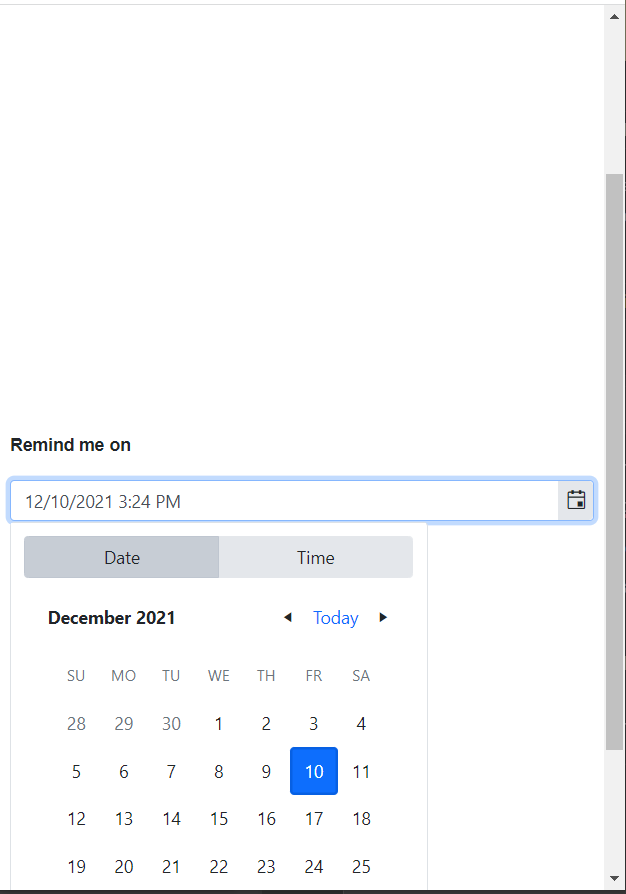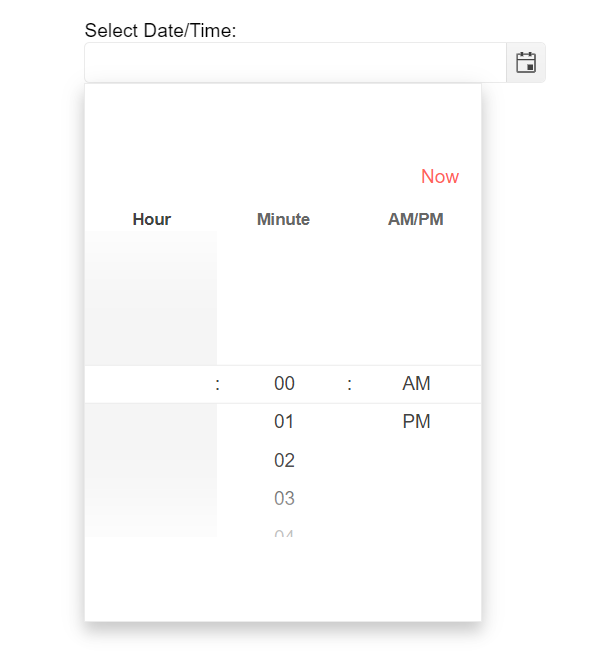DateTimePicker controls for selecting a time don't scroll on touch screen devices as of 2022.2.510.
Previously this has worked without any problems, but since we updated to 2022.2.510 the timepicker dropdown list no longer scrolls on touch screen devices, and instead the entire page scrolls, so the user can't select any other times.
We have included the 'kendo.mobile.min.js' and 'kendo.mobile.scroller.min.js' files but this has not resolved the issue.
Bug report
DateTimePicker modern type cut does not flip popup when there is more space above the input
Reproduction of the problem
Open this example:
https://runner.telerik.io/fullscreen/OnUNodon/2
Resize the window so vertical scrollbar appears
Scroll so the DateTimePicker is below the center of the window
Open the DateTimePicker
Expected/desired behavior
Popup shall be positioned on top of the input
Environment
Kendo UI version: all
Browser: [all]
TicketID 1545933
When the dateInput property is set to true, the readonly method does not make the widget completely non-editable. It restricts user input, however, the date can be modified using the arrow keys.
Reproduction of the issue in a Dojo sample:
https://dojo.telerik.com/OpIFacOz
1. Initialize DatePicker
2. Set the dateInput property to true
3. Call the readonly() method
Current behavior
Value can be changed with the arrow keys
Expected/desired behavior
The value should not be editable
Environment
- Kendo UI version: 2019.1.220
- jQuery version: 1.12.4
- Browser: [all]
Bug report
Hours are not visible on load in modern DateTimePicker
Regression since 2022.1.119
Reproduction of the problem
https://demos.telerik.com/kendo-ui/datetimepicker/component-type
Expected/desired behavior
Hours shall be visible at all times.
Environment
Kendo UI version: 2022.1.119 or newer
jQuery version: [all]
Browser: [all]
Hi All,
Datepicker is closing after clicking month or year not waiting until selecting the date.
We are using IPAD IOS 13.2.2 version and loading the data in desktop website in IPAD. Dojo also not working properly in IPAD with desktop mode.
Thanks,
Srikanth.K
Bug report
Modern DateTime picker messed-up and switches to timepicker when timpicker clicked i nthe back
Reproduction of the problem
1. Dojo: https://dojo.telerik.com/iJESeFUc
2. Click on the Calendar icon
3. Click around the calendar to hit the datepicker in the back
Result:
Environment
Kendo UI version: [all]
jQuery version: x.y
Browser: all
Actual behavior:
User uses down key or mouse scroll to change the time. A 00:00 hour is set instead of chosen hour on blur.
Expected behavior:
A value chosen by user remains selected. It's not changed by the timepicker.
Additional Context:
This problem occurs only when picker.enable(true) is called after component creation and user uses down arrow / mouse scroll to get to the the 'previous' day. When no .enable method is called everything works fine. Please see attached code snippets and gifs.
Dojo link: https://dojo.telerik.com/OZEDuFEg
Bug can be reproduced using the following code snippet:
$(document).ready(function () {
// create TimePicker from input HTML element
var picker = $("#timepicker").kendoTimePicker({
dateInput: true,
format: 'HH:mm'
}).data('kendoTimePicker');
picker.enable(true)
});Removing
picker.enable(true)
fixes the issue
Bug report
In DateInput, when format is set to "yyyy/MM/dd", the day number cannot be greater than 9.
Regression introduced with 2023.2.606
Reproduction of the problem
- Open the DateInput demo - https://dojo.telerik.com/edokOJuG
- Try to enter a number greater than 9 in the day part.
Current behavior
A number greater than 9 cannot be entered in the day part.
Expected/desired behavior
Numbers greater than 9 should be allowed for the day part.
Environment
- Kendo UI version: 2023.2.718
- Browser: [all]
Dear Kendo UI team,
I have experienced an issue with the Kendo UI datepicker when accessing it with a screenreader on the Kendo UI Vue preview page (https://www.telerik.com/kendo-vue-ui/components/dateinputs/datepicker/):
In the month/year view, if I change the selection, the selected date (from the original view before "zooming out" into the month/year view) is read out.
Expected behaviour: The currently selected month/year should be read out.
Steps to reproduce:
- Start a screenreader (I have tried NVDA and JAWS).
- Focus on the calendar, open it.
- Change the view to the month/year view by using Ctrl+Arrow Up.
- The focus is now on the month/year corresponding to the current date.
- Change the selection by using one of the arrow keys.
- No matter the current selection, always the (whole) current date is read out.
Software versions used:
- Browsers:
- Chromium 77.0.3865.75
- Microsoft Edge 44.18362.449.0
- Screenreader (always initial configuration):
- NVDA 2019.1.1
- JAWS 2019.1906.10 ILM
- OS: Windows 10, latest updates
- Keyboard layout: German
Furthermore, it seems to me that with Microsoft Edge in combination with JAWS I cannot open the month/year view, maybe because of a conflict of keyboard event handlers between the component and JAWS. Also the escape key has no effect, it does not close the datepicker.
The issue also occurs for the original jQuery version.
Thanks for your support.
Kind regards,
Andreas Schütz
Bug report
DatePicker Calendar is not visible on Safari on iPad when programmatically set from readonly(true) to readonly(false)
Reproduction of the problem
Dojo: https://dojo.telerik.com/oVoyUSoH
Current behavior
1: Open above Dojo on iPad Safari
2: Click Edit
3: Open DatePicker Calendar
The calendar dates are missing
Expected/desired behavior
Calendar dates shall be visible
Environment
Kendo UI version: 2020.2.617
Browser: [ ipadOS 13.6 Safari ]
Bug report
If the user opens the Kendo UI DateTimePicker with a componentType of "modern", then selects set without any modifications, it will select today instead of what is in the input.
Reproduction of the problem
- Go to this Progress Kendo UI Dojo.
- Open the DateTimePicker and select set.
Expected/desired behavior
The value in the input should remain set as the Kendo UI DateTimePicker's value.
Environment
- Kendo UI version: 2020.3.1118
- Browser: All
Bug report
Modern TimePicker does not render dates array
Reproduction of the problem
1. Use this code snippet https://dojo.telerik.com/eQoGuKIb
2. Run the code and click on the Time icon
3. Noticed that popup does not contain any values
4. Remove the componentType config, values are displayed in the popup.
Ticket ID: 1641396
Environment
Kendo UI version: [all]
jQuery version: x.y
Browser: all
Bug report
Clicking on the Now button of a DateTimePicker with componentType: "modern" does not set the current time.
This is a regression introduced with v2023.1.314
Reproduction of the problem
- Run this dojo
- Open the Time view and click on
Now
Current behavior
Current date and time is not set.
Expected/desired behavior
Current date and time is set.
Environment
- Kendo UI version: 2023.1.314
- Browser: [all]
The TimePicker widget allows specifying a max date via its options. If none is specified, the widget uses a default max date (00:00 of the current day). However, since the selected value also use the current day for its date part, all selected values are bigger than the max value.
This means that when checking whether a selected value is smaller than the defined max value, the check will always fail, because e.g. 2022-12-22 12:00 is bigger than 2022-12-22 00:00. This DOJO demonstrates the behaviour (select a value and check the console output).
In my opinion, it would make more sense to set the default max date to either 23:59 or 00:00 of the following day.
Bug report
The close event of a DateTimePicker with componentType: modern does not provide reference to the view
Reproduction of the problem
- Run this dojo
- Open and close the DateTimePicker
- Note
e.viewisundefined
Expected/desired behavior
The event data of a DateTimePicker with componentType: modern should provide reference to the view
Environment
- Kendo UI version: 2022.3.913
- Browser: [all]
The problem can be observed in the following example from the documentation:
The time picker in the datetimepicker control doesn't work fully when accessed in mobile.
The behaviour can be seen on your own demo page here https://demos.telerik.com/kendo-ui/datetimepicker/index. Run the example, click the time icon to display available times, and you will see that you cannot scroll the times. It just shows what is initially loaded, we would expect this to scroll to allow the time to be amended as needed.
Bug report
When using SASS themes and changing the month in the DateTimePicker the animation shows calendars for two months in the popup.
This is a regression introduced with v 2022.2.802
Reproduction of the problem
- Run this dojo
- Click on the calendar
- Select the previous or next month
Current behavior
Two calendars are visible during the animated month change - screencast.
Expected/desired behavior
The widget should behave like with v2022.2.621
Environment
- Kendo UI version: 2022.2.802
- Browser: [all]
Bug report
DateTimePicker throwns an error when templated date is selected in modern type
Reproduction of the problem
1) Open the Dojo:
https://dojo.telerik.com/aBohiHiR
2) Click on the dates which are highlighted (11or 6) in the below image. On clicking on the dates it will go to the Time tab
3) Click on the Set button. You can able to see an exception in the console.
Expected/desired behavior
No error shall be thrown
Environment
Kendo UI version: [all]
Browser: [all]
Bug report
While clicking tab key the button to choose Date or Time, Set and Cancel gets disappear
Reproduction of the problem
Dojo: https://dojo.telerik.com/eMaQIbAw
1. Click on the date button in the date time picker to open the Calendar popup
2. Press tab until the buttons disappear.
3. Pressing shift+tab will show the buttons again.
Expected/desired behavior
Set and Cancel buttons shall not disappear
Environment
Kendo UI version: [all]
jQuery version: x.y
Browser: [all]