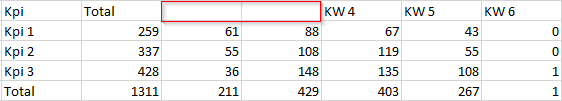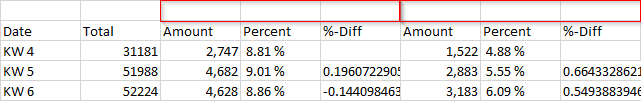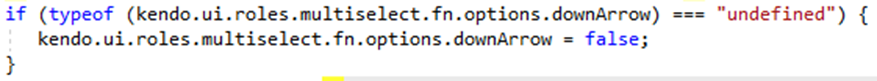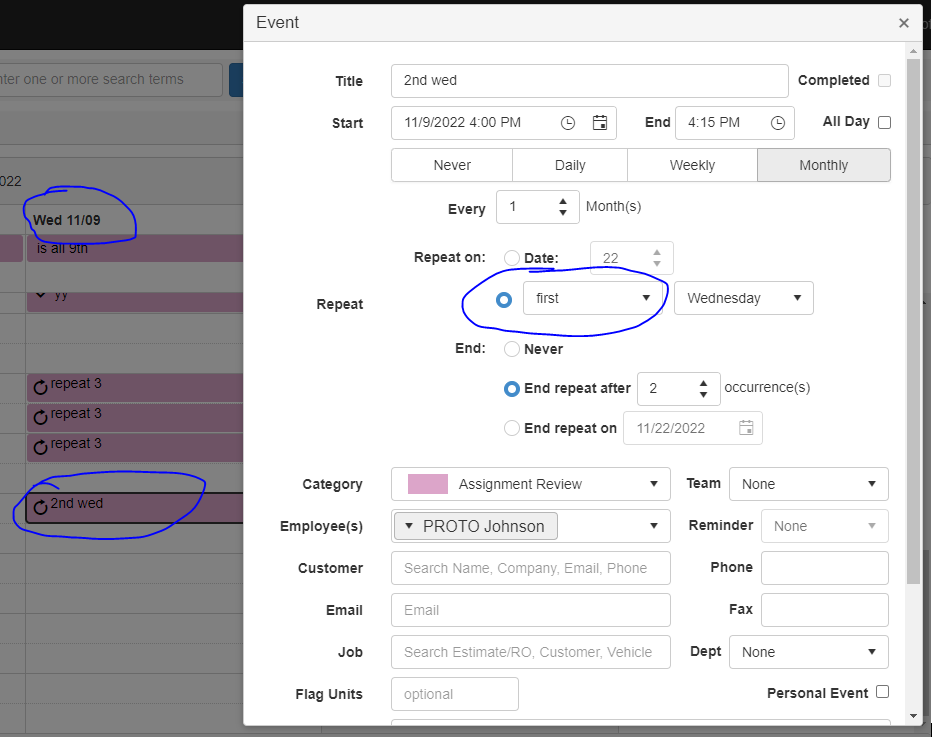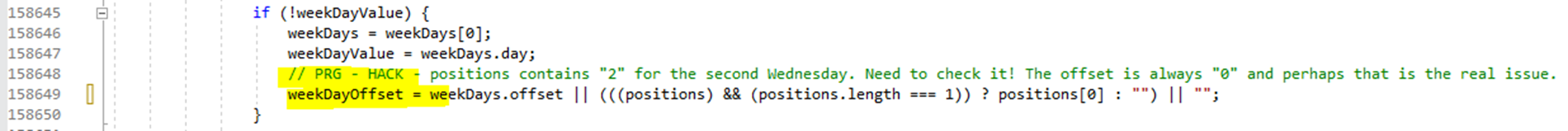In a very special case it is impossible to select a value from the ComboBox. It only occurs on iPads.
if ComboBox filter is set, virtualization is on and the datasource is set programmatically after initialization. A data item cannot be selected from the list if it is filtered before hand and the item is located at the second page inside the popup.
Steps to reproduce:
- Open https://dojo.telerik.com/UbuRecut/4 on an iPad
- Wait till data source is set
- Input filter value (Popup should open and be scrollable)
- scroll to the end of the popup
- click element at the end of the list
- No item is selected
Used Dojo Snippet:
<!DOCTYPE html><html>
<head>
<meta charset="utf-8"/>
<title>Kendo UI Snippet</title>
<link rel="stylesheet" href="https://kendo.cdn.telerik.com/themes/7.2.0/default/default-ocean-blue.css"/>
<script src="https://code.jquery.com/jquery-3.4.1.min.js"></script>
<script src="https://kendo.cdn.telerik.com/2024.1.130/js/kendo.all.min.js"></script>
</head>
<body>
<input id="orders" style="width: 400px" />
<script>
$(document).ready(function() {
const ctrl = $("#orders").kendoComboBox({
template: '<span class="order-id">#= OrderID #</span> #= ShipName #, #= ShipCountry #',
dataTextField: "ShipName",
dataValueField: "OrderID",
filter: 'startswith',
virtual: {
itemHeight: 26,
valueMapper: function(options) {
$.ajax({
url: "https://demos.telerik.com/kendo-ui/service/Orders/ValueMapper",
type: "GET",
dataType: "jsonp",
data: convertValues(options.value),
success: function (data) {
//the **data** is either index or array of indices.
//Example:
// 10258 -> 10 (index in the Orders collection)
// [10258, 10261] -> [10, 14] (indices in the Orders collection)
options.success(data);
}
})
}
},
height: 520,
}).data('kendoComboBox');
$.ajax({
url: "https://demos.telerik.com/kendo-ui/service/Northwind.svc/Orders",
type: "GET",
dataType: "json",
success: function (data) {
ctrl.setDataSource(data.d)
}
})
});
function convertValues(value) {
var data = {};
value = $.isArray(value) ? value : [value];
for (var idx = 0; idx < value.length; idx++) {
data["values[" + idx + "]"] = value[idx];
}
return data;
}
</script>
</body>
</html>
Bug report
Image browser invalidFileType error contains " since 2023.2.718
Reproduction of the problem
https://demos.telerik.com/kendo-ui/editor/imagebrowser
Expected/desired behavior
No " shall be present in the error message when an unsupported format is selected
Environment
**Kendo UI version: 2023.2.718 or newer
**jQuery version: 3.7.0
**Browser: [all]
Hi,
This is only i minor issue, since the actual method seems to be working fine. I just thought i would bring to you attention that the demo page for the JQery method getOptions is havinf issues.
https://docs.telerik.com/kendo-ui/api/javascript/ui/grid/methods/getoptions
Steps to reproduce:
- Navigate to the link
- click on the preview tab of the example
Below are some of the more noteworthy errors and warnings:
- jquery.js?020081004:3 GET https://docs.telerik.com/kendo-api/announcements/kendo-ui 404
- VM359 kendo.all.min.js:9 License activation failed for @progress/kendo-ui v2023.2.606
No license found.
See https://docs.telerik.com/kendo-ui/intro/installation/using-license-code for more information.
The following issue is only present in a Firefox browser:
Changing the value of a TimePicker input field through code can sometimes cause the entire browser to scroll to the top of the page.
Was tested in:
Firefox 114.0 (64bit)
(User Agent: "Mozilla/5.0 (Windows NT 10.0; Win64; x64; rv:109.0) Gecko/20100101 Firefox/114.0")
Reproduction:
- Create an input and initialize it as a TimePicker.
- Open the TimeView dropdown element either by clicking the button next to the input field, or by code (timePicker.open())
- Close the TimeView dropdown element either by clicking the button next to the input field again, or clicking away from it anywhere on the page, or by code (timePicker.close())
- Scroll down any amount from the top of the page.
- Use the timePicker.value(...) function to set the value of the TimePicker field. The selected value has to be equal to any of the options available in the TimeView dropdown element.
- The browser will scroll to the top of the page.
Test in Dojo: https://dojo.telerik.com/UdoLAkat/4
Expected behaviour:
- After step 5. the value should just update in the TimePicker input field without causing any scrolling to happen.
I am assuming this behaviour happens because the TimeView component is attempting to scroll within its <ul> element to the option that has been selected by the .value(...) call, but since the entire TimeView component and all of its elements are hidden, Firefox somehow misinterprets the scrolling and scrolls the main viewport to the top of the page instead.
On this page Demo of core features in jQuery Circular Gauge widget | Kendo UI for jQuery (telerik.com) there is a link to the client side API documentation (big blue button "API Reference") but the link returns a 404 error.
This is the page it links to https://docs.telerik.com/kendo-ui/api/dataviz/circulargauge.
When I select time slot and then I will go to scheduler calendar, everything is ok. But then when I select one day earlier and open scheduler calendar it's showing previous date. It's reproduceable in latest version https://demos.telerik.com/kendo-ui/scheduler/index (https://dojo.telerik.com/EcalidON) with an option (selectable: true)
Green circle shows it works correctly.
Red circle shows it doesn't work correctly.
I observed it happens when I click one day before previous selection.
When the browser is zoomed, the TabStrip scroll right arrow does not change to disabled when there are no more tabs to scroll into view.
It looks like the problem is in kendo.tabstrip.js _toggleScrollButtons function, the following line:
that._scrollNextButton.toggleClass('k-disabled', scrollLeft === ul[0].scrollWidth - ul[0].offsetWidth);
When the browser is zoomed, kendo.scrollLeft(ul) returns a decimal value. https://developer.mozilla.org/en-US/docs/Web/API/Element/scrollLeft has the warning: "On systems using display scaling, scrollLeft may give you a decimal value."
scrollWidth and offsetWidth are rounded to integer.
My workaround is to override the _toggleScrollButtons function and do the following:
that._scrollNextButton.toggleClass('k-disabled', Math.abs(scrollLeft - (ul[0].scrollWidth - ul[0].offsetWidth)) <= 1);
Bug report
Exporting to excel cells with empty values and zeros is not correct
Reproduction of the problem
A Problem is that if there is an item with the real value "0" in the data source, the item would also be exported with an empty string.
We have use cases where the value "0" has a different meaning than an empty value.
https://codesandbox.io/s/brave-northcutt-pe21l9?file=/src/main.vue:2996-3346
Current behavior
no difference between the empty value and the 0
Expected/desired behavior
there should be a difference between the empty value and the 0
ticket: 1598649
Hi Support,
I have some issues with the copySelectionToClipboard Method for the Grid widget.
In the first one, the copy function of the table seems to have a problem with locked columns. In the dojo of the first problem the table headers are displayed shifted.
Secondly, grouped table headers are not copied. To see in the second dojo.
Lastly, it should be mentioned that the definition for the copy method is not included in the kendo-ui npm packet.
Problem 1:
https://dojo.telerik.com/OBOQemUm
Copy result in Excel:
Problem 2:
https://dojo.telerik.com/OBOQemUm/2
Copy result in Excel:
Best regards,
Jonas
Test Environment:
Browser: Edge Anaheim 107.0.1387.2 (Official build) dev (64-bit
OS: OS version (OS Build 25203.1000)
Screen reader: Narrator
URL: WPG - Home
Credentials: V- ID
Screen Reader: Narrator
1. Open given URL - WPG - Results (fungates.azurewebsites.net) in Edge and turn on Narrator.
2. WPG Home page will open.
3. Navigate on “Dates" dropdown and activate it.
4. Now navigate to "within dates" split button and observe the issue.
Screen reader does not announce the placeholder text info when focus lands on "within days" split button, Screen reader announce like "Within Days split button, minimum value 0, maximum value 0".
Screen reader should announce the placeholder text info when focus lands on "within days" split button. Screen reader should announce like "Within Days split button Enter number of days ...".
User Impact:
Bug report
When a decimal number has 8 digits after the decimal separator and '#' is used for formatting the precision is lost and the number is rounded.
Reproduction of the problem
- Open the Dojo example and check the result in the console
Current behavior
kendo.toString(0.00000015,"###.########" returns 0.0000002
Expected/desired behavior
The number should not be rounded and the precision should not be lost. The results should be the same with kendo.toString(0.00000015,"n8") and kendo.toString(0.00000015,"0.00000000")
Environment
- Kendo UI version: 2022.3.1109
- Browser: [all ]
I have an event template. Inside this template I am using a MultiSelect. It is defined like: <select data-down-Arrow="true"… . The downArrow property does not work. I discovered via debugging the kendo.all.js file the problem. Fortunately this one is fixable outside that file:
My recurrence rule is: FREQ=MONTHLY;COUNT=2;INTERVAL=1;BYSETPOS=2;BYDAY=WE;WKST=SU. This event falls on the second Wednesday of the month for two months in a row. When I edit the event, the wrong option is picked. Note in the screenshot attached we are on 11/09/2022 which is the second Wednesday. And the scheduler correctly shows this event. But the edit window sets the properties wrong. I am using a custom template for the edit window, however the recurrence editor portion is unmodified.
I was able to fix this in the Kendo.all.js file directly. The highlighted lines below were added. When I publish this for customers I use the Kendo custom download tool to get a minified script of only what I need. I then need to carefully port this change using Notepad++. This makes it tough to update versions which is why I am a few versions back.
If you create a spreadsheet in excel and just have the below formula - it locks up when you activate the sheet.
Or if you use the kendo spreadsheet and paste this into a cell, it also locks up.
=WORKDAY(TODAY(),-1)
The "Classic" SASS theme for Kendo UI (v. 5.4.0) provides the $enable-transitions variable. I expected it to behave consistent with other similar variables like $enable-rounded which means that when it is set to false, no transistion properties would be set.
However, the following elements always have a transition property set, no matter what the value of $enable-transitions is:
- .k-button::before
- .k-list-item
Is this a bug or did I understand the meaning of $enable-transitions wrong?
The mentioned type is still missing for:
- kendoAvatar
- kendoCheckBox
- kendoListView
- kendoOrgChart
- kendoRadioButton
Bug report
ContextMenu allows having focused and hovered items simultaneously.
Reproduction of the problem
1. Open the Dojo2. Right-click to open the ContextMenu and hover over the first item.
3. Start navigating in the ContextMenu with the down arrow without moving the cursor
Current behavior
There is an item marked with 'k-hover' class and an item marked with 'k-focus' class.
Expected/desired behavior
It is supposed to have a single active item in the ContextMenu.
Environment
- Kendo UI version: 2022.1.412
- Browser: [all ]
Bug report
The DropDownTree allows us to configure its checkChildren and filter options. Both options are working correctly, when used separately.
When the two options are defined for the DropDownTree, the checkChildren options don't select the child elements of a given node that is checked.
Reproduction of the problem
- Open this Dojo example
- Expand the DropDownTree popup
- Check the "Furniture" node checkbox
Current behavior
Only the "Furniture" checkbox is being checked
Expected/desired behavior
The "Furniture" and all of its child nodes should be selected when clicking on the "Furniture" checkbox.
Here is a Dojo example in which the checkChildren configuration is working as expected.
Environment
- Kendo UI version: 2022.1.412
- jQuery version: x.y
- Browser: [all]
Bug report
The download functionality of the PDFViewer component and when downloading PDF using kendo.saveAs() method doesn't work on some iOS mobile devices.
Reproduction of the problem
- Open the PDFViewer demo or the PDF Export Demo
- Try to export the file to PDF on iOS device
Note: On some iOS devices the PDF is exported as expected, but on others, nothing happened.
Current behavior
Currently, on some iOS devices, the PDF is exported, on others, it is exported, but there is a warning "This form is not secure, are you sure you want to submit it". After approval, the file is downloaded. On some iOS devices after clicking the button to download the PDF file nothing happens.
Expected/desired behavior
It should be possible to download the PDF file on all iOS devices.
Environment
- Kendo UI version: 2022.1.301
- Browser: [iOS XX Safari]