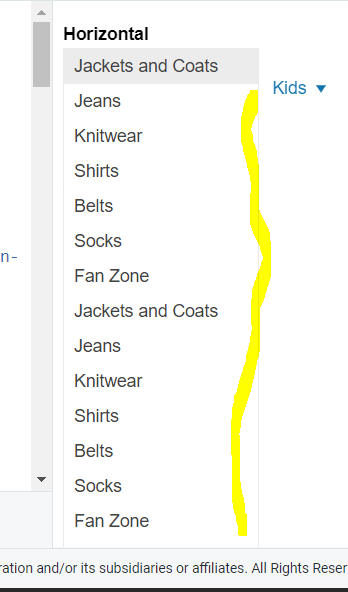Bug report
If you have several Inline Editors and a Slider, switching focus from Slider and typing in the Editors result in an error in the console.
Reproduction of the problem
- Open this Dojo example - https://dojo.telerik.com/EhiKaJAw/2
- Change the Slider value
- Go to the Editor right below the slider and type some text - it appears that the focus is stolen here as the text cursor is not shown
- Go to the second Editor and type some text
- Repeat steps 2-4 several times
Current behavior
An error is thrown in the console
Expected/desired behavior
No error should be thrown on the console
Environment
- Kendo UI version: 2024.1.319
- Browser: [all]
Bug report
When the loaderType is set to skeleton and the user edit the cells in the Grid, when saving the Grid is displayed empty.
Reproduction of the problem
- Open the Dojo - https://dojo.telerik.com/@NeliK/AGATEWAR
- Edit a record and click the 'Save changes' button.
Current behavior
The Grid does not display any data. The Grid is displayed as expected when the default loaderType is set.
Expected/desired behavior
The updated data should be displayed
The issue is a regression introduced with 2024.1.319 version
Workaround - https://dojo.telerik.com/@NeliK/OyIXIHuJ
sync: function(e){
$("#grid").data('kendoGrid').refresh()
},
Environment
- Kendo UI version: 2024.1.319
- Browser: [all ]
Bug report
Modified date value from Excel is not correctly updated when pasting in the Spreadsheet.
Regression introduced with 2023 R1
Reproduction of the problem
- Open this Dojo example - https://dojo.telerik.com/AZateGoC/6
- Copy the Spreadsheet content
- Paste in to an Excel file
- Change the date cell value
- Copy and paste back in the Spreadsheet
Current behavior
The updated date cell is not pasted in the Spreadsheet
Expected/desired behavior
The updated cell's value should be pasted in the Spreadsheet
Environment
- Kendo UI version: 2024.1.319
- Browser: [all]
Bug report
If you attempt to close a Kendo Window from a Dialog action, an error is thrown on the console.
Regression introduced with 2024.1.319
Workaround: https://dojo.telerik.com/afUPoQuX/3
Reproduction of the problem
- Open this Dojo example - https://dojo.telerik.com/afUPoQuX/2
- Open the browser console
- Click the OK action
Current behavior
An error is thrown on the console
Expected/desired behavior
No errors should be thrown
Environment
- Kendo UI version: 2024.1.319
- Browser: [all]
Bug report
In a navigatable Grid with a custom ComboBox cell editor, clicking the clear button closes the cell instead of clearing the value in the ComboBox.
Regression introduced with 2023.2.606
Reproduction of the problem
- Open this Dojo example - https://dojo.telerik.com/OgEBOGoz/2
- Edit a cell
- Click the ComboBox clear button
Current behavior
The cell exits the edit mode when the button is clicked and the value is not cleared
Expected/desired behavior
The cell should remain in edit mode and the value should be cleared
Environment
- Kendo UI version: 2024.1.319
- Browser: [all]
Bug report
When the background tool is displayed in the overflow menu of the toolbar and the user tries to change the background color or text color an error: e[this._property] is not a function is thrown.
Reproduction of the problem
- Open the Dojo - https://dojo.telerik.com/@NeliK/IHaRIvoy
- Select a cell and try to change its background color or text color
Current behavior
An error e[this._property] is not a function is thrown and the background color is not changed.
Expected/desired behavior
There should be no error in the console and the color should be changed accordingly.
The issue is a regression starting with 2023.1.117 version
Environment
- Kendo UI version: 2024.1.319
- jQuery version: x.y
- Browser: [all | Chrome XX | Firefox XX | IE XX | Safari XX | Mobile Chrome XX | Android X.X Web Browser | iOS XX Safari | iOS XX UIWebView | iOS XX WKWebView ]
Bug report
Scrolling submenu in Scrollable Menu not available in 2024.1.319
Regression with v.2024.1.319
Reproduction of the problem
Open this Dojo example - https://dojo.telerik.com/aweLUguB
Hover over "Mens"
Expected/desired behavior
Scrollbar shall be rendered so user can scroll over the list items
Environment
Kendo UI version: 2024.1.319
Browser: [all]
Bug report
The ComboBox's popup is misplaced the first time it opens when configured with RTL and autoWidth:true
Regression introduced with 2024.1.130
Reproduction of the problem
- Open this Dojo example - https://dojo.telerik.com/iWuBAcez/6
- Open the ComboBox
Current behavior
The popup is misplaced on the first open
Expected/desired behavior
The popup should be aligned with the input
Environment
- Kendo UI version: 2024.1.319
- Browser: [all]
Bug report
The popupCollision option of the Menu cannot be set in MVVM
Reproduction of the problem
- Open this Dojo example - https://dojo.telerik.com/izaZIkAK/7
- Test a scenario in which the popupCollision would apply, or check the Menu options in the browser console.
Current behavior
The popupCollision cannot be set
Expected/desired behavior
You should be able to set the option in MVVM scenario
Environment
- Kendo UI version: 2024.1.319
- Browser: [all]
Describe the bug
With LESS themes on iOS devices when the user taps and holds an icon in the Grid the following system popup appears
With the SASS themes the popup is not displayed.
To reproduce
- Open the Dojo on an iOS device - https://dojo.telerik.com/@NeliK/oSODAvAz
- Tap and hold one of the images
Expected behavior
The popup for saving/copying the image should be displayed.
The same example using LESS themes - https://dojo.telerik.com/IsOvIjef
The issue might be due to the usage of -webkit-touch-callout
Workaround
<style>
.k-grid{
-webkit-touch-callout: unset !important;
}
</style>Affected package
- theme-default
- theme-bootstrap
- theme-material
- theme-tasks
Affected suites
- Kendo UI for jQuery
Affected browsers
- All
Build system information
- OS: [iOS]
https://dojo.telerik.com/uJIwiyih
With version 2024.1.319, the sendMessage of chat is called twice whereas the bug doesn't exist in version 2022.3.913.
Is there a solution?
Hello,
I have an issue when I use the drag and drop of a picture in the kendo Editor inline.
Let me explain it :
1) Go to : https://runner.telerik.io/fullscreen/uWosAbib (It's the standard example on your site) on chrome 123
2) Select the last editor "Rich UI Widgets for..."
3) Take a file of a picture on your computer and drop it on the first editor "Comprehensive HTML5/..."
Two things :
* The file open on a new tab browser instead of to be added to the html of the first editor
* There is a message in the debug tools (The stack trace is added in the Attach Files)
Uncaught TypeError: Cannot read properties of null (reading 'nodeType')
at init.index (kendo.all.js:135127:1)
Another element, if you don't select and just drag and drop it's work.
Thank you for your awesome framework and good luck with the correction !
Bug report
The Editor doesn't allow multiple separators through the tools configuration.
Reproduction of the problem
- Open this Dojo example - https://dojo.telerik.com/eSESEheW/19
Current behavior
Only the first separator is rendered.
Expected/desired behavior
All the separators should be rendered
Environment
- Kendo UI version: 2024.1.319
- Browser: [all]
Bug report
Inline Editor does not close if you drag it to another position. Additionally, while dragging, occasionally the Editor will disappear, or it will have a padding from the cursor.
Regression introduced with 2023.2.606
Video - http://somup.com/cZeOQ5CYa8
Reproduction of the problem
- Open this Dojo example - https://dojo.telerik.com/OvumAcaH/7
- Open and drag the inline Editors to observe the behaviour.
Current behavior
The inline Editor remains open when it loses focus
Expected/desired behavior
Thе inline Editor should close when it loses focus
Environment
- Kendo UI version: 2024.1.319
- Browser: [all]
Describe the bug
When there is an event that lasts multiple days, but is not an all-day event the title and the up arrow overlap, thus it makes the reading of the title harder.
To reproduce
Open the Dojo - https://dojo.telerik.com/@NeliK/IruYeGEc
Expected behavior
The arrow and the title should be rendered with some margin
Workaround
.k-event-template{
margin-top: 8px !important;
}
Affected package (please remove the unneeded items)
- theme-default
- theme-bootstrap
- theme-material
- theme-tasks
Affected suites (please remove the unneeded items)
- Kendo UI for jQuery
- Kendo UI for Angular
- Kendo UI for React
- Kendo UI for Vue
Affected browsers (please remove the unneeded items)
- All
Bug report
If a Scheduler event's start time is set differently than :00 or :30, the event will be dropped in an incorrect slot when snap is enabled. The start time in the hint is also incorrect.
Reproduction of the problem
- Open this Dojo example - https://dojo.telerik.com/oSaQUCOp/13
- Drag the event to 2:00 AM and drop it. Notice that the start time in the hint is also incorrect when the event is over the 2:00 AM slot.
- Drop the event
Current behavior
The event will be placed at 2:19 AM instead of at 2:00 AM
Expected/desired behavior
The event should be placed at the dropped slot.
Environment
- Kendo UI version: 2024.1.319
- Browser: [all]
Bug Report
When the zIndex is set the the chart marker in the legend is misaligned.
Reproduction of the problem
- Open the Dojo - https://dojo.telerik.com/@NeliK/OCEtoRuz
Current behavior
The line and the marker in the legend are misaligned.

Expected/desired behavior
The line and the marker should be aligned even when the zindex is set.

Environment
- Kendo UI version: 2024.1.319
- Browser: [all ]
Bug report
When the culture is changed the NumericTextBox with decimals does not accept valid values when it is rendered inside an editable popup. The issue can be observed when the NumericTextBox is rendered for editing in other components such as Gantt and Grid.
Reproduction of the problem
- Open the Dojo - https://dojo.telerik.com/@gdenchev/UKAVAnaZ
- Try to edit a cell and decrease the number either by entering digits or by using the arrows.
Current behavior
A validation error that the value is not valid appears.
The same behavior occurs in the Gantt component if you try to edit a task, then select Resources and try to edit the Units value - https://dojo.telerik.com/@NeliK/uZepIbId
Expected/desired behavior
The value of the NumericTextBox should accept changes when the culture is set.
Environment
- Kendo UI version: 2024.1.319
- jQuery version: x.y
- Browser: [all ]
Bug report
On Zoom Some Connection lines become bolded
Reproduction of the problem
Dojo: https://dojo.telerik.com/uHOdOHOV/4
Zoom the chart randomly
Current behavior
Some Connection lines become bolded
Expected/desired behavior
Connection lines coordination shall be rounded so they render equally
Environment
Kendo UI version: [all]
Browser: [all]
Bug report
In the TreeList, the row colors are not consistent with other technology divisions, e.g. Angular. With the Classic Silver theme, the rows are not consistent regarding the alternating background colour approach. Additionally, in the Default theme, the rows are not as differentiated as they should be by design.
Note: the issue appears to be related to the k-treelist-group class on the elements in the TreeList.
Workaround: https://dojo.telerik.com/ORIjOcAB/3
Reproduction of the problem
Current behavior
The rows' background color are not consistent in regard to alternative background colors.
Expected/desired behavior
The rows' background colors should be consistent with the design.
Environment
- Kendo UI version: 2024.1.130
- Browser: [all ]