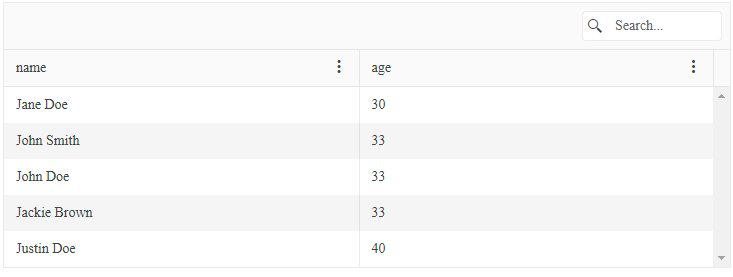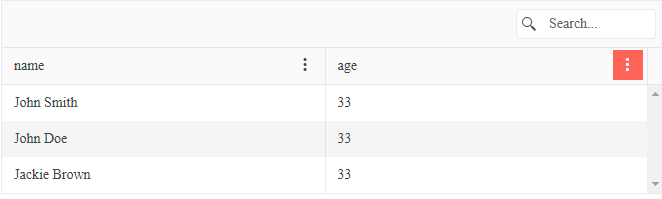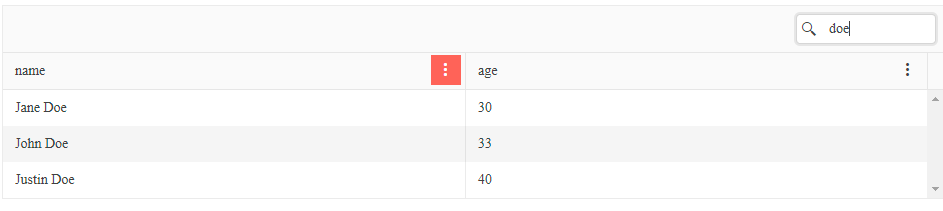Recently Updated
Declined
Last Updated:
21 Aug 2023 13:10
by ADMIN
I am thinking some of this maybe some of the Kemdo.js files and the other js files maybe clashing. My LabelFor code does not work anymore either. We have a Html helper that loads the Field Name and the name we want to use for the labels from a list and all I get printed out is the Field Name. I can not get the helper file code to stop on a break point to debug it.
Thnaks
@using (Html.BeginForm("Index", "NewOrder", FormMethod.Post, new { name = "OrderForm", id = "OrderForm" }))
{
@Html.ValidationSummary(true)
<fieldset>
<legend> Add Order</legend>
@Html.HiddenFor(model => model.IsOrderCatRequired)
……..
<div class="form-sectionheader" id="OrderHeader">
Order Information
</div>
<div class="clear-float"></div>
<div class="form-label" id="OrderCatLabel">
@if (Model.IsOrderRequired)
{<text>RQ</text>}@Html.LabelFor(model => model.OrderCatID)
</div>
<div class="form-field" id="OrderCatIDField">
@(Html.Kendo().DropDownListFor(model => model.OrderCatID)
.BindTo(new SelectList(Model.OrderCategory, "OrderCatId", "Description"))
.Events(e => e.Change("OrderCat_OnChange"))
.HtmlAttributes(new { style = string.Format("width:{0}px", 200) }))
@Html.ValidationMessageFor(model => model.OrderCatID)
</div>
Declined
Last Updated:
31 Mar 2023 12:02
by ADMIN
Created by:
Slawomir Piotrowski
Comments:
3
Category:
Grid
Type:
Feature Request
It would be great to have support for all wildcards while filtering.
Declined
Last Updated:
04 Nov 2022 12:19
by ADMIN
Created by:
Michael
Comments:
1
Category:
Grid
Type:
Feature Request
Hello,
With a grid configured with the Search, if a search is carried out with pre-existing filters on non-searchable columns, the pre-filtered columns are cleared in the search result.
Consider a basic grid as per the following Dojo:
https://dojo.telerik.com/axuFURen
It is configured to search on one column - name.
I can filter on the age, to show those aged 33
With the age filter applied, I then want to search that dataset, so I enter a value in the search control.
The result is that I only get the data filtered on the search input - the age filter has been cleared.
Summary
The search control should be configurable to either combine or ignore other filters.
Declined
Last Updated:
13 Apr 2022 12:01
by ADMIN
Created by:
James
Comments:
1
Category:
Grid
Type:
Feature Request
At the moment, Remote Validation on the grid does not work with incell editing. I would like to see this restriction removed. Normal validation works with incell editing; however, the remote does not. I should not have to change the appearance and functionality of the grid from incell to to inline just because the standard validation is insufficient. I appreciate that this is not an easy change, but hope you are able to give it some priority.
Declined
Last Updated:
25 Mar 2022 11:03
by Priya
Created by:
Priya
Comments:
4
Category:
Grid
Type:
Feature Request
$.ajax({
url: "/ProductRowInfoSite/SaveParameters",
data: {
data: dataString
},
dataType: "json",
// "jsonp" is required for cross-domain requests; use "json" for same-domain requests
success: function (result) {
// notify the data source that the request succeeded
//options.success(result);
self._store.dispatch({ type: ActionProductInfoWindow.Saving });
$("#productGridId").data("kendoGrid").saveChanges();
// $(self._parent + " " + "#productWindowGridId").data("kendoGrid").saveChanges();
if ($ (self._parent === "#productGridId")) {
$("#productGridId").data("kendoGrid").dataSource.read();
}
self._parent.refreshParentGrids();
//var dataSource = $("#productGridId").data("kendoGrid").dataSource;
//var filters = dataSource.filter();
//var allData = dataSource.data();
//var query = new kendo.data.Query(allData);
//var data = query.filter(filters).data;
//$("#productGridId").data("kendoGrid").dataSource = data;
//let productGrid = $("#productGridId").data("kendoGrid");
//productGrid.dataSource.read();
},
error: function (result) {
displayAjaxError(result);
},
type: 'POST'
});
Declined
Last Updated:
08 Feb 2022 09:12
by ADMIN
Created by:
kishore
Comments:
2
Category:
Grid
Type:
Feature Request
Hi, We have extensively used the Kendo Grid's current() function to get the current selected cell in the grid. It appears this field is always returning undefined when used in a touch enabled device (e.g. Notebooks with touch screen, Surface, Mobile Devices). We have tried this with various browsers including Chrome and Firefox. To reproduce the issue in Google Chrome, please follow the following steps: Go to Developer Console Go to Emulation Tab Select Model: Notebook with touch Open the following link: http://jsbin.com/qivigoceva/1/edit?html,js,console,output Select a cell in the grid. The console should show the reference to current cell. It will instead show undefined. The current() function is extremely important to us as we need to get the cell reference. Currently many of our client's are having trouble due this issue. Please provide us a solution as soon as possible. ===================================================== Hello Khalil, This behavior is expected, as the keyboard navigation is not meant to be used on touch enabled devices, as there is no hardware keyboard present. I am afraid that currently there is no workaround for this behavior. Regards, Kiril Nikolov Telerik ===================================================== Hello Khalil, If you want to get the currently selected element, you can use this.select() that will return the element that is selected in the change event handler. Regards, Kiril Nikolov Telerik ===================================================== Dear Kendo Team, this.select() will return the current select tr , but we need the current focused td in the selected row. We cant avoid row selection in this grid. And also we are using devices(Laptop with touch) with keyboard (hardware) . ==================================================== Hello Khalil, I am afraid that this is not possible on touch devices. You can submit this as a feature request on UserVoice, so that it is considered for implementation in a future release. Regards, Kiril Nikolov Telerik
Declined
Last Updated:
03 Feb 2022 11:59
by ADMIN
Created by:
sroussos
Comments:
0
Category:
Grid
Type:
Feature Request
Add "matches" operator (Regular Expression) both on FilterCell as well as on Filter Menu for strings. Implementation should take into account Javascript rules for Regular Expressions.
Declined
Last Updated:
03 Feb 2022 07:20
by ADMIN
Created by:
Mahmud Cahid
Comments:
2
Category:
Grid
Type:
Feature Request
global option for grid colums that sets the format of number editor ui
Declined
Last Updated:
02 Feb 2022 09:14
by ADMIN
Created by:
Ajay
Comments:
2
Category:
Grid
Type:
Feature Request
Refresh Event Handler for refreshing the grid with refresh set to true
Declined
Last Updated:
27 Jan 2022 12:09
by ADMIN
Created by:
Prashant
Comments:
1
Category:
Grid
Type:
Feature Request
Drag fill multiple cells like excel. Kendo Spreadsheet control already has it. This is a crucial feature missing from versatile grid , IMO
Declined
Last Updated:
27 Jan 2022 12:02
by ADMIN
ADMIN
Created by:
Preslav
Comments:
0
Category:
Grid
Type:
Feature Request
Declined
Last Updated:
27 Jan 2022 11:50
by ADMIN
Created by:
Christian Storb
Comments:
0
Category:
Grid
Type:
Feature Request
Add a new attribute columns.command.materialIconClass and render it e.g. as <i class="material-icons">contact_mail</i>
Example:
var grid = $("#grid").kendoGrid({
dataSource: {
pageSize: 20,
data: createRandomData(50)
},
pageable: true,
height: 550,
columns: [
{ field: "FirstName", title: "First Name", width: "140px" },
{ field: "LastName", title: "Last Name", width: "140px" },
{ field: "Title" },
{ command: { materialIconClass: "contact_mail", text: "View Details", click: showDetails }, title: " ", width: "180px" }]
}).data("kendoGrid");
Declined
Last Updated:
20 Jan 2022 12:16
by ADMIN
Created by:
Nani
Comments:
0
Category:
Grid
Type:
Feature Request
With out using the group column header(columns.columns). it is better to enable one option to keep some of the columns locking together in the grid. If you reorder one column other columns should move with it like that. When we use the columns.columns option we can't find the columns under that header using the column Index (column[index]) option.
Declined
Last Updated:
20 Jan 2022 12:13
by ADMIN
Created by:
Fred
Comments:
0
Category:
Grid
Type:
Feature Request
Current, if one were to use the Kendo Grid in UI for MVC, there's no way to bind the datasource using Ajax binding and specify server side parameters to the read function in the controller.
In many cases, the read function on the controller side will use a primary key to do a select statement to get particular details of a model to render.
This is relatively simple to keep track of on the javascript side and server side when there's just one grid, as we can use a hidden input and always update it's value from the model.
However, when we have an array of grids, and an array of primary keys for the grids, this is very difficult to keep track of which read function corresponds to which grid.
The only solution is to generate multiple javascript read functions with the primary key baked into the names and in the bodies of the functions on the server side, which is ugly and not optimal for security.
@foreach(var modelID in Model.ModelIDs)
var readFunction = "function modelStatsReadData_" + modelID + "()";
<text>
@readFunction
{
return {
modelID: @modelID
}
}
</text>
} @*end foreach loop*@
@foreach(var model in Model.Models)
{
....
.DataSource(dataSource => dataSource
.Ajax()
.Model(model =>
{
model.Id(m => m.ID);
})
.Read(read => read.Action("FlowPlanDetails_Read", "SubmitFlow").Data("flowPlanReadData_" + @model.D))
}
This is solvable if we do server side binding for the datasource, as we can pass route values. But that is an entirely different implementation and we shouldn't have choose Ajax() versus Server() binding based on how functional the API is.
Declined
Last Updated:
20 Jan 2022 12:12
by ADMIN
Created by:
Fred
Comments:
0
Category:
Grid
Type:
Feature Request
Currently, there's no way to pass variables into client footer template functions that are registered with client footer templates.
In the case when you have multiple grids on the same page with different grid ids, you are forced to instantiate multiple javascript callback functions with the grid id/name baked into the function.
Consider:
@foreach @foreach (var model in Model.MyModels)
...
...
@(Html.Kendo().Grid<eFHOL.Models.ViewModels.MyModelModel>
()
.Name("ModelGrid_" + @model.ID)
.Columns(columns =>
{
columns.Bound(m => m.Name).Width(30).ClientFooterTemplate("#= footerLabel(data) #");
columns.Bound(m => m.Hours).Width(30).ClientFooterTemplate("#= HoursSumAvg_" + @model.ID + "(data) #");
columns.Bound(m => m.Weight).Width(30).ClientFooterTemplate("#= WeightSumAvg_" + @model.Weight + "(data) #");
And you will have to have server side code to register and wire up each of these distinct javascript footer template callback functions:
@foreach(var modelID in Model.ModelIDs)
{
var hourFunction = "function HoursSumAvg_" + modelID + "(model) ";
<text>
@hourFunction
{
var grid_name = '#FlowPlanDetailsGrid_@modelID';
return HoursSumAvg(grid_name);
}
This quickly becomes a mess if you have a for loop that renders 5 or 10 grids, as we have the use-case for.
It would be very helpful if there was a way to register the name of the callback which accepts server side parameters that can be evaluated on the server side and passed to the javascript function.
Alternatively, if the client footer template functions could somehow retain the name of the grid they are bound to, via a property in the parameter passed in, that would be good enough.
Declined
Last Updated:
20 Jan 2022 12:04
by ADMIN
Created by:
Barry
Comments:
0
Category:
Grid
Type:
Feature Request
Add ability to have a horizontal scrollbar in the kendoui grid that appears at both the top and bottom of the data set to ease scrolling in large data sets.
Declined
Last Updated:
20 Jan 2022 11:55
by ADMIN
Created by:
Marc
Comments:
0
Category:
Grid
Type:
Feature Request
Currently in a data grid with virtual scrolling there is no way to scroll to an item. You can filter to that item, but you can't see it in the context of other data. I'm pretty sure this was available in Silverlight rad grid 7-8 years ago.
Declined
Last Updated:
20 Jan 2022 11:49
by ADMIN
Created by:
Imported User
Comments:
0
Category:
Grid
Type:
Feature Request
Declined
Last Updated:
20 Jan 2022 11:42
by ADMIN
Created by:
Keith
Comments:
0
Category:
Grid
Type:
Feature Request
Show the text in the filterMenu formatted as the text in the column. More info here: http://www.telerik.com/forums/filtering-html-characters
Declined
Last Updated:
20 Jan 2022 11:40
by ADMIN
Created by:
Samra
Comments:
0
Category:
Grid
Type:
Feature Request
Currently, when kendo grid is initialized from an already populated html table, there is then no way to freeze columns as there is no datasource specified in kendo grid initialization.