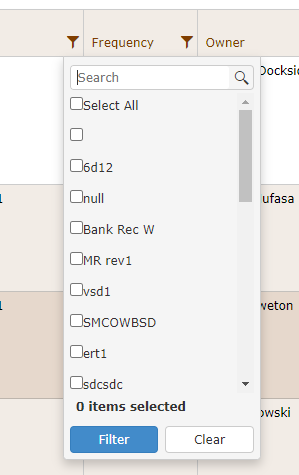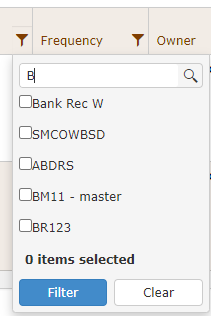Unplanned
Last Updated:
02 Apr 2024 12:31
by ADMIN
Created by:
Dev
Comments:
10
Category:
Grid
Type:
Feature Request
There is an option to freeze the left most column of the Kendo Grid by setting the lockable property. But this is limited to the Left Hand Side columns only and there are no ways suggested to freeze the Right Most columns.
Unplanned
Last Updated:
20 Jan 2020 11:01
by ADMIN
Created by:
Ed
Comments:
10
Category:
Grid
Type:
Feature Request
See this Kendo Forum post: http://www.telerik.com/forums/multi-select-in-responsive In short, we need additional approaches to grid multi select using touch events
Unplanned
Last Updated:
25 Mar 2021 11:54
by ADMIN
Created by:
Ulrich
Comments:
4
Category:
Grid
Type:
Feature Request
When using Grid with virtual scrollbar there is no possibilty to go to sepecific row programaticly. Especially for row that are not yet loaded. I have managed to move the scrolbar using grid.virtualScrollable.verticalScrollbar.scrollTop(scrollRow[0].offsetTop + pageOffset * pageIndex); however the calcualtion of the location of the row is impossible when rows have dynamic height.
Unplanned
Last Updated:
20 Jan 2020 13:33
by ADMIN
Created by:
Karl
Comments:
5
Category:
Grid
Type:
Feature Request
It would be nice to have the possiblity to toggle edit mode on and off for the Grid. Use case: Often users find things that need changing whilst browsing data. In those cases it would be nice to have a toggle button in the toolbar that enables and disables edit mode. n quiting edit mode the users
Unplanned
Last Updated:
21 Jan 2020 11:51
by ADMIN
Created by:
Pavel
Comments:
2
Category:
Grid
Type:
Feature Request
It would be nice to have the possibility of using own template for the exported data, as some data may be obtained from own functions.
Something like this:
columns: [
{
field: "ProductName",
title: "Product Name",
aggregates: ["count"],
footerTemplate: "Total Count: #=count#",
groupFooterTemplate: "Count: #=count#"
},
{
field: "UnitPrice",
title: "Unit Price",
template: '<div style="text-align: right; font-weight: bold;">#= kendo.toString(UnitPrice, "n2") #</div>',
exportTemplate: '#= kendo.toString(UnitPrice, "n4") #',
aggregates: ["sum"]
}
]
Unplanned
Last Updated:
15 Feb 2021 09:10
by ADMIN
Created by:
Imported User
Comments:
5
Category:
Grid
Type:
Feature Request
When scrolling data in a grid using the virtualization scrolling option, the query to fetch the next section of data will occur twice. It does not happen for every query, but it does happen all the time regardless of scrolling fast or slow.
Unplanned
Last Updated:
24 Jan 2020 09:00
by ADMIN
ADMIN
Created by:
Telerik Admin
Comments:
4
Category:
Grid
Type:
Feature Request
Introduce an expression builder for specifying filtering the grid by custom rules. Similar to the RadGrid for Silverlight: http://demos.telerik.com/silverlight/#ExpressionEditor/FilteringGridView
Unplanned
Last Updated:
09 Oct 2023 06:56
by ADMIN
Created by:
Luciano
Comments:
3
Category:
Grid
Type:
Feature Request
It would be nice to be able to configure the grid in a way that when I collapse a group, the lines it was occupying are then filled up by the results from the following pages. Kendo Grid currently only minimizes the results of the current page. It ignores the pageSize config we have set, not bringing more items to occupy the number of lines we have configured. Here are some screenshots I took from the DevExpress grid. There you can see that the column year is grouped and initially the years 90 and 91 are expanded. When I collapse the year 90, the results from the year 91 fill up the space the other group was not using anymore. http://imgur.com/a/IV4CT
Unplanned
Last Updated:
23 Jan 2020 17:19
by ADMIN
Created by:
Murilo
Comments:
3
Category:
Grid
Type:
Feature Request
Possibility for the user created conditional formatting in the kendo grid. Column background color, text color, line background color, icon, etc, with user condition. There is an example https://jsfiddle.net/magomes/ptwbh0ec/11/, I didn´t work on the dialog layout, but that is the idea and maybe an initial solution.
Unplanned
Last Updated:
27 Dec 2019 13:36
by ADMIN
Created by:
Jayantha
Comments:
6
Category:
Grid
Type:
Feature Request
Let's say we have an grid with incell editing and navigation enabled. But also there may be some column which are readonly (non editable ). Currently when I press the tab from an editable cell it focus on non editable cell's ,which is no needed. I'll prefer to have a navigation which is stopping only at the editable cells when I press the tab. And also I would like to add new row when I press the tab form last editable cell in the last row.
Unplanned
Last Updated:
05 Mar 2020 15:41
by ADMIN
Created by:
Tim R
Comments:
0
Category:
Grid
Type:
Feature Request
I have already made this feature request but perhaps not very clearly, as my topic asked for a particular solution rather than presenting the generic issue. So I'd like to suggest it again, that other users might better understand what I was asking for, and hopefully vote for it, because I think it is a necessary feature for any application where the grid is refreshed with up-to-the-minute data every 30 seconds or so. As things stand now, the Kendo grid is stateless in this regard -- it re-expands all collapsed groups by default after a data rebind. Below is the link to the original request, where I asked for two events (groupCollapsed and groupExpanded) and for a unique handle to the k-grouping-row that would "survive" the data-rebind that occurs when the dataSource's data method is invoked, as in dataSource.data(someNewFreshDataWithSameSchema). The unique handle was simply the JSON representation of the array of distinct data values that are the basis for the particular grouping, stored in a custom data attribute, data-k-distinct-values, in the k-grouping-row. This data would be at-hand when the group is created, and its beauty is in its simplicity -- it does not make any additional "statefulness" demands on the grid. Here's the link: http://feedback.kendoui.com/forums/127393-kendo-ui-feedback/suggestions/3487545-add-groupcollapse-groupexpand-events-and-a-data-k-
Unplanned
Last Updated:
19 Dec 2022 15:04
by nicolaken
Created by:
Jim
Comments:
1
Category:
Grid
Type:
Feature Request
Integrate the new Form component inside the Grid popup editor to be built-in.
Also, allow when custom popup editor is configured to also utilize the From component to render with different configuration.
Unplanned
Last Updated:
02 Mar 2020 12:58
by ADMIN
Created by:
Imported User
Comments:
3
Category:
Grid
Type:
Feature Request
Add 'Select All' checkbox on top of the column list in ColumnMenu so that it is easier to select all or none of the columns of the grid.
Unplanned
Last Updated:
16 Dec 2020 10:25
by ADMIN
Created by:
Mark
Comments:
3
Category:
Grid
Type:
Feature Request
Hi,
Hopefully you can help us out with this!
On Kendo Grid, when filtering, we have an option 'Select All' as you can see below.
Now if we run a search for 'B' we get the below:
Now the select all option has disappeared and in some cases we would have a lot of options to enable.
Any ideas?
Thanks
Mark
Unplanned
Last Updated:
25 Apr 2022 16:17
by Marianne
Created by:
Kent
Comments:
1
Category:
Grid
Type:
Feature Request
Please include exporting functionality of the Grid to CSV and XML formats for the Kendo UI for jQuery.
Unplanned
Last Updated:
25 Mar 2024 10:05
by ADMIN
Created by:
Sanket
Comments:
5
Category:
Grid
Type:
Feature Request
Deleting last remaining row on kendo grid on the last page does not go to the previous page. When using client side filtering, deleting the last remaining record should change the current page of grid to previous page.
Unplanned
Last Updated:
13 Mar 2020 09:37
by ADMIN
Created by:
Thirulogachandar Madampuri Kumarasan
Comments:
4
Category:
Grid
Type:
Feature Request
We can use template while rendering the custom command but the template doesn't have access to any of the data i.e neither row data(like generic field 'data' in column template) nor field data(individual column). There is no easy way to do conditional logic based on the data being rendered for the custom command. e.g. Have different icon for the custom command based on the status. We can achieve it during the databound but it is after the fact that the custom control is already rendered and we are tinkering with that. If the computer is too slow or if you have lot of data then user will observe the flickering effect.
Unplanned
Last Updated:
07 Feb 2020 11:23
by ADMIN
Created by:
Imported User
Comments:
1
Category:
Grid
Type:
Feature Request
In a Kendo grid, Angular/MVC/JS/Whatever; When using multi check filter. ---- Only show those values that are still useful to filter on!!! --- When filtering is done(one to many columns) - ONLY the remaining options should be seen when setting the NEXT filter (not all possible values in the database) of course distinct and sorted (the grid could have an option of doing it this way or the old way) example: let's say we have 5 numbers of categories, each category have 20 different details. when filtering is set on one category, then when filtering on details - only the 20 remaining details should be seen, not 100(5*20) and vice verse, if filtering one detail - only one category should be seen when filtering on category.
Unplanned
Last Updated:
25 Dec 2020 16:03
by Kevin
Created by:
Gary
Comments:
3
Category:
Grid
Type:
Feature Request
The Kendo Grid has select() method, but is missing unselect() method. I believe that it will be a good and useful addition to the grid.
Unplanned
Last Updated:
01 Oct 2021 14:19
by ADMIN
Created by:
Matt
Comments:
0
Category:
Grid
Type:
Feature Request
We are using the grid primarily to view paged sets of data, so in most cases we will see 10 to 25 records at one time. Regardless of the number of records visible, the vertical scrollbar appears in a disabled state. From my understanding, grid scrolling is either on or off, there is no Horizontal:On, Vertical:Off capability. Our users often see multiple grids per page and the presence of these useless scrollbars creates visual clutter. I am requesting the ability to independently set the visibility of the vertical and horizontal scrollbars on the grid in such a way that the grid's header and footer adjust to fill the empty space created where normally the scrollbar offset padding (17px) applied as an inline style in the _scrollable method of the grid javascript. I envision this working via the kendoGrid settings object like so:
{
...
scrollable: { x: true, y:false }
...
}