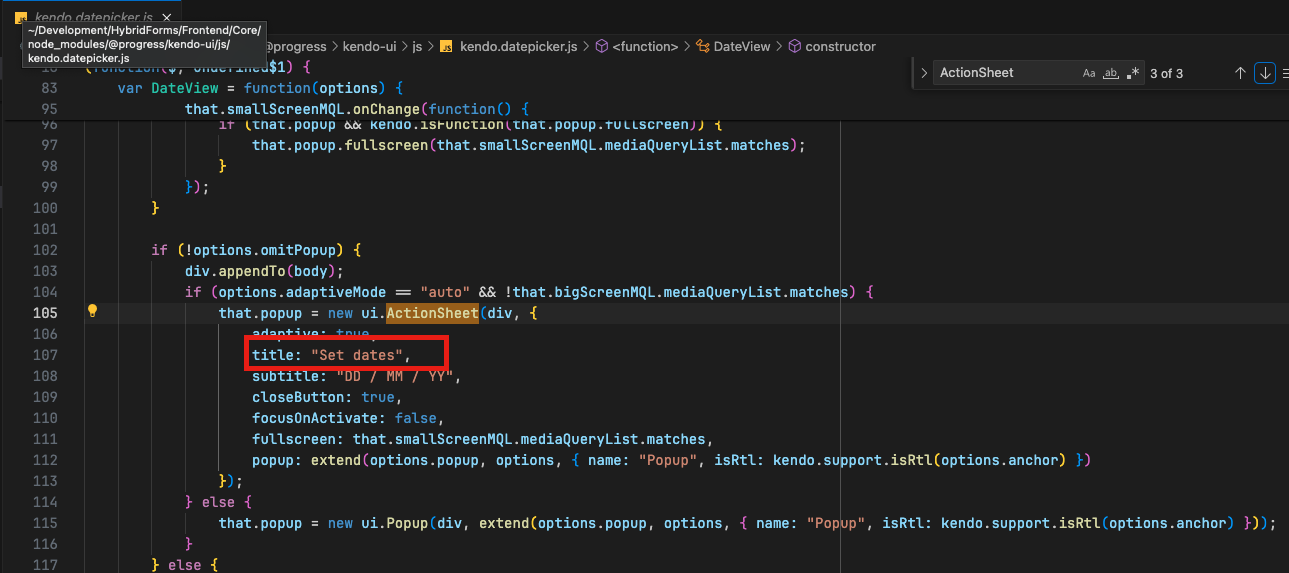The Kendo Spreadsheet is bound to a Kendo datasource, the datasource defines a schema, but when the JSON comes back the spreadsheet just ignores the schema properties and dumps the entire thing into the sheet.
It would be nice to not have to code up some additional workaround after already having defined the schema I want.
(No control over the JSON structure from the server)
Expose the ability to alter default icon content. Similar to how it can done in the Kendo UI for Angular suite - https://www.telerik.com/kendo-angular-ui/components/icons/icon-settings/#toc-svg-icons
- Currently, when the legend has a lot of items or the labels are too long, it will create multiple lines and takes spaces. We would like to keep the legend in one line as fixed and add a scrollbar within the legend.
- This will make the chart more clean and the legend wont overtake the space of the chart and it will remain the same size no matter how many items it contains.
I would like be able to have a vertical scrollbar on a kendo grid without enabling horizontal scrolling.
Currently when the scrollable feature is set to true, scrolling is enabled for both horizontal and vertical.
I would like to see something like:
scrollable:{ vertical : true, horizontal: false }
Can that be done?
Thank you!
Kendo UI ImageEditor, jQuery version. Add Draw simple shapes and text over image like you have in the WPF image editor component.
I saw a slightly similar request but not exactly what I would like.
Thanks, Kurt Miller
I have a requirement to show parent rows below the child rows, such that
when a parent row is expanded the children show up above the parent. Currently from
the options, it seems that parent row can only be expanded to show
children below the parent. This is not supported by the grid or treelist, and Kendo support has requested this be logged as a feature.
There is currently no built in way for someone to change the style of line that connects people in the Org Chart control. Currently, all lines must be solid and by default are black. There is no easy, built-in, way to change the line style from solid to another style such as dashed, dotted, etc.
Therefore in order to support more complex org charts, as a developer, I would like to be able to specify the line style, weight, and color of the lines that connect individual positions in the org chart control so that more complex relationships can be denoted to users. Examples of complex relationships between positions would be positions that are not full time, positions that are provided through a third-party vendor, positions that have multiple managers, and people that are moving or are being phased out.
For additional support, it would also be helpful to enable / add a legend to the control to label what a color represents as well as what a line style represents.
Hello everyone, I'm Darshan Hiranandani, currently grappling with CORS (Cross-Origin Resource Sharing) issues in my web application and could use some assistance. Has anyone encountered similar challenges and successfully resolved them? If so, could you please share any tips, tricks, or troubleshooting steps you used to overcome CORS issues in your projects? Any advice would be greatly appreciated. Thank you for your help!"
Currently, the kendo.culture() method accepts only a string argument which is used for mapping an included culture file.
However, it would be beneficial if additional arguments could be passed to the method as well which may override some of the culture file's existing options. For example:
kendo.culture("bg-BG", {
numberFormat: {...},
calendars: {...}
})
In the Editor please can you add a line spacing (line height) option.
As per the instructions by the responder in this article: https://www.telerik.com/forums/how-to-add-a-class-in-the-tooltip-
I would like to have the ability to add a custom class to a tooltip's container when creating a tooltip. This class should be applied before any animation effects take place. Perhaps it could be a configuration like "containerClass": "myCustomClass". This is necessary because we use different types of tooltips on the site and cannot have one global look for tooltips.
It would be nice to customize the ActionSheet title for adaptive DatePicker or TimePicker. Currently it is hardcoded.
A title entry in the messages object would be nice.
Hi Team,
Is there a way to create pop up create and inline edit.
Thanks,
Nimita
Email address lists - and other list inputs for text items - in various apps take text input and render each item in a tag - not unlike the MultiSelect.
A widget in similar form to the MultiSelect could serve this purpose, taking string input from the text input element - as well as being able to filter on active text.
I have rigged a MultiSelect with a view model to perform this function: dojo example. Its not perfect, but seems to work ok.
- ";", "," and space characters are used as string separators to trigger parsing - and split text e.g. from pasted list
- a simple email RegEx rejects values that cant be an address
- email addresses are added to the "available item" list and selected item
- the available items can be pre-populated according to the context
- like in the MultiSelect, the pop-up list can be displayed and filtered as the user types
- the pop-up list can be used to de-select and re-select items, as well as tag clear and "clear all" buttons in the widget
- similar keyboard support is useful, "Ctrl-A", arrow keys etc.
- multi and single tag modes
Currently, when a Kendo component is initialized in the TreeList template it should be initialized in databound, expand, collapse events.
- As the nodes are refreshed when they are expanded the components will not appear as expected in case they are not reitinitized in the collapse/expand event handlers.
- In addition, a setTimeout is needed to ensure that the needed elements are rendered when a node is expanded or collapsed. Adding the timeout leads to a flickering that is not a good user experience solution.
The dojo linked here demonstrates such an example - https://dojo.telerik.com/@NeliKondova/eFaFEveD
I would like the behavior to be enhanced in order to allow initializing the Kendo component in the TreeList template without the need to use the setTimeout function and if possible without reinitializing the components in the expand/collapse event handlers.
Good morning,
currently the compatible JQuery versions are only listed in this article: https://docs.telerik.com/kendo-ui/intro/supporting/jquery-support.
Most of the time also with great delay (as of today: 3 versions behind)
Would it be possible to include the compatible versions directly into the Release Notes of new versions?
This way we can safely upgrade JQuery along with new Kendo UI Releases.