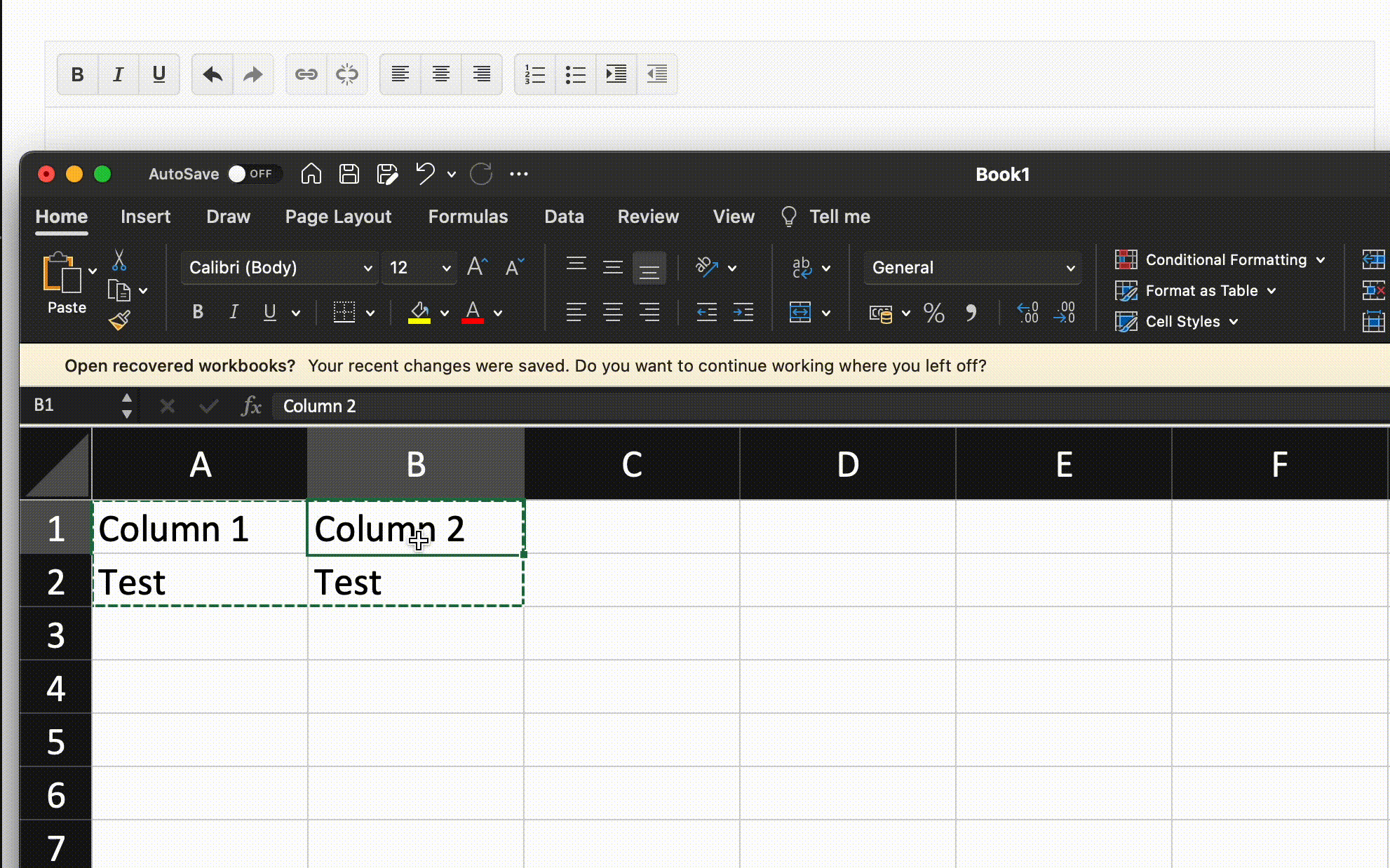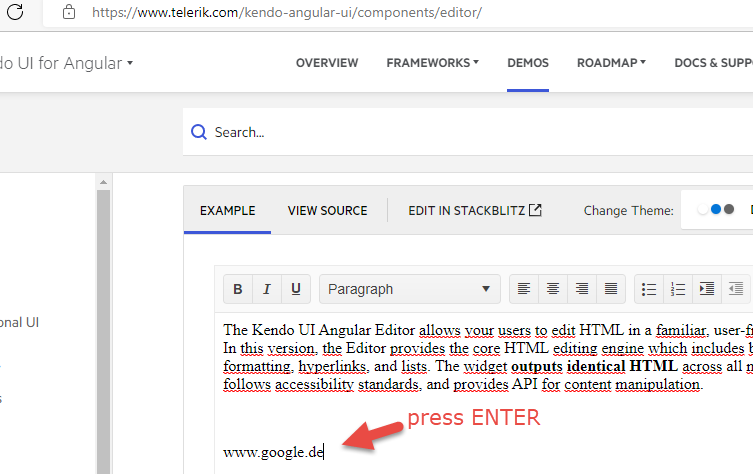The following HTML markup is not supported and misinterpred by the Editor:
<span style="color: red;">Test <span style="color: blue;">Inner Span </span> Test</span>The result is:
<p>
<span style="color: red;">Test</span>
<span style="color: blue;">Inner Span</span>
Test
</p>
Hi,
It would be a nice feature for the Editor toolbar to have built-in copy, paste, and cut tools.
Hi,
Having a built-in grammar checker that enables the inclusion of custom dictionaries or industry-specific terminology would be a valuable addition to the Editor component.Provide a built-in option to paste Excel data inside the Editor formatted as a table (like the KendoReact Editor):
Hi Team,
It will be a good addition to the Editor component if the following functionality options are added related to document processing(MS Word for as an example):
- PageView of the rich text documents.
- Header & Footer.
- Document breaks.
- Document layout.
- Margin
- Ruler.
- Tables inside the document to support:
*Table formatting. Silverlight version supports using format names to change the entire appearance of a table.
*Merge/Split cells
*Size to contents
Thank you.
Hi team,
Please provide a built-in Find and Replace/Replace all feature to the Editor
Regards,
Babu
Please add the following features to the Editor in Kendo UI for Angular 2+:
- Table Wizard
- Split cell row
- Split cell column
- Merge cell row
- Merge cell column
Note: These features exist i the Kendo UI for ASP.NET MVC version of the editor.
Hi ,
Could you please let us know whether track changes is available on Kendo UI Editor similar to RadEditor(Telerik Web UI Editor Track Changes Demo | Telerik UI for ASP.NET AJAX. )
if not , could you please let us know when can be implemented?
Thanks
Currently, when the user hits enter, the editor adds a p tag (<p></p>). To add a <br> tag in the editor, the user has to press Shift+Enter.
Can we have a property that lets the developer decide what tag to add when the user hits enter?
I'm having trouble with having sub-list items. I thought I'd be able to just use the indent increase toolbar button or the Tab key to create a sub-list item but it doesn't seem to work as expected. I'm not able to do this in the demo of the editor features here even: https://www.telerik.com/kendo-angular-ui/components/editor/
E.g.
- Level 1
- Level 2
- Level 2
- Level 3 etc
Hi,
It will be nice to have a feature if stripTags property supports an `all` feature that strips all available HTML tags. Similar to the removeAttributes attribute that provides an `all` option.
Thank you for your consideration.
Hello,
after entering an URL and pressing ENTER, the URL is not converted into a link
(In the Editor Kendo UI jQuery this works)
Hello,
It would be very nice to have dedicated PDF Export functionality for the Editor. Some of the features that would be included with this would be:
- Built-in exporting of html within the editor, keeping the content consistent with the size of PDF. Currently, tables within the editor are only able to be exported via a workaround where CSS styles have to be applied outside of the editor. (Also, entering data into tables on the editor is very inconsistent - after a few characters, the cursor jumps to the last cell.
- Pagination Support: Header/Footer, page numbers, page breaks. Currently, header and footer functionality is not possible within the editor/PDF export combo (unless there is another workaround possible). Also, depending on what scale is set for the PDF Export component, content will often run off the side of the page on the exported PDF. It would also be useful to have physical page breaks represented somehow on the editor, either through multiple pages or a line separating them. Unless you manually place the page breaks on certain elements within the editor content, there is no way to see when they will appear.
These features are crucial to our project and would be very much appreciated.
Thanks,
Aidan
When a list item is aligned to the center or the right, the list item marker remains aligned to the left instead of following the text. (A similar issue occurs when the document direction is RTL.)
Please introduce a feature that ensures the marker follows the item in accordance with its alignment similar to MS Word or Google Docs behavior.
Limitation:
- Font size in Kendo Editor only supports PX (pixel) values.
- To customize the font size to show in PT (point) format in Editor, manual conversion has to be done using the below formula. However, the font size is not exactly the same as Microsoft word PT measurement.
- 1 Point [pt] = ~ 1.33 Pixel [px]
Feedback: Font size dropdown can be provided for PT (Point) option as well as to follow like the Microsoft Word font size.
Limitation:
- Line spacing between text/paragraph not able to adjust, currently default Kendo Editor has quite big space in between bullets.
Feedback: To cater for Line spacing option which allow user to adjust line spacing between bullets.
Currently we see no option to insert image in kendo editor by browsing the same from user's local system.
Could you please add this feature or let us know if there is already some way to achieve the same with existing editor we have for angular.