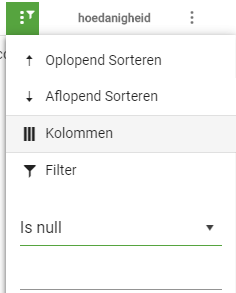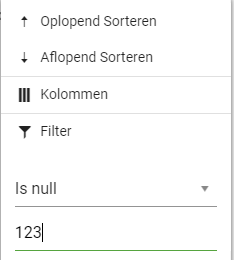When using virtual scrolling and grouping features (currently achieved with kendoGridGroupBinding directive), the ability to control the expanded state of the groups is disabled due to limitation.
The available methods are helpfull when you want to control the state of the groups at runtime, but are not compatible with virtual scrolling since the records are loaded on demand.
It would be nice if we had the ability to collapse and expand all groups of the Grid programatically when using virtual scrolling.
We need copy-pasting data from Excel to Kendo UI for Angular Grid, and it is available in old telerik component for silverlite application
We need to be able to overrride "compare" method in kendo-data-query sort-array.operator. We are using your processData for client side sorting but need to change the "compare" method since we have decimal values already formatted in our objects. Since they are formatted they are technically strings and sorted as such. Currently we had to rip out your processData and call our custom version with a compare method like so:
const compare = (a, b) => {
if (isBlank(a)) {
return a === b ? 0 : -1;
}
if (isBlank(b)) {
return 1;
}
let a1 = a;
if (isNumber(a)) {
a1 = toNumber(a);
} else if (isDate(a)) {
a1 = ensureDate(a);
}
let b1 = b;
if (isNumber(b)) {
b1 = toNumber(b);
} else if (isDate(b)) {
b1 = ensureDate(b);
}
if (a1.localeCompare) {
return a1.localeCompare(b1);
}
return a1 > b1 ? 1 : (a1 < b1 ? -1 : 0);
};
Could you please assist me with gaining understanding of implementation of the drag and drop Angular feature together with your grid?
I need to implement the following scenarios:
1. D'n'd between 2 Kendo grids in different components
2. D'n'd between Kendo grid and custom list in separate component
3. D'n'd in scope of the same Grid.
Lets say I have Angular of the 8th version and the latest version of Kendo Angular Grid.
It would be very cool if you can update your documentation with the corresponding page.
If that doesn't make sense from your perspective I would appreciate if you could provide me detailed instruction for all the above scenarios implementations.
Thank you in advance.
http://docs.telerik.com/kendo-ui/controls/data-management/grid/how-to/various/drag-and-drop-rows-between-two-grids
Please provide a built - in rows reordering functionality that isn't based on the public HTML drag and drop api. Also please allow to customize the content of the drag hint. Something similar to the drag and drop feature of the TreeView.
thank you
Hello,
As I explained in this post, I would like to set max-width on certain columns of a grid to force them to not becoming bigger than a certain size if there is a remaining width in the parent container. However, I do need to distribute the remaining width across other columns if they don't have max-width.
For example in this project https://stackblitz.com/edit/max-width-request?embed=1&file=app/app.component.ts, I want the first column which shows the ID of products would never be bigger than 15. I'm advised to leave one of the columns without setting width, so that column will occupy the remaining width and as a result the width of columns with width will be respected as max-width. However, that is not good because in big screens you will end up with a very big column while other columns are still suffering from lack of space.
Thanks,
Mojtaba
When using KendoUI for Angular 2+, the filter value is still enabled and accepts input when "Is null" or "Is empty" is selected.
Since those selections do not require a parameter, I'd prefer the filter value to be default disabled.
Hello,
The list view component provides a loader template. This is easier to work with than the mechanisms provided for the grid component. For the sake of consistency of approach, I would like to request that a grid loader template directive be provided for the grid component, similar to the one available for the list view that is seen here: https://www.telerik.com/kendo-angular-ui/components/listview/api/LoaderTemplateDirective/
Thank you,
David
Currently the pager is always at the bottom of the grid. I would love to see an option to place the pager at the top and/or bottom. Without adding custom code every time I need this.
i am using Telerik Angular Editing Grid for list editing of data.one of our main requirements is to copy a cell value and multiselect cells to paste data. this requires Angular grid to provide out of the box multi cell selection mode so that upon action respective cell values get updated
Currently, the fieldname is used as "clue" when dragging a column header from the grid. However, this name is rarely appropriate (for instance, it could the name of the correpsonding property in the DTO between back-end/front-end, or it could be a normalized English name while the user is browsing in French, etc.). We would prefer to have either a configurable text, or else use the text currently specified as "title" for the column.
I find myself reusing similar/identical code in order to implement filtering, sorting and virtual paging. In almost all cases, I am simply applying the filters, sort and determining the records to select based on the page as shown in the API. This code should be inbuilt into the kendo grid. If filterable is true, kendo should implement the filter change event and apply filters automatically; the users should not be forced to define what happens on filter change for every grid instance. Similarly, if sortable is true, the kendo grid should automatically implement default sort functionality. The same would also be useful for virutal scrolling. If scrollable is set to 'virtual', then the view to be shown in the grid should be automatically calculated on page change.
I opened this question https://stackoverflow.com/questions/51331725/kendo-grid-for-angular-2-reactive-formarray Would be nice to make grid reactive more transparent, or make a complete example to use it.
We need to store column's show and hide state when apply from ColumnMenuChooser component.
I would like to know Do you have any plan to release context menu feature for kendo grid
The current behaviour for row selection is to toggle the selected state. This is not desirable in cases in which you require one item to always be selected (say, displaying a grid of financial planning scenarios in which one must be selected as the current scenario).