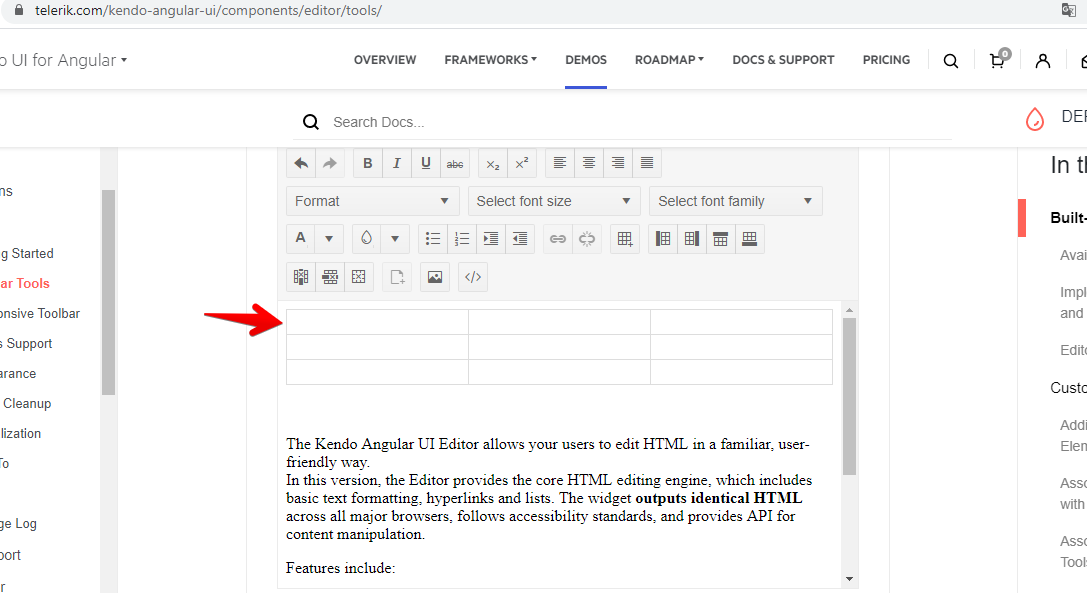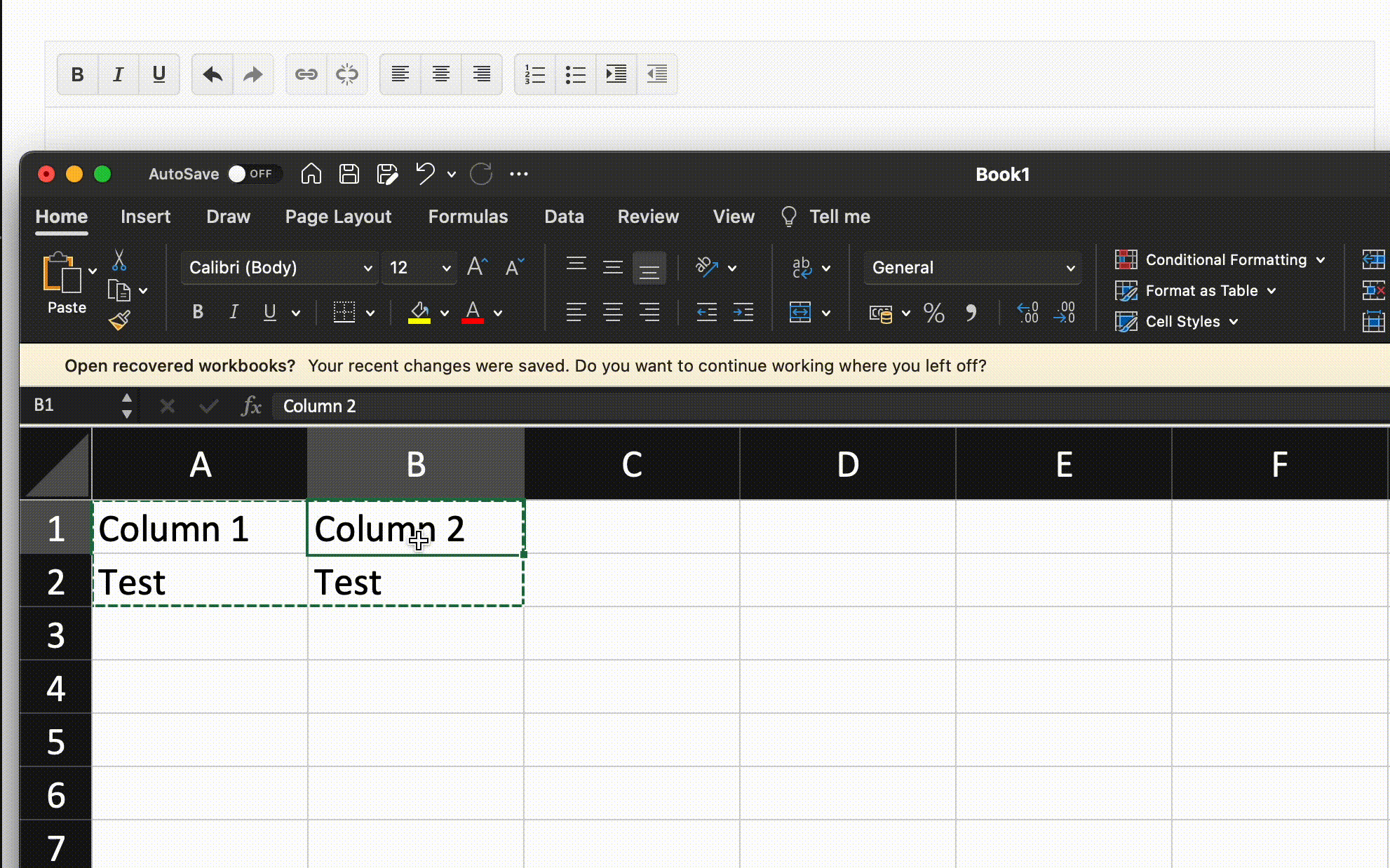The use case that we would like to cover is as follows.
1. Open an image in Paint.
2. Select a region and copy it.
3. Paste into the editor.
4. The image should be displayed in the editor.
It should, however, be encoded similar to the way that Kendo Grid for jQuery does to produce something like this.
<img src="data:image/png;base64,iVBORw0KGgoAAA...vwAAAABJRU5ErkJggg==" />
Note that the image is not hosted remotely at some URL, but rather is included inline within the body.
Currently, when the user hits enter, the editor adds a p tag (<p></p>). To add a <br> tag in the editor, the user has to press Shift+Enter.
Can we have a property that lets the developer decide what tag to add when the user hits enter?
Please add the following features to the Editor in Kendo UI for Angular 2+:
- Table Wizard
- Split cell row
- Split cell column
- Merge cell row
- Merge cell column
Note: These features exist i the Kendo UI for ASP.NET MVC version of the editor.
I see that in Kendo UI for JQuery it is present, but for Angular 2+ there is no such functionality in the example.
There is no way to change size for columns,rows and table for table.
1) Go to https://www.telerik.com/kendo-angular-ui/components/editor/tools/
2) Add table to editor
3) Click on table
4) No way to change size
Hello,
It would be very nice to have dedicated PDF Export functionality for the Editor. Some of the features that would be included with this would be:
- Built-in exporting of html within the editor, keeping the content consistent with the size of PDF. Currently, tables within the editor are only able to be exported via a workaround where CSS styles have to be applied outside of the editor. (Also, entering data into tables on the editor is very inconsistent - after a few characters, the cursor jumps to the last cell.
- Pagination Support: Header/Footer, page numbers, page breaks. Currently, header and footer functionality is not possible within the editor/PDF export combo (unless there is another workaround possible). Also, depending on what scale is set for the PDF Export component, content will often run off the side of the page on the exported PDF. It would also be useful to have physical page breaks represented somehow on the editor, either through multiple pages or a line separating them. Unless you manually place the page breaks on certain elements within the editor content, there is no way to see when they will appear.
These features are crucial to our project and would be very much appreciated.
Thanks,
Aidan
Hi Team,
Could you please add feature for Kendo Editor in angular -
- Paste image such as signature.
- Able to resize image using mouse select rather than from the image toolbar.
- Need toolbar for font color.
Thanks
Provide a built-in option to paste Excel data inside the Editor formatted as a table (like the KendoReact Editor):
Hey Telerik Team,
Please consider accepting some HTML tags like <table> and its repectives <tr> <td>... My company uses templates based on that structure.
Please, we're using the latest version of Angular and therefore Kendo UI Jquery integrated with angular (which allows those tags) does not fullfil our requirements anymore. We need it asap.
Thanks.
I would like if you would add support for gradient colorpicker in the Editor toolbar.
Currently, only Palette is supported.
Since it is possible with the ColorPicker input control and as the Editor Toolbar derives from that, I hope it is possible.
Would be awesome if possible.
Thanks
/Flemming
Please add built in tool for image to editor. (link to jQuery image feature)
I need to insert custom html to editor component.
I would like to add custom button which triggers popup with text area. Entered text should then be inserted where current focus is inside <code> tag.
As I see it, this can be done in 2 ways:
- add another editor command insertHtml (current are bold, insertUnorderedList, createLink, insertFile, ... , fontSize, setHTML)
This would probably required more time, but would support practically any html code in editor. - add support for <code> tag to format command (currently supported are: p, blockquote, h1-h6)
This would required a lot less time to implement then the first suggestion, but it adds only one feature to editor.
This feature would be enough for me.
All information was copied from docs.
Currently we see no option to insert image in kendo editor by browsing the same from user's local system.
Could you please add this feature or let us know if there is already some way to achieve the same with existing editor we have for angular.
After looking through the Editor API for Angular 7+, I noticed that there is no input to add a placeholder for the editor. This is something we had in the past (in other editors) and feel its important to still have. I understand the Editor is in Beta, but is there any plans to add an input to the EditorComponent to have a placeholder like so?
<kendo-editor ... [placeholder]="my placeholder"></kendo-editor>
Or is there already a way to do this?
I want to get selected text from the Kendo Angular editor and I see no function similar to what we have in Kendo AngularJs Editor like GetRange, GetSelection
Currently all text is wrapped inside a P tag, which is very inconvenient in many cases. Couple of examples:
- You want to insert a new line inside a paragraph w/o having spacing before it. This is currently not possible. As soon as you hit [Enter] a new paragraph is added. In the jQuery version of the control it was possible to use [Shift] + [Enter] to insert a "simple" new line w/o adding a new paragraph. This doesn't work in the Angular version.
- Items in LI is wrapped inside a P tag. This adds unnecessary spaces between the LI and makes it really hard to render this content in a report insde HtmlTextBox as it is rendered with huge spacing between. There should be an ability to omit P inside LI.
With the jquery control, I could create a div as a KendoEditor control. If I do this the toolbar used to be a floating toolbar and appear when I select some text in the editor (as opposed to always appear on the top when I create a kendoeditor on a textarea):
https://demos.telerik.com/kendo-ui/editor/inline-editing
Provide a built-in Inline Editor for Angular version.
Provide inline editing in Editor component like the one supported by the Kendo jQuery Editor:
https://demos.telerik.com/kendo-ui/editor/inline-editing