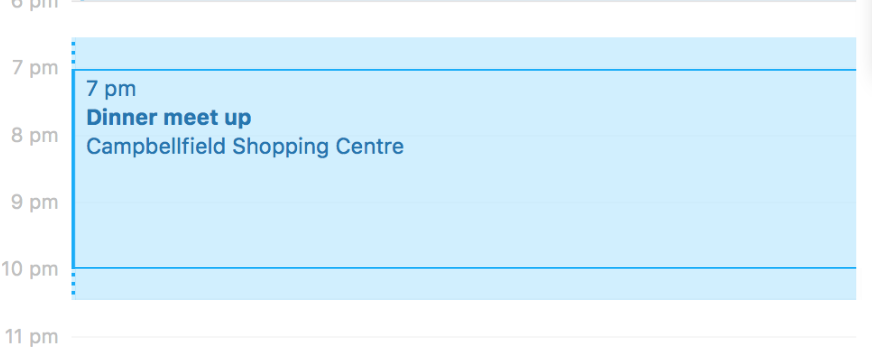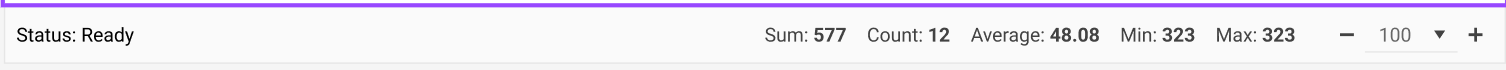It will be a good addition to the date formatting options if the week of year format is supported.
Current supported formats:
https://github.com/telerik/kendo-intl/blob/master/docs/date-formatting/index.md
In some calendar apps like Apple it's nice to extend appointments with a travel time (or preparation time).
Please extend Kendo Scheduler with such an event preparation-time and also a follow-up time, which looks like this:
The feature request affects built-in filter cell components for primitive types such as StringFilterCellComponent, NumericFilterCellComponent, etc.
The built-in filter cell components currently allow to hide operators, but doesn't allow to hide clear button, which is being shown when a user provides some input to these filters. The workarounds are in the current moment possible, but seems to be not very maintainable, as the most obvious workaround is to control with the CSS the internal stylings of the components, which can change with any patch. I would hope for some toggle, which can control hide/display of the clear button.
The use-case in which someone might want to achieve this, is when the filtering is being cleared only globally for the whole grid. and local clearing is not necessarily desired.
The behavior can be tested on an example or provided example in official docs.
Reorder the tiles once the dragged tile goes to the new location.
If it closes up immediately (as it does now) that means things are shuffling around while the user is actually dragging which can be stressful – they’ve immediately hit the point of no return Ideally the original location stays ‘open’ until the user lets go in the new locations. Then it all shifts around.
The status bar is used to represent a summary of the aggregated values of the selected cell.
These are the numeric symbols returned for a locale and so far the decimal, group and percentSign are the only properties that can be overwritten:
numbers: {
symbols: {
decimal: ",",
group: " ",
list: ";",
percentSign: "%",
plusSign: "+",
minusSign: "-",
exponential: "E",
superscriptingExponent: "×",
perMille: "‰",
infinity: "∞",
nan: "NaN",
timeSeparator: ":"
}Please allow customizing the rest of the properties (minusSign, nan, timeSeparator, etc). There are certain projects, where those symbols need to be customized.
Hi,
It will be a good addition to your standalone examples if a Java backend implementation is also added to the list:
https://github.com/telerik/kendo-angular/tree/master/examples-standalone
Hi Team,
Currently, the Kendo UI for Angular library relies on SVG icons as default icons. This means that developers would have to use a service to change the default icons inside components. This approach, however, does change all icons inside the project and is not suitable for cases where only a particular icon in a single component should be changed.
Therefore, I would like to request a designated property or a specific approach that would allow developers to change particular icons inside particular components.
Current behavior
Currently when calling toDataSourceRequest with a date filter, the following is observed:
- Set a filter with the Date object of Wed Sep 19 2018 00:00:00 GMT+0530 (India Standard Time)
- Call toDataSourceRequest or toDataSourceRequestString with the grid state
- The resulting query string contains datetime'2018-09-19T00-00-00'
- On the backend, MVC can bind the DataSourceRequest with DateTime of {2018/9/19 00:00:00} and an offset of ???
As you can see, the browser's UTC offset is discarded when constructing the query. This presents an issue when the backend server is running in a time zone that is different than the browser or is invariant. Internally toDataSourceRequest calls formatDateValue which calls toUTC. I propose adding an optional argument that allows us to skip this operation so that the offset can be kept as is, the reason being so that it can later be normalized to UTC without losing the information.
Expected behavior
Calling toDataSourceRequest with the option should produce the following:
- Set a filter with the Date object of Wed Sep 19 2018 00:00:00 GMT+0530 (India Standard Time)
- The resulting query string contains datetime'2018-09-18T18-30-00' (append Z if possible)
- On the backend, MVC can bind the DataSourceRequest with DateTime of {2018/9/18 18:30:00} and an offset of 0
Hi, Team!
I would like to have a designated component in the Kendo UI for Angular suite that would provide built-in syntax highlighting and code editing experience for popular programming languages.
Similar to the WPF SyntaxEditor: https://www.telerik.com/products/wpf/syntaxeditor.aspx
Hi,
We have a requirement to implement a timezone change in our web application, so when user selects a timezone from combobox all date data should be displayed in selected timezone and datetimepickers should work in this timezone.
Kendo DateTimePicker works with js Date object and it is not possible to set any other timezone than local.
There are some workarounds of how to display datetime in different timezone, but it is not possible to select one in different timezone other than local. And Today and Now buttons also selects date in local timezone.
https://stackblitz.com/edit/angular-dtbxbe-ye1rbw?file=src%2Fapp%2Fapp.component.ts
Basically, we have just a limitation that we could not use host directives if the directive is not standalone:
see for example :
https://angular.io/guide/directive-composition-api#adding-directives-to-a-component
and about cdk (they are not ready as well):
https://github.com/angular/components/issues/26036#issuecomment-1588683306
Thanks
Diego
Hello Kendo Team,
It would be great if we could have some differentiation when the user closes the delete dialog for kendo scheduler, that way we could take actions accordingly.
Scenarios
1. By clicking on close icon on top right corner.
2. By clicking on clicking on cancel button.
3. By clicking on backdrop.
Hi Team,
I am looking for the ability to know from which resource (row) the [RemoveEvent](https://www.telerik.com/kendo-angular-ui/components/scheduler/api/RemoveEvent) is originated when a single event is shared by many resources.
Thanks
Alrick
Hi,
The condition is that we need a homepage with multiple dynamic tabs. Only one component is active at any given time in this feature. However, if we want to view the data from two or more tabs simultaneously, we can drag and position them next to each other, similar to how we see tabs in Chrome and other browsers. This functionality is controlled by docking managers.
Thank you in advance for your consideration.
Hello,
The feature applies mainly to scatter plots and is as follows:
* The user has the ability to select individual data points by clicking on them after which they are highlighted.
* The user has the ability to select regions of points by clicking and dragging. These regions can be a lasso, rectangle, oval, free form, or any other shape.
* The user has the ability to select multiple points or regions of points simultaneously (i.e. previously selected points/regions don't "unselect" when the user selects new ones).
An example of this is this Lightning Charts example: https://lightningchart.com/lightningchart-js-interactive-examples/edit/lcjs-example-0040-customLassoInteraction.html?isList=true
I'm also attaching a script that you can copy and paste into the example above which shows the ability to select rectangular regions and individual data points.
Currently the imageSrc input property only accepts string as value. Allow the property to accept and work with blob URLs as well. Additionally, as the property accepts only string as value, the URL cannot be sanitized as sanitizing it always results in a SafeUrl type.