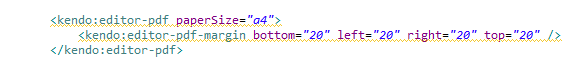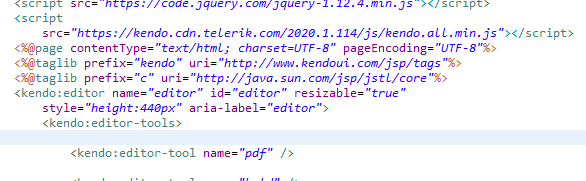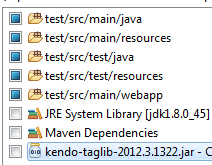Bug report
The 'k-state-' classes are supposed to be updated when UI for JSP is used. However, the classes are still present in some of the ItemsTag.java files, thus the classes are added to the rendering.
Reproduction of the problem
- Run the JSP demos locally
- Open a TabStrip demo and inspect it
Current behavior
Both classes 'k-state-active' and 'k-active' are applied (screencast).
Other classes that appear in the ITemTag.java files are k-state-disabled and k-state-selected. Components that should be revised are - - ContextMenu,
- Menu,
- PanelBar,
- TreeView
Expected/desired behavior
The state classes should be upgraded when using the UI for JSP wrappers according to the new rendering.
https://docs.telerik.com/kendo-ui/styles-and-layout/components-rendering-overview#state-classes
Environment
- Kendo UI version: 2022.3.913
- Browser: [all ]
It is showing Unknown tag (kendo:editor-pdf).
I want to use pdf with pagesize a4 but I am not able to use kendo:editor-pdf tag.
I am using kendo-taglib-2012.3.1322.jar.
This is a regression since R3 2018 - GitHub issue.
The issue is reproducible when title is set as window tag attribute:
<kendo:window name="mywindow" title="mytitle"> <kendo:window-content> <div id="warning-new-container"> Message </div> </kendo:window-content></kendo:window>Loading a page with the above configuration throws the following exception:
Unable to convert string [mytitle] to class [com.kendoui.taglib.window.TitleTag] for attribute [title]: [Property Editor not registered with the PropertyEditorManager]
Workaround:
Instead of using title attribute, set the title through window-title tag:
<kendo:window name="mywindow"> <kendo:window-title text="mytitle" /> <kendo:window-content> <div id="warning-new-container"> Message </div> </kendo:window-content></kendo:window>