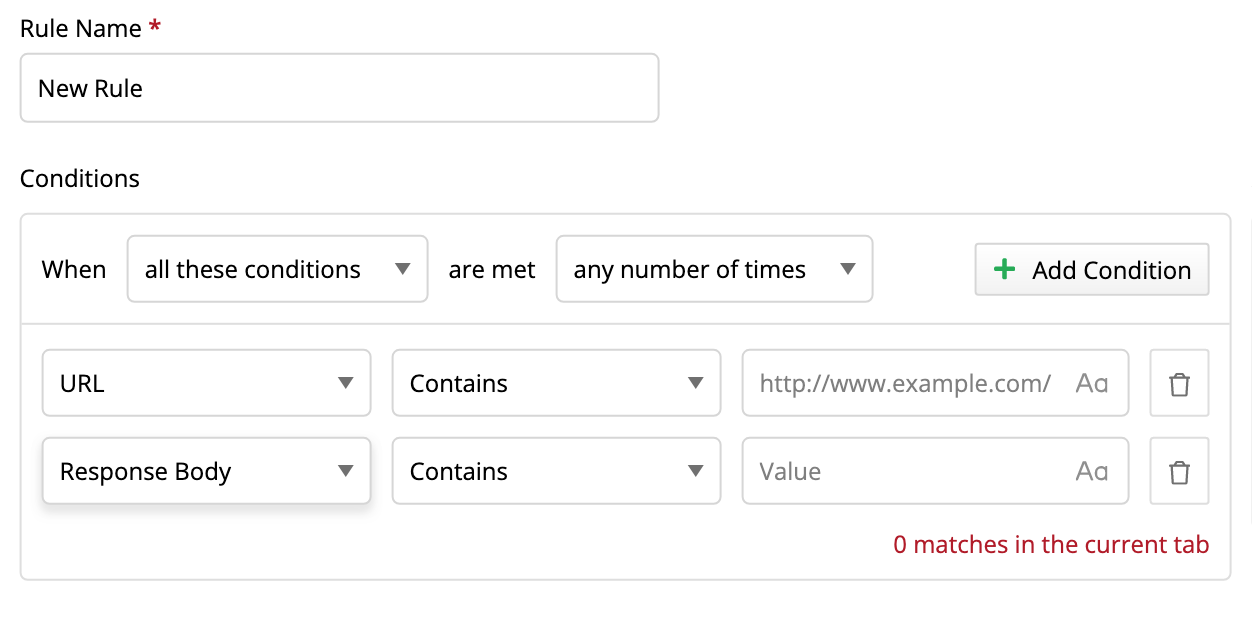I fire up Fiddler Everywhere on my Mac. Generally, it appears to do nothing.
In further detail, "Stream" and "Decode" can be toggled, but otherwise do nothing. The connections icon has a hover-over describing my host and states I have a network connection. The help icon goes to the very limited documentation via browser. The settings icon pops open the settings dialog, which does appear to save changes, but not impact the "nothing" being done by the application. The capture button and inspectors button appear to do nothing. The main viewing area states "No records available." The area to the right of the main area states "Please, select a single Web Session to inspect." And that is it.
Either I'm doing (or not doing) something dumb, or it just isn't working for me. Any help would be appreciated :)
Mac specs: High Sierra 10.13.6, 2.6GHz i7, 16 GB memory
Describe the bug
When the location of the Windows Desktop is changed (e.g. like described here), the functionality for exporting the root certificate is not working.
To Reproduce
Steps to reproduce the behavior:
- Change the location of the Desktop on Windows OS
- Run Fidder Everywhere, ensure that Setting -> HTTPS -> Decrypt HTTPS traffic is checked
- Press Settings -> HTTPS -> Decrypt HTTPS traffic -> Export root certificate to Desktop
- Error message is shown in a tooltip:
Could not find a part of the path 'C:\Users<username>\Desktop\FiddlerRootCertificate.crt'.
Expected behavior
The certificate is exported.
Desktop (please complete the following information):
- OS: Windows 10
I have 3 rules. Please check the images for detail how the rules define and their order of execution.
If I understand correctly, "Non-Final-After" rule must not be executed in this case due to "Final" rule contain a final action (Manual response).
But you can see, "non-final-after" header is added to response.
I am not sure if it's a bug or intended behavior.
Please take a look. Thanks.
Hello,
I would like to know how the internal logic for rules with multiple conditions works.
For example, let's say we have 2 conditions and a rule will be matched if all conditions are met:
- URL contains 'example.com'
- Response Body contains 'string'
- Are the conditions checked in any particular order (i.e. URL is checked first)?
- What happens if the first condition fails, does it stop and not check for the second condition?
Thanks