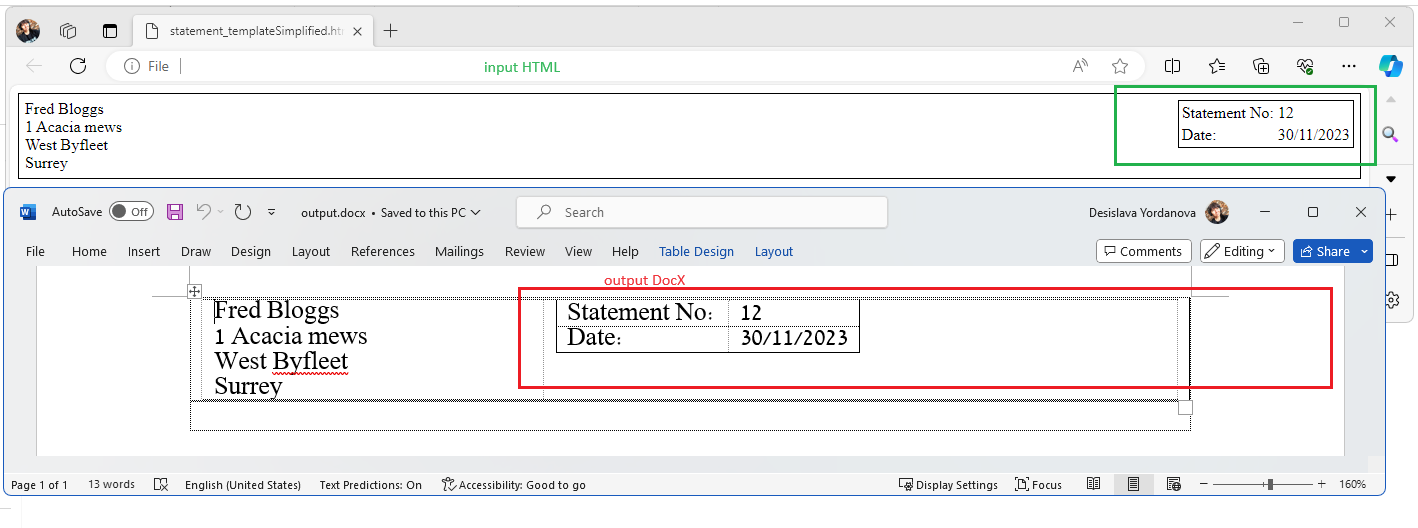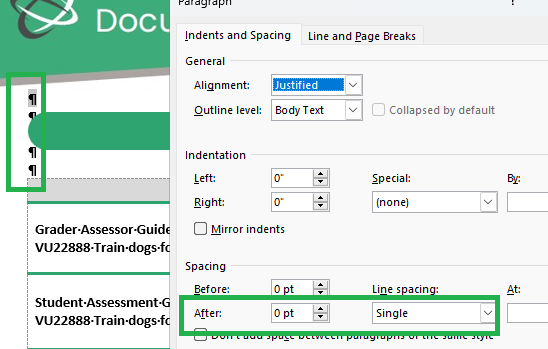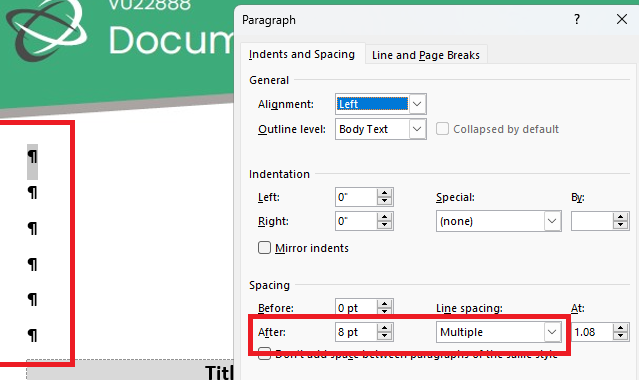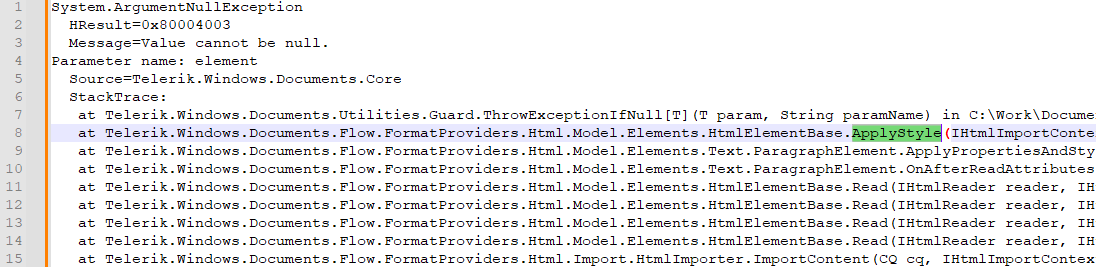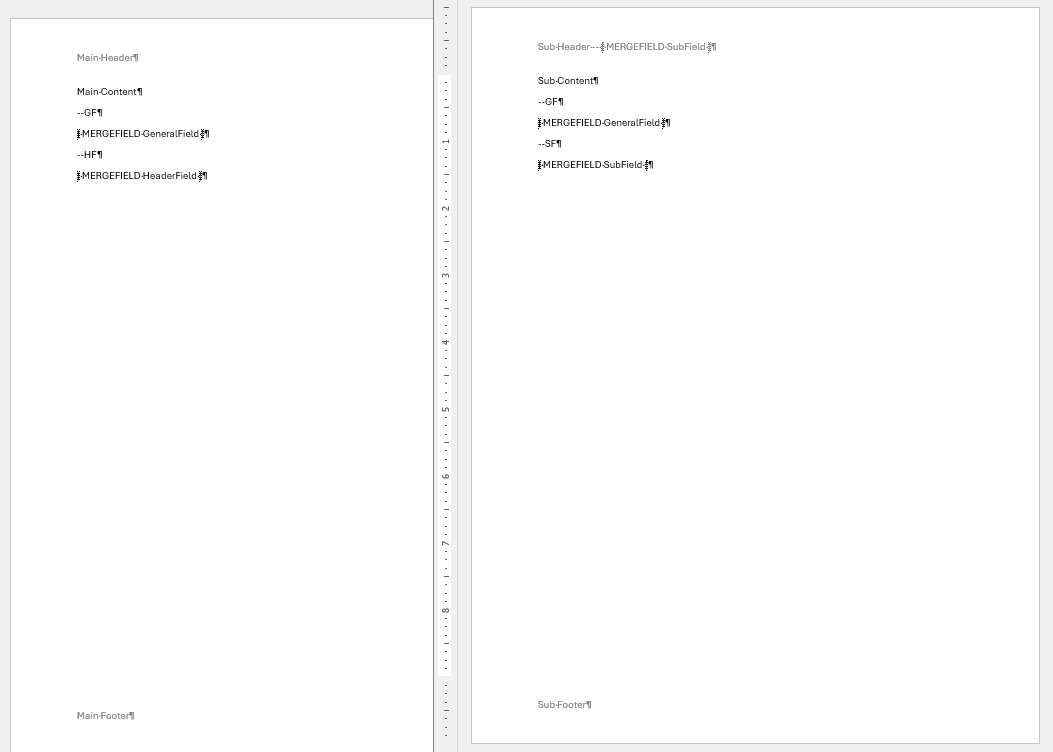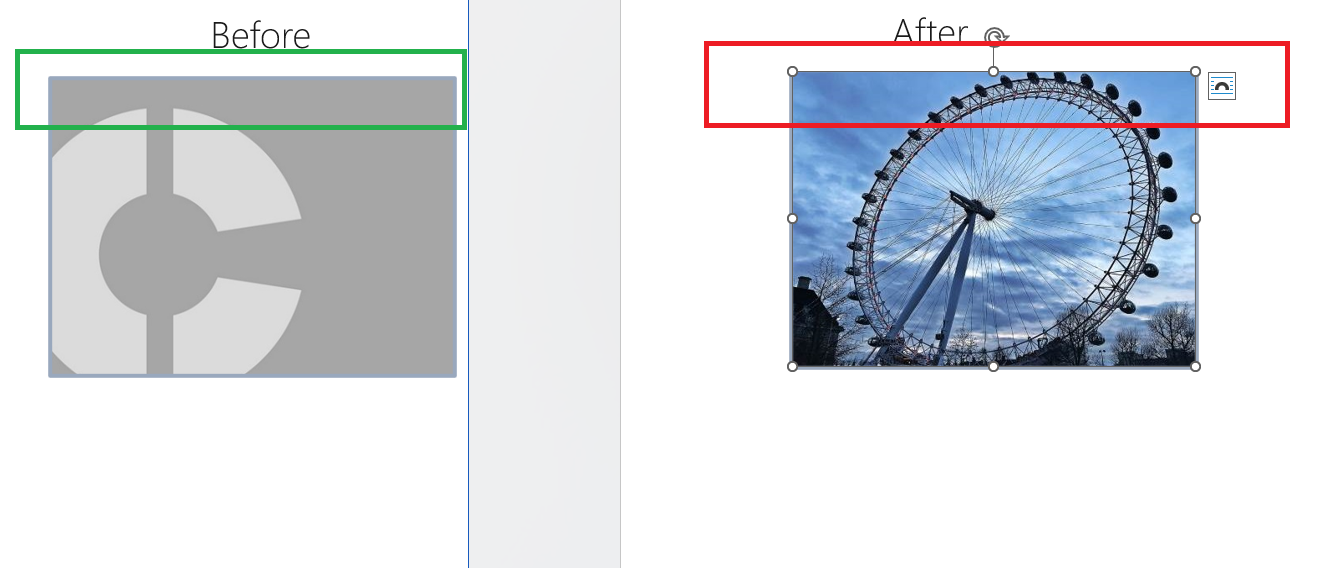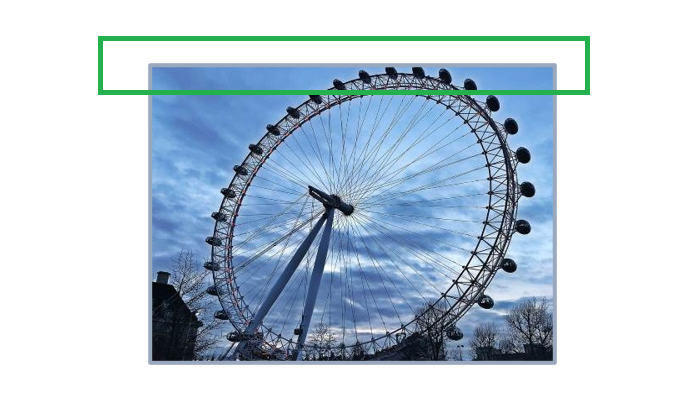Use the code for inserting the code:
static void Main(string[] args)
{
Telerik.Windows.Documents.Flow.Model.RadFlowDocument templateDocument = GetDocument("Template.rtf");
Telerik.Windows.Documents.Flow.Model.RadFlowDocument contentDocument = GetDocument("Content.rtf");
InsertDocumentOptions options = new InsertDocumentOptions();
options.ConflictingStylesResolutionMode = ConflictingStylesResolutionMode.RenameSourceStyle;
options.InsertLastParagraphMarker = true;
RadFlowDocumentEditor editor = new RadFlowDocumentEditor(templateDocument);
editor.InsertDocument(contentDocument, options);
string mergedDocumentFilePath ="MergeDocumentsWithWordsProcessing.rtf";
File.Delete(mergedDocumentFilePath);
WriteDocToFile(templateDocument, mergedDocumentFilePath);
}
private static Telerik.Windows.Documents.Flow.Model.RadFlowDocument GetDocument(string rtfFilePath)
{
Telerik.Windows.Documents.Flow.Model.RadFlowDocument document = null;
var rtfImporter = new Telerik.Windows.Documents.Flow.FormatProviders.Rtf.RtfFormatProvider();
using (Stream stream = File.OpenRead(rtfFilePath))
{
document = rtfImporter.Import(stream);
}
return document;
}
private static void WriteDocToFile(Telerik.Windows.Documents.Flow.Model.RadFlowDocument doc, string filename)
{
var rtfExporter = new Telerik.Windows.Documents.Flow.FormatProviders.Rtf.RtfFormatProvider();
string rtfText = rtfExporter.Export(doc);
File.WriteAllText(filename, rtfText);
Process.Start(filename);
}Observed result: The After spacing is reset
Expected result: keep the style settings from the original documents.
Original DOCX document:
Exported DOCX document:
Workaround:
Telerik.Windows.Documents.Flow.Model.RadFlowDocument document;
Telerik.Windows.Documents.Flow.FormatProviders.Docx.DocxFormatProvider docXprovider = new Telerik.Windows.Documents.Flow.FormatProviders.Docx.DocxFormatProvider();
using (Stream input = File.OpenRead("PT1987 VU22888 Moodle Specification List [2024032716].docx"))
{
document = docXprovider.Import(input);
}
string normalStyleId = BuiltInStyleNames.NormalStyleId;
Style normalStyle = document.StyleRepository.AddBuiltInStyle(normalStyleId);
normalStyle.ParagraphProperties.SpacingAfter.LocalValue = 0;
normalStyle.ParagraphProperties.LineSpacing.LocalValue = 1;
List indent is not correct when exported to PDF. All indents start from the same position.
Import the following HTML content:
<ol type="a">
<li>
<div><p>WordsProcessing</p>
</div></li>
<li>
<div>
<p>SpreadProcessing</p>
</div>
</li>
<li>
<div>
<p>PdfProcessing</p>
</div>
</li>
</ol>The following error occurs:
When exporting a DOCX file to PDF format, the following error message occurs:

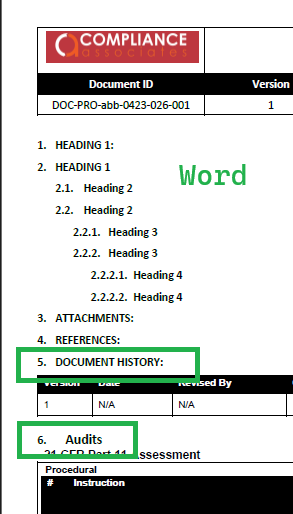
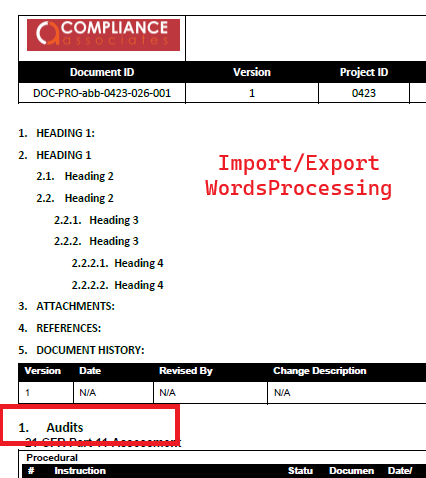
PdfFormatProvider: Table cells are exported with the wrong width when the table is nested in another table and the cells of the nested one have a preferred width set to 100%.
Workaround: Clear the cell PreferredWidth property.
PdfFormatProvider: Tab stop distance different from the default is not exported correctly.
Workaround: Use spaces instead.
When a document containing a field without a separator is inserted using the RadFlowDocumentEditor.InsertDocument(*) method, the following error is thrown:
System.InvalidOperationException: 'Start and end inlines should belong to paragraph in one block container.'
Workaround:
static void Main(string[] args)
{
DocxFormatProvider _DocXProvider = new DocxFormatProvider();
string outputFile = $@"..\..\MergedResult.docx";
File.Delete(outputFile);
RadFlowDocument target = _DocXProvider.Import(File.ReadAllBytes(@"..\..\HeaderFooter.docx"));
RadFlowDocument source = _DocXProvider.Import(File.ReadAllBytes(@"..\..\SubHeaderFooter.docx"));
RadFlowDocument contentSource = _DocXProvider.Import(File.ReadAllBytes(@"..\..\ContentOnly.docx"));
MergeHeaders(target, source);
MergeFooters(target, source);
MergeContent(target, source);
MergeContent(target, contentSource);
System.IO.File.WriteAllBytes(outputFile, _DocXProvider.Export(target));
Process.Start(outputFile);
}
private static void MergeContent(RadFlowDocument target, RadFlowDocument source)
{
DocumentElementImporter importer = new DocumentElementImporter(target, source, ConflictingStylesResolutionMode.UseTargetStyle);
foreach (Telerik.Windows.Documents.Flow.Model.Section section in source.Sections)
{
foreach (BlockBase block in section.Blocks)
{
BlockBase importBlock = importer.Import(block);
target.Sections.Last().Blocks.Add(importBlock);
}
}
}
private static void MergeHeaders(RadFlowDocument target, RadFlowDocument source)
{
Header targetHeader = target.Sections.First().Headers.Default;
Header sourceHeader = source.Sections.First().Headers.Default;
DocumentElementImporter importer = new DocumentElementImporter(target, source, ConflictingStylesResolutionMode.UseTargetStyle);
foreach (BlockBase block in sourceHeader.Blocks)
{
BlockBase importedBlock = importer.Import(block);
targetHeader.Blocks.Add(importedBlock);
}
}
private static void MergeFooters(RadFlowDocument target, RadFlowDocument source)
{
Footer targetFooter = target.Sections.First().Footers.Default;
Footer sourceFooter = source.Sections.First().Footers.Default;
DocumentElementImporter importer = new DocumentElementImporter(target, source, ConflictingStylesResolutionMode.UseTargetStyle);
int i = 0;
foreach (BlockBase block in sourceFooter.Blocks)
{
BlockBase importedBlock = importer.Import(block);
targetFooter.Blocks.Insert(i++, importedBlock);
}
}
When a cell is removed due to having no content its table cell borders are not transferred to neighboring cell.
When a table cell contains a paragraph with no runs it is stripped from the document. However, its table cell borders should be transferred/reapplied to its neighboring cell to maintain consistency.
Run the attached sample project. The available Doc1.docx contains an image place holder with borders around all sides. After inserting an image in the place holder, some of the borders are overlapping with the image:
The expected result is to have the borders around all sides:
Workaround:
var fieldInfo = editor.InsertField("TOC");
fieldInfo.UpdateField();
fieldInfo.IsDirty = true;