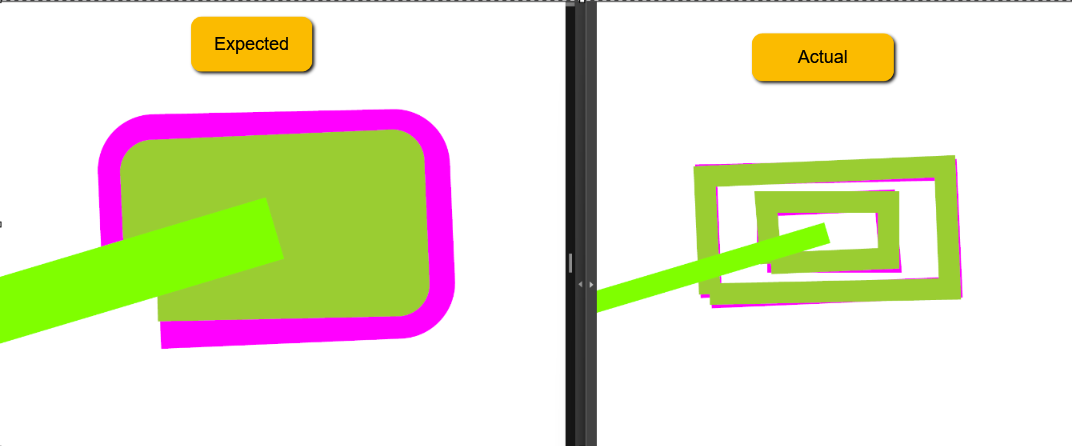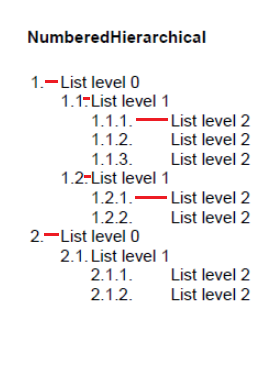Unplanned
Last Updated:
14 Mar 2023 06:33
by ADMIN
Created by:
Vincent
Comments:
14
Category:
PdfProcessing
Type:
Bug Report
Wrong text appearance when editing field because of the wrong FieldFlag ("Ff") exported.
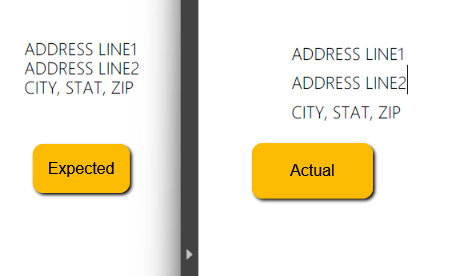
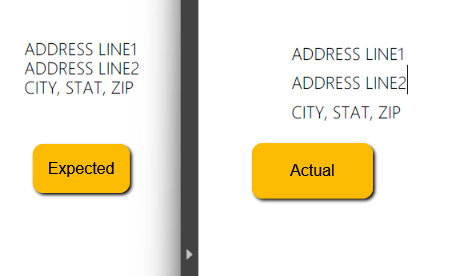
Unplanned
Last Updated:
07 Mar 2019 08:39
by ADMIN
ADMIN
Created by:
Tanya
Comments:
2
Category:
PdfProcessing
Type:
Bug Report
When creating a GradientStop, an alpha channel of the color could be applied. However, this setting is not respected it the result document and the gradient is with full opacity. Steps to reproduce: 1. Create a gradient with an alpha channel: RadFixedDocument document = new RadFixedDocument(); RadFixedPage page = document.Pages.AddPage(); FixedContentEditor containerEditor = new FixedContentEditor(page); LinearGradient linearGradient = new LinearGradient(new Point(0, 0), new Point(30, 30)); linearGradient.GradientStops.Add(new GradientStop(new RgbColor(10, 0, 207, 0), 0)); linearGradient.GradientStops.Add(new GradientStop(new RgbColor(10, 0, 102, 204), 1)); containerEditor.GraphicProperties.FillColor = linearGradient; containerEditor.DrawRectangle(new Rect(10, 10, 48, 29)); 2. Export the document to PDF Observed: The alpha channel is not respected and the gradient is with full opacity
Unplanned
Last Updated:
30 Jan 2024 09:55
by Abdulbaqi
Created by:
Abdulbaqi
Comments:
0
Category:
PdfProcessing
Type:
Bug Report
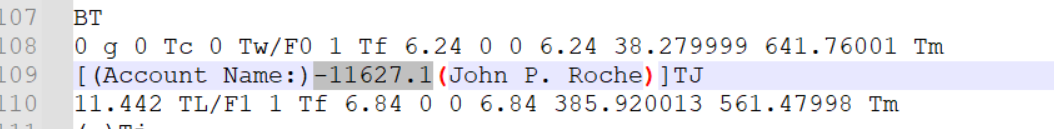
Unplanned
Last Updated:
04 Sep 2018 12:35
by ADMIN
ADMIN
Created by:
Deyan
Comments:
0
Category:
PdfProcessing
Type:
Bug Report
The issue may be reproduced by opening the attached PDF in Adobe Reader. Although the viewer initially shows the characters correctly, when you start typing in the TextBox, the umlaut/diacritics characters get corrupted. In other PDF viewers, the umlaut characters are handled correctly, so the issue seems to related to concrete Adobe Reader encoding handling implementation. The diacritic characters are handled incorrectly in other viewers as well (e.g. Chrome).
Unplanned
Last Updated:
27 Apr 2021 13:05
by ADMIN
Created by:
Martin
Comments:
0
Category:
PdfProcessing
Type:
Bug Report
The executing of the PostScriptReader`s Read method takes a lot of time when iterating content streams with many Path geometries.
Unplanned
Last Updated:
05 Dec 2023 10:38
by Rey
Created by:
Rey
Comments:
0
Category:
PdfProcessing
Type:
Bug Report
When merging documents using the RadFixedDocument`s Merge() method the fonts are not successfully merged which leads to missing characters in the produced document.
Workaround: replace the font with a full font (not a subset) before exporting to a PDF file:
Workaround: replace the font with a full font (not a subset) before exporting to a PDF file:
byte[] data = File.ReadAllBytes("verdana.ttf");
FontFamily verdanaRegularFontFamily = new FontFamily("Verdana");
FontsRepository.RegisterFont(verdanaRegularFontFamily, FontStyles.Normal, FontWeights.Normal, data);
FontsRepository.TryCreateFont(verdanaRegularFontFamily, out FontBase verdanaRegularFont);
foreach (RadFixedPage page in mergedDocument.Pages)
{
foreach (TextFragment textFragment in page.Content.Where(c => c is TextFragment).Cast<TextFragment>())
{
textFragment.Font = verdanaRegularFont;
}
}
Unplanned
Last Updated:
21 Jun 2021 11:25
by Dmitry
Created by:
Dmitry
Comments:
1
Category:
PdfProcessing
Type:
Bug Report
Watermark transparency is not imported correctly
Unplanned
Last Updated:
22 Nov 2023 08:26
by Eugene
Created by:
Eugene
Comments:
0
Category:
PdfProcessing
Type:
Bug Report
This exception was originally thrown at this call stack:
System.ThrowHelper.ThrowKeyNotFoundException()
System.Collections.Generic.Dictionary<TKey, TValue>.this[TKey].get(TKey)
Telerik.Windows.Documents.Core.PostScript.Data.PostScriptDictionary.GetElementAs<T>(string) in PostScriptDictionary.cs
Telerik.Windows.Documents.Core.Fonts.Type1.Type1Format.Dictionaries.Type1Font.ReadGlyphData(string) in Type1Font.cs
Telerik.Windows.Documents.Core.Fonts.Type1.Type1Format.Dictionaries.Type1Font.GetGlyphDataInternal(string) in Type1Font.cs
Unplanned
Last Updated:
22 Nov 2023 07:06
by Eugene
Created by:
Eugene
Comments:
0
Category:
PdfProcessing
Type:
Bug Report
This exception was originally thrown at this call stack:
Telerik.Windows.Documents.Fixed.FormatProviders.Pdf.Model.Elements.DocumentStructure.PageTreeNode.EnumeratePages(Telerik.Windows.Documents.Fixed.FormatProviders.Pdf.Import.Parser.PostScriptReader, Telerik.Windows.Documents.Fixed.FormatProviders.Pdf.Import.IPdfImportContext) in PageTreeNode.cs
Telerik.Windows.Documents.Fixed.FormatProviders.Pdf.Model.Elements.DocumentStructure.PageTreeNode.EnumeratePages(Telerik.Windows.Documents.Fixed.FormatProviders.Pdf.Import.Parser.PostScriptReader, Telerik.Windows.Documents.Fixed.FormatProviders.Pdf.Import.IPdfImportContext) in PageTreeNode.cs
Telerik.Windows.Documents.Fixed.FormatProviders.Pdf.Model.Elements.DocumentStructure.DocumentCatalog.CopyPagePropertiesTo(Telerik.Windows.Documents.Fixed.FormatProviders.Pdf.Import.Parser.PostScriptReader, Telerik.Windows.Documents.Fixed.FormatProviders.Pdf.Import.IRadFixedDocumentImportContext) in DocumentCatalog.cs
Telerik.Windows.Documents.Fixed.FormatProviders.Pdf.Model.Elements.DocumentStructure.DocumentCatalog.CopyPropertiesTo(Telerik.Windows.Documents.Fixed.FormatProviders.Pdf.Import.Parser.PostScriptReader, Telerik.Windows.Documents.Fixed.FormatProviders.Pdf.Import.IRadFixedDocumentImportContext) in DocumentCatalog.cs
Telerik.Windows.Documents.Fixed.FormatProviders.Pdf.Import.RadFixedDocumentImportContext.BeginImportOverride() in RadFixedDocumentImportContext.cs
Telerik.Windows.Documents.Fixed.FormatProviders.Pdf.Import.BaseImportContext.BeginImport(System.IO.Stream) in BaseImportContext.cs
Telerik.Windows.Documents.Fixed.FormatProviders.Pdf.Import.PdfImporter.Import(System.IO.Stream, Telerik.Windows.Documents.Fixed.FormatProviders.Pdf.Import.IPdfImportContext) in PdfImporter.cs
Telerik.Windows.Documents.Fixed.FormatProviders.Pdf.PdfFormatProvider.ImportOverride.AnonymousMethod__0() in PdfFormatProvider.cs
Telerik.Windows.Documents.Fixed.FormatProviders.Pdf.ExceptionHandling.ExecutionHandler.TryHandleExecution<E>(System.Action) in ExecutionHandler.cs
Unplanned
Last Updated:
07 Nov 2023 11:53
by Mateusz
Created by:
Mateusz
Comments:
0
Category:
PdfProcessing
Type:
Bug Report
After the import-export of a specific document, the paths are thinner and the corners of the path figure are not rounded:
Unplanned
Last Updated:
08 Jun 2022 09:10
by Michel Cossette
Created by:
Michel Cossette
Comments:
0
Category:
PdfProcessing
Type:
Bug Report
The CombTextBoxField text alignment is wrong when a file is imported and then exported.
Unplanned
Last Updated:
22 Jan 2019 16:20
by ADMIN
Created by:
Sean
Comments:
0
Category:
PdfProcessing
Type:
Bug Report
The case is invalid according to the specification but all readers manage to open the document and allow editing its fields. The document can be also opened in RadPdfViewer but without the fields and the widgets.
Unplanned
Last Updated:
03 Jun 2020 06:52
by ADMIN
Created by:
Petar
Comments:
0
Category:
PdfProcessing
Type:
Bug Report
AcroForms are not saved when splitting a document into pages. This leads to forms not being recognized when the file is imported back.
Unplanned
Last Updated:
01 Jul 2020 08:57
by ADMIN
Created by:
Dimitar
Comments:
0
Category:
PdfProcessing
Type:
Bug Report
This is not a valid scenario, but Adobe Acrobat handles it and we should too.
Unplanned
Last Updated:
09 Aug 2022 11:38
by Dmytro
Created by:
Dmytro
Comments:
0
Category:
PdfProcessing
Type:
Bug Report
Can not import blip element with missing embed attribute with DocxFormatProvider. Exception of type System.ArgumentNullException is thrown with the message: 'Value cannot be null.'
Unplanned
Last Updated:
04 Feb 2021 10:16
by ADMIN
Created by:
Telerik Admin
Comments:
0
Category:
PdfProcessing
Type:
Bug Report
PdfProcessing: RTL (right-to-left) text is reversed when inserting it directly to a document
Unplanned
Last Updated:
18 Apr 2024 05:36
by Sujith
Created by:
Sujith
Comments:
0
Category:
PdfProcessing
Type:
Bug Report
This is the code snippet for reproducing the error message:
static void Main(string[] args)
{
string filePath = "Lorem ipsum dolor sit amet.pdf";
//load a random document
PdfFormatProvider provider = new PdfFormatProvider();
RadFixedDocument originalDocument;
using (Stream stream = File.OpenRead(filePath))
{
originalDocument = provider.Import(stream);
}
//draw something on the first page
FixedContentEditor editor = new FixedContentEditor(originalDocument.Pages[0]);
editor.GraphicProperties.IsFilled = true;
editor.GraphicProperties.FillColor = RgbColors.Black;
Telerik.Documents.Primitives.Rect Rect = new Telerik.Documents.Primitives.Rect(10, 10, 200, 100);
editor.DrawRectangle(Rect);
//export the pages as images and build a brand new document from the images
SkiaImageFormatProvider imageProvider = new SkiaImageFormatProvider();
imageProvider.ExportSettings.ImageFormat = SkiaImageFormat.Jpeg;
imageProvider.ExportSettings.ScaleFactor = 0.8;
imageProvider.ExportSettings.Quality = 80;
RadFixedDocument doc = new RadFixedDocument();
foreach (RadFixedPage page in originalDocument.Pages)
{
byte[] resultImage = imageProvider.Export(page);
RadFixedPage pdfpage = doc.Pages.AddPage();
editor = new FixedContentEditor(pdfpage);
Stream imageStream = new MemoryStream(resultImage);
editor.DrawImage(imageStream);
}
//export the pdf built from the images
PdfFormatProvider pdfFormatProvider = new PdfFormatProvider();
string outputPdf = @"output.pdf";
File.Delete(outputPdf);
using (Stream output = File.OpenWrite(outputPdf))
{
pdfFormatProvider.Export(doc, output);
}
Process.Start(new ProcessStartInfo() { FileName = outputPdf, UseShellExecute = true });
}Workaround:
static void Main(string[] args)
{
string filePath = "Lorem ipsum dolor sit amet.pdf";
//load a random document
PdfFormatProvider provider = new PdfFormatProvider();
RadFixedDocument originalDocument;
using (Stream stream = File.OpenRead(filePath))
{
originalDocument = provider.Import(stream);
}
//draw something on the first page
FixedContentEditor editor = new FixedContentEditor(originalDocument.Pages[0]);
editor.GraphicProperties.IsFilled = true;
editor.GraphicProperties.FillColor = RgbColors.Black;
Telerik.Documents.Primitives.Rect Rect = new Telerik.Documents.Primitives.Rect(10, 10, 200, 100);
editor.DrawRectangle(Rect);
using (Stream output = File.OpenWrite(filePath))
{
provider.Export(originalDocument, output);
}
using (Stream stream = File.OpenRead(filePath))
{
originalDocument = provider.Import(stream);
}
//export the pages as images and build a brand new document from the images
SkiaImageFormatProvider imageProvider = new SkiaImageFormatProvider();
imageProvider.ExportSettings.ImageFormat = SkiaImageFormat.Jpeg;
imageProvider.ExportSettings.ScaleFactor = 0.8;
imageProvider.ExportSettings.Quality = 80;
RadFixedDocument doc = new RadFixedDocument();
foreach (RadFixedPage page in originalDocument.Pages)
{
byte[] resultImage = imageProvider.Export(page);
RadFixedPage pdfpage = doc.Pages.AddPage();
editor = new FixedContentEditor(pdfpage);
Stream imageStream = new MemoryStream(resultImage);
editor.DrawImage(imageStream);
}
//export the pdf built from the images
PdfFormatProvider pdfFormatProvider = new PdfFormatProvider();
string outputPdf = @"output.pdf";
File.Delete(outputPdf);
using (Stream output = File.OpenWrite(outputPdf))
{
pdfFormatProvider.Export(doc, output);
}
Process.Start(new ProcessStartInfo() { FileName = outputPdf, UseShellExecute = true });
}
Unplanned
Last Updated:
20 Oct 2021 08:04
by ADMIN
Created by:
Uroš
Comments:
0
Category:
PdfProcessing
Type:
Bug Report
Wrong calculations of new lines and white spaces between characters due to a wrong calculated character`s BoundingRect.
This results in missing whitespaces and/or characters split between lines.
Unplanned
Last Updated:
08 Apr 2024 12:03
by ADMIN
Created by:
Novak
Comments:
2
Category:
PdfProcessing
Type:
Bug Report
NumberedHierarchical list type has inconsistent indentation after bullets.
Unplanned
Last Updated:
12 Oct 2017 08:26
by ADMIN
ADMIN
Created by:
Anna
Comments:
0
Category:
PdfProcessing
Type:
Bug Report
If a PDF with a TextBoxField is created with a corresponding Widget, the text is actually long enough to be broken in more than one line and AllowScroll is set to true, upon opening the file in Adobe, the text is not visible. The field actually does have an appearance which can be seen upon inspection of the document but for some reason it is not visualized. Another issue seems to be a different manifestation of the same problem: When the text is long and AllowScroll is false, the text will be visible, but will be misplaced. The issue is caused by the length of the text because the same field with a shorter text that can fit in the widget's rectangle will be displayed correctly.