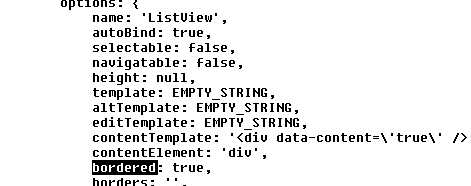Bug report
When ServerOperation(true) is set, the paging is not applied after creating a new record.
Reproduction of the problem
https://demos.telerik.com/aspnet-mvc/listview/editing
Current behavior
PageSize is set to 4, but after inserting a new item, it appears along with the other items.
Expected/desired behavior
https://demos.telerik.com/kendo-ui/listview/editing
When a new item is created, remove the last one from the current page.
Environment
- Kendo UI version: 2022.1.301
- Browser: [all ]
Bug report
The loading spinner does not appear on the first data binding.
Reproduction of the problem
Reproduction :
https://dojo.telerik.com/iKoyESUV/7
- Click on the 'Refresh' button. The loading spinner does not appear.
- When the refresh button is clicked a second time, the spinner appears.
Current behavior
The loading spinner does not appear on the first data binding.
Expected/desired behavior
The loading spinner should appear on the first data binding too.
Environment
- Kendo UI version: 202x.r.ddd
- jQuery version: x.y
- Browser: [all ]
Since upgrading to 2019.2.514, all Kendo ListViews have the following styling added:
overflow-y: scroll; position: relative;
Please explain the purpose and the best way to turn off.
Hello,
option Borderd(false) is not working on ListView.
If I set Borderd(false), option is generated on page:
If is set to "false", option is not generated:
But default option in "kendo.all.js" or in "kendo.listview.js" is "true":
Regards
Petr
Hello guys,
i used the listview widget with a client template and a flexing layout. I set some bootstrap classes in the htmlattributes (see example), but this set no longer the item container attributes, it sets only the widget wrapper attributes.
So far I haven't even noticed that the elements are no longer flexing, so I can't say which update changed this behavior. I also tried the (new?) flex settings, but this change anything in the mvc wrapper version.
@(Html.Kendo().ListView<mmvln.Models.FormularcenterModel.FormularcenterFormularModel>(Model.FormularcenterFormulars)
.Name("listView")
.TagName("div").HtmlAttributes(new { @class = "d-flex flex-wrap" })
.Flex(x => x.Direction("column").Wrap("nowrap"))
.ClientTemplateId("formular-template")
.DataSource(dataSource => dataSource
.PageSize(8)
.ServerOperation(false)
.Sort(sort => sort.Add(m => m.Description))
)
.Events(e => e.DataBound("formularDataBound"))
.Pageable(p => p.Info(true).Input(true).Numeric(true).Refresh(true))
)
My workaround is some custom css for flexing.
#listView .k-listview-content {
display: flex;
-ms-flex-wrap: wrap;
-webkit-flex-wrap: wrap;
flex-wrap: wrap;
}
Best regards
Christian