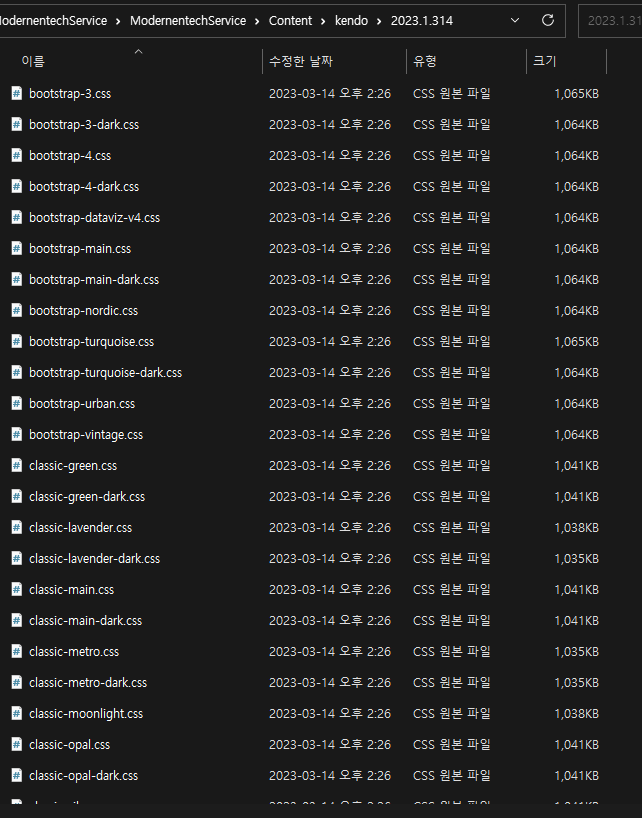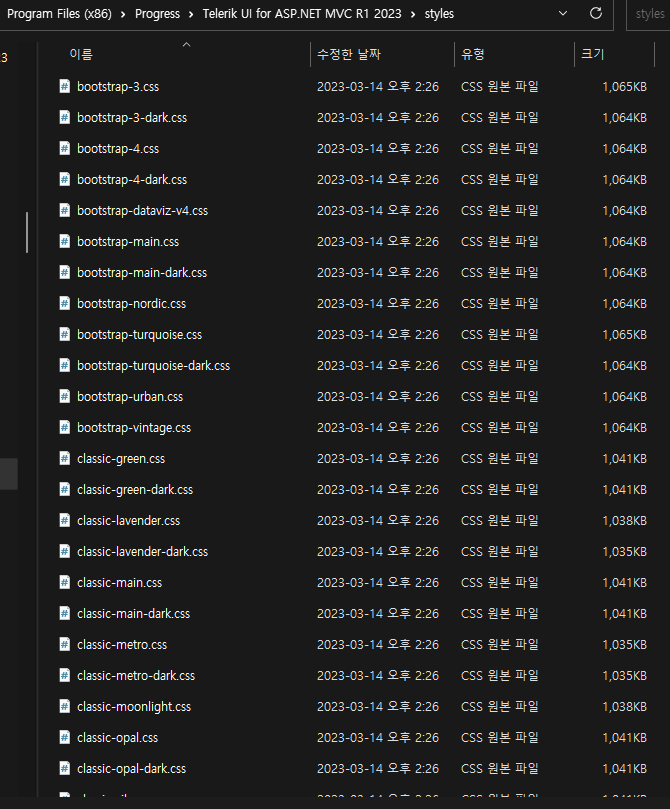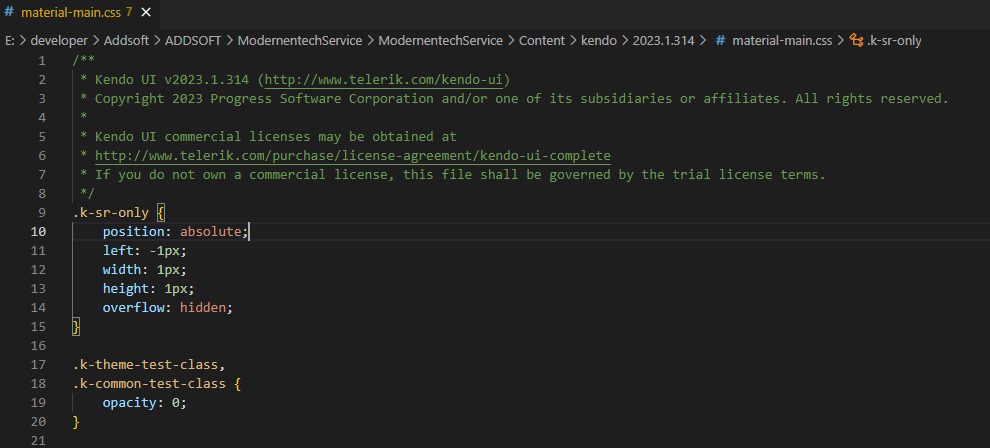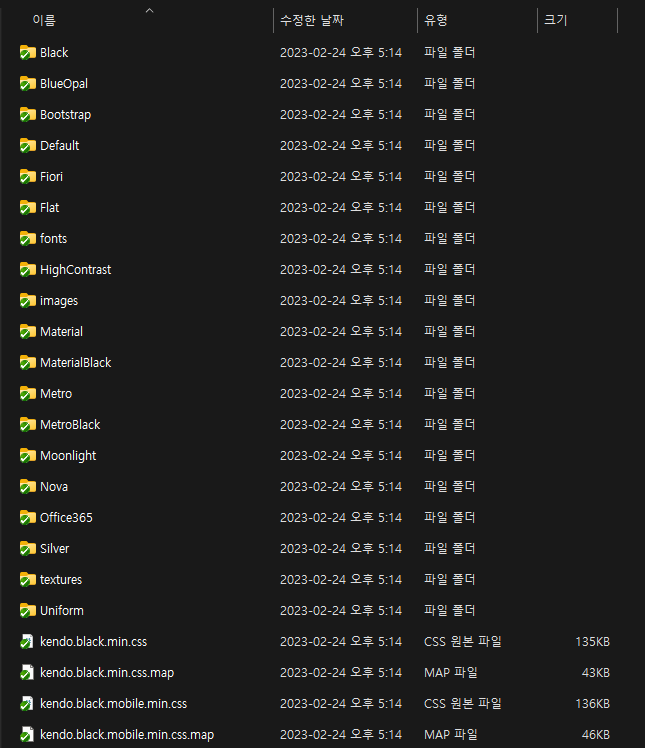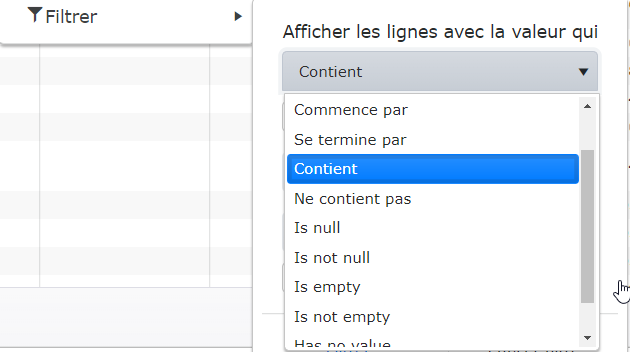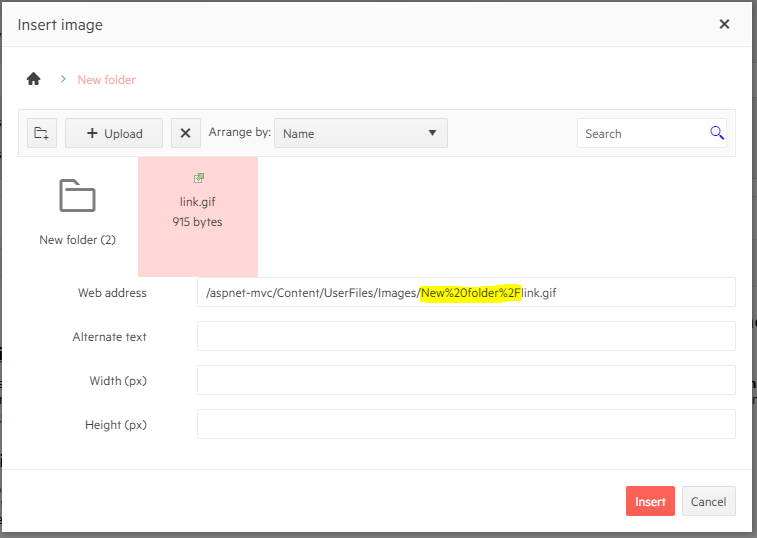Bug report
Reproduction of the problem
- Visual Studio 2019 version 16.8.3 (or another version the extension works with)
- Install the Scaffolder extension.
- In a sample Terlerik ASP.NET MVC Application verify that the Kendo Scaffolder and its configuration panel work as expected.
- Update Visual Studio to version 16.9.2.
Current behavior
The Kendo Scaffolder is no longer available in the Add New Scaffolded Item dialog.
Expected/desired behavior
The Kendo Scaffolder works as intended.
Environment
- Kendo UI version: 2021.1.224
- jQuery version: x.y
- Browser: [all]
Using Visual Studio Enterprise 16.0.0.
Created MVC Project 4.6.1
Run Telerik utility to "Convert to Telerik Web Application" from Project context menu. On a clean project just created from the VS Template.
Error output from from Telerik VSX:
An error occurred while running the wizard.
Error executing custom action Telerik.KendoUI.Mvc.VSX.Actions.UpdateWebConfigAction: Could not instantiate a TextTransformation object from the compiled assembly. The following Exception was thrown:
System.InvalidCastException: Unable to cast object of type 'Microsoft.VisualStudio.TextTemplating1fd31dc42b754a598ac1cf6e6d72e8f7.GeneratedTextTransformation' to type 'Microsoft.VisualStudio.TextTemplating.TextTransformation'.
at Microsoft.VisualStudio.TextTemplating.TransformationRunner.CreateTextTransformation(String fullClassName, ITextTemplatingEngineHost host, Assembly assembly, ITextTemplatingSession userSession)<?xml version="1.0" encoding="utf-8"?>
<!--
For more information on how to configure your ASP.NET application, please visit
https://go.microsoft.com/fwlink/?LinkId=301879
-->
<configuration>
<appSettings>
<add key="webpages:Version" value="3.0.0.0"/>
<add key="webpages:Enabled" value="false"/>
<add key="ClientValidationEnabled" value="true"/>
<add key="UnobtrusiveJavaScriptEnabled" value="true"/>
</appSettings>
<system.web>
<compilation debug="true" targetFramework="4.6.1"/>
<httpRuntime targetFramework="4.6.1"/>
<authentication mode="Windows"/>
<authorization>
<deny users="?"/>
</authorization>
</system.web>
<runtime>
<assemblyBinding xmlns="urn:schemas-microsoft-com:asm.v1">
<dependentAssembly>
<assemblyIdentity name="Antlr3.Runtime" publicKeyToken="eb42632606e9261f"/>
<bindingRedirect oldVersion="0.0.0.0-3.5.0.2" newVersion="3.5.0.2"/>
</dependentAssembly>
<dependentAssembly>
<assemblyIdentity name="System.Web.Optimization" publicKeyToken="31bf3856ad364e35"/>
<bindingRedirect oldVersion="0.0.0.0-1.1.0.0" newVersion="1.1.0.0"/>
</dependentAssembly>
<dependentAssembly>
<assemblyIdentity name="WebGrease" publicKeyToken="31bf3856ad364e35"/>
<bindingRedirect oldVersion="0.0.0.0-1.6.5135.21930" newVersion="1.6.5135.21930"/>
</dependentAssembly>
<dependentAssembly>
<assemblyIdentity name="Newtonsoft.Json" publicKeyToken="30ad4fe6b2a6aeed"/>
<bindingRedirect oldVersion="0.0.0.0-11.0.0.0" newVersion="11.0.0.0"/>
</dependentAssembly>
<dependentAssembly>
<assemblyIdentity name="System.Web.Helpers" publicKeyToken="31bf3856ad364e35"/>
<bindingRedirect oldVersion="0.0.0.0-3.0.0.0" newVersion="3.0.0.0"/>
</dependentAssembly>
<dependentAssembly>
<assemblyIdentity name="System.Web.Mvc" publicKeyToken="31bf3856ad364e35"/>
<bindingRedirect oldVersion="0.0.0.0-5.2.7.0" newVersion="5.2.7.0"/>
</dependentAssembly>
<dependentAssembly>
<assemblyIdentity name="System.Web.WebPages" publicKeyToken="31bf3856ad364e35"/>
<bindingRedirect oldVersion="0.0.0.0-3.0.0.0" newVersion="3.0.0.0"/>
</dependentAssembly>
</assemblyBinding>
</runtime>
<system.codedom>
<compilers>
<compiler language="c#;cs;csharp" extension=".cs"
type="Microsoft.CodeDom.Providers.DotNetCompilerPlatform.CSharpCodeProvider, Microsoft.CodeDom.Providers.DotNetCompilerPlatform, Version=2.0.0.0, Culture=neutral, PublicKeyToken=31bf3856ad364e35"
warningLevel="4" compilerOptions="/langversion:default /nowarn:1659;1699;1701"/>
<compiler language="vb;vbs;visualbasic;vbscript" extension=".vb"
type="Microsoft.CodeDom.Providers.DotNetCompilerPlatform.VBCodeProvider, Microsoft.CodeDom.Providers.DotNetCompilerPlatform, Version=2.0.0.0, Culture=neutral, PublicKeyToken=31bf3856ad364e35"
warningLevel="4" compilerOptions="/langversion:default /nowarn:41008 /define:_MYTYPE=\"Web\" /optionInfer+"/>
</compilers>
</system.codedom>
</configuration>Using Visual Studio Enterprise 16.0.0.
Created MVC Project 4.6.1
Run Telerik utility to "Convert to Telerik Web Application" from Project context menu. On a clean project just created from the VS Template.
Since previous step errors out and doesn't complete an attempt was made to use the Telerik Upgrade Wizard.
This produced the following error:
An error occurred while running the wizard.
Error executing custom action Telerik.VSX.Actions.ShowConversionLogAction: Could not instantiate a TextTransformation object from the compiled assembly. The following Exception was thrown:
System.InvalidCastException: Unable to cast object of type 'Microsoft.VisualStudio.TextTemplating3e7341780e3e4a17bdabe17b447cd796.GeneratedTextTransformation' to type 'Microsoft.VisualStudio.TextTemplating.TextTransformation'.
at Microsoft.VisualStudio.TextTemplating.TransformationRunner.CreateTextTransformation(String fullClassName, ITextTemplatingEngineHost host, Assembly assembly, ITextTemplatingSession userSession)
Bug report
Regression in R1 2023.
Reproduction of the problem
- Set the following HtmlAttributes configuration in a Grid column:
columns.Bound(p => p.OrderDate).HtmlAttributes(new { title = "Order Date: #=kendo.toString(OrderDate, 'dd-MM-yyyy')# " });
Current behavior
kendo.toString is not executed and as a result the date is not formatted. The exact value of the title attribute, as shown above is rendered as title of the cell.
Expected/desired behavior
The logic is executed and the OrderDate value is rendered in the title with the specified format.
Environment
- Kendo UI version: 2023.1.117
- jQuery version: x.y
- Browser: [all]
Bug report
The issue is reproducible when the DatePicker with DateInput is used as an editor in Kendo Grid for ASP.NET MVC with "InCell" edit mode.
When a value which is less than the Min value or more than the Max value is typed in, the DatePicker is left blank rather than applying the Min/Max value.
Reproduction of the problem
1. Create a grid and set the "InCell" edit mode.
2. Create a DatePickerFor() editor and enable the DateInput(true) property.
3. Input value which is before 1/1/1900 or after 12/31/2099. E.g 1/1/1111
4. Value is left blank instead of the Min value being applied. (Same goes for Max value)
Current behavior
When value before 1/1/1900 or after 12/31/2099 is typed in, the cell is left blank instead of the Min/Max value being applied.
Expected/desired behavior
Apply Min/Max value to the model, instead of null.
Environment
Kendo UI version: 2019.1.220
jQuery version 1.12.4
Browser: [all]
Bug report
Reproduction of the problem
- Reference kendo.all.min.js and kendo.all.min.js.map in a project
- Add a basic Grid:
<div id="grid"></div>
<script>
// The dataSource is initialized as a stand-alone widget that can be bound to the Grid.
var dataSource = new kendo.data.DataSource({
transport: {
read: {
// The remote endpoint from which the data is retrieved.
url: "https://demos.telerik.com/kendo-ui/service/products",
dataType: "jsonp"
}
},
pageSize: 10
});
$("#grid").kendoGrid({
// The dataSource configuration is set to an existing DataSource instance.
dataSource: dataSource,
pageable: true
});
</script>
- Open the browser's dev tools Source tab and place a breakpoint (e.g., on line 3715).
Current behavior
The breakpoint is added at the last line (326079) of the file.
Expected/desired behavior
The breakpoint is added at the desired line (e.g., 3715).
Environment
- Kendo UI version: 2023.3.1010
- jQuery version: x.y
- Browser: [ Chrome XX]
1. Create a solution with several Telerik UI for MVC projects
2. Perform a rename of a value that is present in multiple projects
Expected result: Rename is performed successfully.
Actual result: Visual Studio crashes.
Application: devenv.exeFramework Version: v4.0.30319
Description: The process was terminated due to an unhandled exception.
Exception Info: System.ArgumentException
at EnvDTE.Document.get_ProjectItem()
at Telerik.VSX.Web.Tracking.VSDocumentInfo.<CheckIsBlazorProject>b__9_0()
at Telerik.VSX.Internal.VisualStudio.VisualStudioThreadHelper+<>c__DisplayClass1_0`1+<<RunInMainThread>b__0>d[[System.Boolean, mscorlib, Version=4.0.0.0, Culture=neutral, PublicKeyToken=b77a5c561934e089]].MoveNext()
at System.Runtime.ExceptionServices.ExceptionDispatchInfo.Throw()
at System.Runtime.CompilerServices.TaskAwaiter.HandleNonSuccessAndDebuggerNotification(System.Threading.Tasks.Task)
at Microsoft.VisualStudio.Threading.JoinableTask.CompleteOnCurrentThread()
at Microsoft.VisualStudio.Threading.JoinableTask`1[[System.Boolean, mscorlib, Version=4.0.0.0, Culture=neutral, PublicKeyToken=b77a5c561934e089]].CompleteOnCurrentThread()
at Telerik.VSX.Internal.VisualStudio.VisualStudioThreadHelper.RunInMainThread[[System.Boolean, mscorlib, Version=4.0.0.0, Culture=neutral, PublicKeyToken=b77a5c561934e089]](System.Func`1<Boolean>)
at Telerik.VSX.Tracking.Web.KendoTrackedDocumentsManager.FindBlazorComponents(System.Collections.Generic.HashSet`1<Telerik.VSX.Tracking.Web.KendoWidgetComponent>, Telerik.VSX.Tracking.ProjectWrappers.DocumentInfo, System.String, System.String)
at Telerik.VSX.Tracking.Web.KendoTrackedDocumentsManager.FindComponents(Telerik.VSX.Tracking.ProjectWrappers.DocumentInfo)
at Telerik.KendoUI.Mvc.VSPackage.VsPackage+<>c__DisplayClass34_0+<<DocumentEvents_DocumentSaved>b__0>d.MoveNext()
at System.Runtime.ExceptionServices.ExceptionDispatchInfo.Throw()
at System.Runtime.CompilerServices.TaskAwaiter.HandleNonSuccessAndDebuggerNotification(System.Threading.Tasks.Task)
at Telerik.KendoUI.Mvc.VSPackage.VsPackage+<DocumentEvents_DocumentSaved>d__34.MoveNext()
at System.Runtime.ExceptionServices.ExceptionDispatchInfo.Throw()
at Microsoft.VisualStudio.Threading.JoinableTaskFactory+SingleExecuteProtector.TryExecute()
at System.Windows.Threading.ExceptionWrapper.InternalRealCall(System.Delegate, System.Object, Int32)
at System.Windows.Threading.ExceptionWrapper.TryCatchWhen(System.Object, System.Delegate, System.Object, Int32, System.Delegate)
at System.Windows.Threading.DispatcherOperation.InvokeImpl()
at MS.Internal.CulturePreservingExecutionContext.CallbackWrapper(System.Object)
at System.Threading.ExecutionContext.RunInternal(System.Threading.ExecutionContext, System.Threading.ContextCallback, System.Object, Boolean)
at System.Threading.ExecutionContext.Run(System.Threading.ExecutionContext, System.Threading.ContextCallback, System.Object, Boolean)
at System.Threading.ExecutionContext.Run(System.Threading.ExecutionContext, System.Threading.ContextCallback, System.Object)
at MS.Internal.CulturePreservingExecutionContext.Run(MS.Internal.CulturePreservingExecutionContext, System.Threading.ContextCallback, System.Object)
at System.Windows.Threading.DispatcherOperation.Invoke()
at System.Windows.Threading.Dispatcher.ProcessQueue()
at System.Windows.Threading.Dispatcher.WndProcHook(IntPtr, Int32, IntPtr, IntPtr, Boolean ByRef)
at MS.Win32.HwndWrapper.WndProc(IntPtr, Int32, IntPtr, IntPtr, Boolean ByRef)
at MS.Win32.HwndSubclass.DispatcherCallbackOperation(System.Object)
at System.Windows.Threading.ExceptionWrapper.InternalRealCall(System.Delegate, System.Object, Int32)
at System.Windows.Threading.ExceptionWrapper.TryCatchWhen(System.Object, System.Delegate, System.Object, Int32, System.Delegate)
at System.Windows.Threading.Dispatcher.LegacyInvokeImpl(System.Windows.Threading.DispatcherPriority, System.TimeSpan, System.Delegate, System.Object, Int32)
at MS.Win32.HwndSubclass.SubclassWndProc(IntPtr, Int32, IntPtr, IntPtr)
Bug report
After using setOptions() the HTML structure of Grids column header is different.
Reproduction of the problem
In the following demo:
https://demos.telerik.com/aspnet-mvc/grid/persist-state
- Inspect the HTML structure of a column header.
- Click the Load State button.
Current behavior
When the button is clicked, setOptions() called for the Grid and the structure of the column headers is now different.
Expected/desired behavior
When setOpitons() is called with no options that may affect the headers the HTML structure of the column headers should be the same.
Environment
- Kendo UI version: 2022.2.510
- Browser: [all]
Reproduction of the problem
- Set a class in the TileLayout's HtmlAttributes, e.g.,
.HtmlAttributes(new { @class = "test" })
- Inspect the rendering of the component.
Current behavior
The custom class is not applied to the TileLayout.
Expected/desired behavior
The custom class is applied to the TileLayout along with the pre-defined Kendo classes.
Aren't the files in the /Content/kendo/2023.1.314/ folder KendoUI version files, not MVC version files?
Below is the contents of the file after upgrading to the new version.
I thought it was strange, so I browsed the stylesheet folder of the newly installed version.
The folder contents of the previous version were as follows.
Isn't it a problem with the distributed installation files?
I'm using drawing.drawDOM to create a PDF. I have to make a table of contents in the beginning of the PDF. I've got two issues:
- How do I link to another section of the PDF? <a href="#conclusion">Conclusion</a> and then later <a name="conclusion"></a> doesn't seem to work :-/
- How do I figure out on which page a specific part of the document is being rendered? In my TOC I would like to say "Conclusion....page 22".
Hi,
I notice that some of the styling has changed for the Blue Opal theme in the latest release (2019 R1), notably the background colour of the selected page on the grid and the already selected items on a Drop Down List have gone from dark blue to a bright blue (see attached screenshots from demos.telerik.com).
Is this by design or by mistake?
Particularly on the drop down list, this change makes it more difficult to identify the already selected items.
Can this go back to what it used to be - or is there a way of manually changing this setting via the site.css?
Thanks
Kevin
Passing a dynamic object to a template column builder throws an exception:
c.Template(m => { })
.ClientTemplate("<input type='checkbox' value='#= Id #' />")
.Visible(ViewBag.Can.Edit);
Using an explicit cast doesn't throw the error:
c.Template(m => { }).ClientTemplate("<input type='checkbox' value='#= Id #' />")
.Visible((bool)ViewBag.Can.Edit);
Hi,
We are using globalization with UI for ASP.NET MVC to translate control to French (fr-CA). However, while most messages are correctly displayed in French, there are some that are still displayed in English. For example, if we use the Grid control with filter on a 'string' column, the dropdown for the operators shows both French ("Commence par") and English ("Is empty") operators:
Looking at the source code, we can see that in ressource files "Messages.fr-FR.resx" and "Messages.fr-CA.resx", there are some messages that are still in English (for example, Filter_StringIsEmpty).
Note that corresponding text seems to be correctly translated in jQuery messages file (for example, "kendo.messages.fr-CA.js"), so it might only be a matter of applying the same translation to .resx files.
Note also that the same problem seems to be present in the source code of the latest version (2020.1.114).
Thanks!
Hi there,
We've just hit a strange issue. We have a DropDownList called "Title" that displays "Mr", "Mrs", "Ms" etc. However, we sometimes noticed that the Title submitted to the form was "LoanBorrower". This was strange as the only place "LoanBorrower" existed was in the MVC back end of the page with "ViewBag.Title = "LoanBorrower".
It appears that if the ViewBag has an entry with the same name as a Kendo form element, the elements default value is being set as the value in the ViewBag.
I have tried this with ViewBag entries other than Title, and the result is the same.
To Reproduce
At the top of my "Borrower.cshtml" page I have the following:
@{
ViewBag.Title = "LoanBorrower";
}
Kendo DropDownList
I stripped the DropDownList down to the bare minimum and still had the problem:
@Html.Kendo().DropDownListFor(m => m.Title)
The control rendered as the following. Note the value is set to "LoanBorrower" which is the value in ViewBag.Title:
<input data-val="true" data-val-length="Title must be between 1 and 20 characters" data-val-length-max="20" data-val-length-min="1" data-val-required="Select a title." id="Title" name="Title" type="text" value="LoanBorrower" />
<script>
kendo.syncReady(function(){jQuery("#Title").kendoDropDownList({});});
</script>
Kendo TextBox
I then changed the Kendo control to a Kendo TextBox and had the same problem:
@Html.Kendo().TextBoxFor(m => m.Title)
The control rendered as the following. Again, the value is set to "LoanBorrower":
<input data-val="true" data-val-length="Title must be between 1 and 20 characters" data-val-length-max="20" data-val-length-min="1" data-val-required="Select a title." id="Title" name="Title" value="LoanBorrower" />
<script>
kendo.syncReady(function(){jQuery("#Title").kendoTextBox({});});
</script>
Standard TextBox
I then changed the control to a standard HTML Textbox and no longer had the issue.
@Html.TextBoxFor(m => m.Title)
The control rendered as the following. Note that this time, the value is an empty string which is correct.
<input data-val="true" data-val-length="Title must be between 1 and 20 characters" data-val-length-max="20" data-val-length-min="1" data-val-required="Select a title." id="Title" name="Title" type="text" value="" />
UI Component name doesn't validate if there are spaces being used, (an expression is used for name). When spaces are used it doesn't work and throws no errors at all in web console or visual studio output window.
For example if we use an Telerik expression (like we did) as part of the name it will break if said expression returns a value with a space. Which in hindsight makes 100% sense. I think it would be beneficial to any developers in the future if there was a layer of validation that would check to see if a UI component name has a space in it which will break the component functionality.
In the Telerik-example.png I showed what the fields Im searching by are and you can see grid 1 is loading (which is correct and will work when I continue through the process) However grid 2 simply shows/outputs nothing in the grid at all, and the name of the grid is the black underlined field. Which is breaking due to the space being there.
Editor => Imagebrowser path for subfolder is url-encoded
if a picture from a subfolder is selected, the generated image-url is encoded for the subpath
encoding may be usefull, but not for the path separator
<script>
//my amazing function|
function() {
var x = 0;
doSomething();
}
Your grid will "minify" this into a single line when including the popup code as an editor template. This will break everything because javascript will treat everything after the double-slashes as a comment, which means the entire popup is now gone.
This has been an ongoing issue for years and we expected that your code would someday be smart enough to strip comments when minifying the popup (which minifying is supposed to do anyway) or perhaps convert them so they open and close.
Note: I realize it's not really a "minify" since it keeps the same variables but it's about as well as i can describe what's going on.
The requested solution is simply to strip comments out when pulling in the custom popup editor, as they are pretty much useless when the entire popup is in a single line anyway.