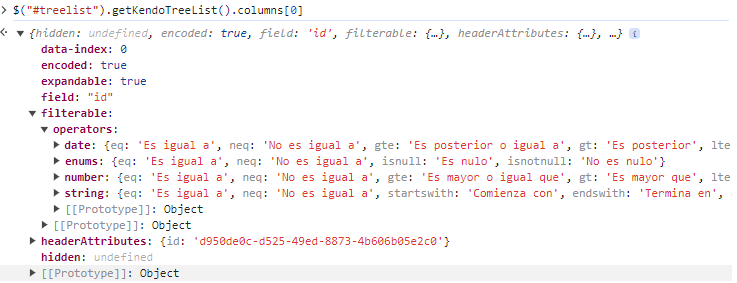Dear support,
Your documentation clearly states that there is an option to export all pages:
Exporting All Data
By default, the Telerik UI TreeList for ASP.NET MVC exports only the current page of data. To export all pages, set the AllPages option to true.
@(Html.Kendo().TreeList<Kendo.Mvc.Examples.Models.TreeList.EmployeeDirectoryModel>() .Name("treelist") .Toolbar(tools => tools.Excel()) .Excel(excel => excel.AllPages(true)) .DataSource(dataSource => dataSource .Read(read => read.Action("All", "EmployeeDirectory")) ) )
However, when I try this, AllPages gives a compiler error:Severity Code Description Project File Line Suppression State
Error CS1061 'TreeListExcelSettingsBuilder<dynamic>' does not contain a definition for 'AllPages' and no accessible extension method 'AllPages' accepting a first argument of type 'TreeListExcelSettingsBuilder<dynamic>' could be found (are you missing a using directive or an assembly reference?) StarPMWeb C:\TFS2015\StarPMWeb\StarPMWeb.root\MAIN\Enhancements\WIPProvisions_MR\StarPMWeb\Areas\WIPPROVISIONS\Views\ParentChildPeriod\_RenderParentChildEditPeriodGrid.cshtml 706 ActiveWhy is this happening? Is your documentation just wrong?
I am using version 2020.1.114
If this AllPages option is not currently implemented, can you please add this to the roadmap? It seems to be a strange omission.
Thanks.
Bug report
Regression introduced in R3 2021 SP2.
Reproduction of the problem
Dojo example: https://dojo.telerik.com/IKIhazAm
- Open the browser devtools console.
- Reorder the columns of the TreeList
Current behavior
A js exception is thrown:
Uncaught TypeError: Cannot read properties of undefined (reading 'lockable')
Expected/desired behavior
The columns are reordered and no exceptions are thrown.
Environment
- Kendo UI version: 2021.3.1207
- jQuery version: x.y
- Browser: [all]
Bug report
HTML-encoding (columns.encoded) does not work in treeList with InCell editing enabled.
Reproduction of the problem
Refer to below Dojo:
https://dojo.telerik.com/EmEKukiD
Expected/desired behavior
When columns.encoded is set to true value shall be HTML-encoded
Environment
Kendo UI version: [all]
Browser: [all]
Bug report
Pop-up for adding a new row does not appear when a filter is applied.
Reproduction of the problem
- Apply a filter.
- Try to add a new row.
https://dojo.telerik.com/aNaCUkah/2
Current behavior
A new blank record is added to the DataSource but the pop-up for inserting a record does not appear.
Expected/desired behavior
When a filter is applied and click on the insertion button, the Pop-up should appear like when using Grid
https://dojo.telerik.com/EFigUGIX/2
Environment
- Kendo UI version: 2022.1.301
- Browser: [all]
### Bug report
When server-side localization is used (the culture is different than the default one ("en-US")), all columns are filterable, even when the Filterable() configuration is disabled.
### Reproduction of the problem
1) Create a filterable TreeList and disable the filtering of a specified column.
2) Set the server-side culture to "es-ES".
//Web.config
<system.web>
<globalization uiCulture="es-ES" culture="es-ES"></globalization>
</system.web>
//View.cshtml
@(Html.Kendo().TreeList<UserViewModel>()
.Name("treelist")
.Columns(columns => {
columns.Add().Field(p => p.id).Filterable(false);
columns.Add().Field(p => p.Name);
...
})
.Filterable(true)
...
)3) The "id" column is filterable even though the filtering is disabled:
### Expected/desired behavior
The filtering per column must be configurable irrespective of whether localization is used or not.
### Workaround
After the TreeList is initialized, call the setOptions() method and disable the filtering of the respective columns:
<script>
$(document).ready(function () {
var treelist = $("#treelist").getKendoTreeList();
if (treelist) {
var colOptions = treelist.columns;
colOptions[0].filterable = false;
treelist.setOptions({ columns: colOptions });
}
})
</script>### Environment
* **Telerik UI for ASP.NET MVC/Core version: 2024.1.130
* **jQuery version: 3.7.0
* **Browser: [all]