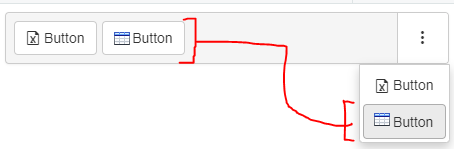If you have a button in the ToolBar that uses an image(rather than an icon/font), the image's vertical alignment is different in the overflow area than it is in the main ToolBar area.
The button in the overflow area has the image up too high compared to the text, which also causes the button to be taller than the "main" button as well as taller than other overflow buttons using an icon/font.
The example is simple 2 buttons(one using an icon and one with an image) with overflow: "both" so you can see both styles at the same time for comparison.
The icon button is the same in both places while the image button in the overflow area is different/taller/etc.
Is this a bug or expected behaviour? If it is a bug, is there any appropriate custom CSS to make the styling consistent?
Thanks.
- All
- UI for ASP.NET MVC
- ActionSheet
- ActionSheet (Mobile)
- AppBar
- Application (Mobile)
- AutoComplete
- Avatar
- Badge
- Barcode
- BottomNavigation
- Breadcrumb
- BulletChart
- Button
- Button (Mobile)
- ButtonGroup
- ButtonGroup (Mobile)
- Calendar
- Captcha
- Card
- Chart
- Chat
- Checkbox
- CheckBoxGroup
- Chip
- ChipList
- CircularGauge
- CircularProgressBar
- Collapsible
- ColorGradient
- ColorPalette
- ColorPicker
- ComboBox
- Date/Time Pickers
- DateInput
- DateRangePicker
- Diagram
- Dialog
- DockManager
- Drawer
- Drawer (Mobile)
- DropDownButton
- DropDownList
- DropDownTree
- Editor
- ExpansionPanel
- FileManager
- Filter
- FlatColorPicker
- FloatingActionButton
- Form
- Gantt
- Gauge
- Grid
- GridLayout
- HeatMap
- ImageEditor
- Installer and VS Extensions
- ListBox
- ListView
- ListView (Mobile)
- Loader
- Map
- MaskedTextBox
- MediaPlayer
- Menu
- ModalView (Mobile)
- MultiColumnComboBox
- MultiSelect
- MultiViewCalendar
- NavBar (Mobile)
- Notification
- NumericTextBox
- OrgChart
- Pager
- PanelBar
- PDFViewer
- PivotGrid
- PivotGridV2
- Popover
- PopOver (Mobile)
- ProgressBar
- QRCode
- RadioButton
- RadioGroup
- Rating
- ResponsivePanel
- Ripple
- Scheduler
- Scroller (Mobile)
- ScrollView
- ScrollView (Mobile)
- Signature
- SkeletonContainer
- Slider
- Sortable
- Sparkline
- SplitButton
- Splitter
- SplitView (Mobile)
- Spreadsheet
- StackLayout
- Stepper
- Switch
- Switch (Mobile)
- TabStrip
- TabStrip (Mobile)
- TaskBoard
- Template
- TextArea
- TextBox
- TileLayout
- TimeDurationPicker
- Timeline
- ToggleButton
- Toolbar
- ToolTip
- TreeList
- TreeMap
- TreeView
- Upload
- View (Mobile)
- Window
- Wizard