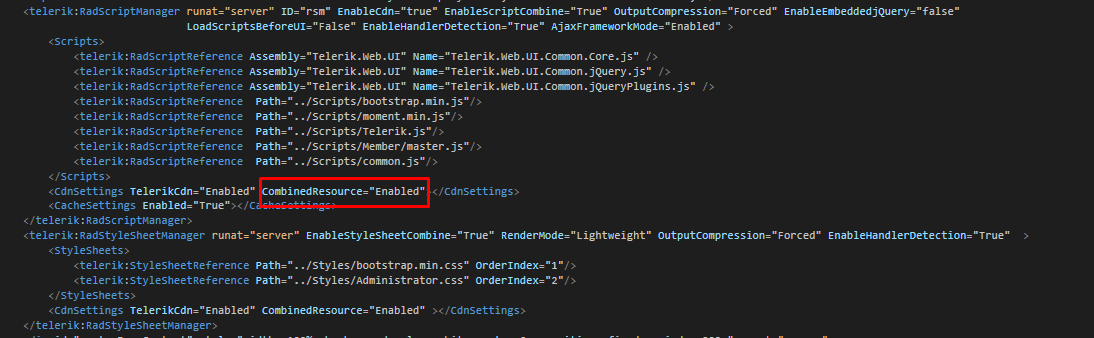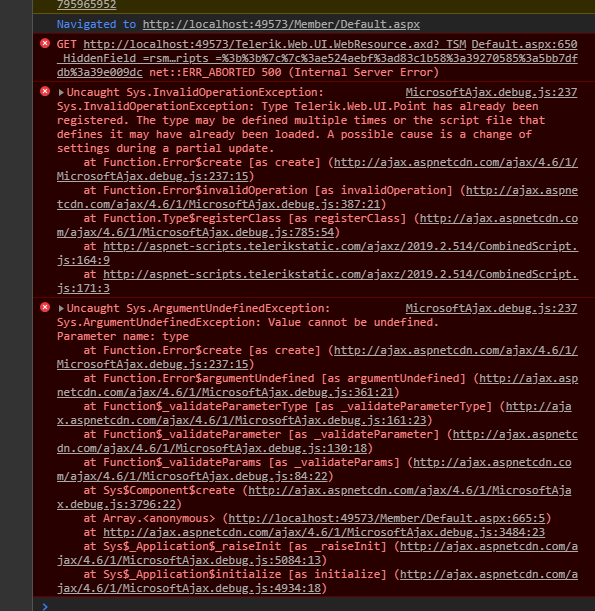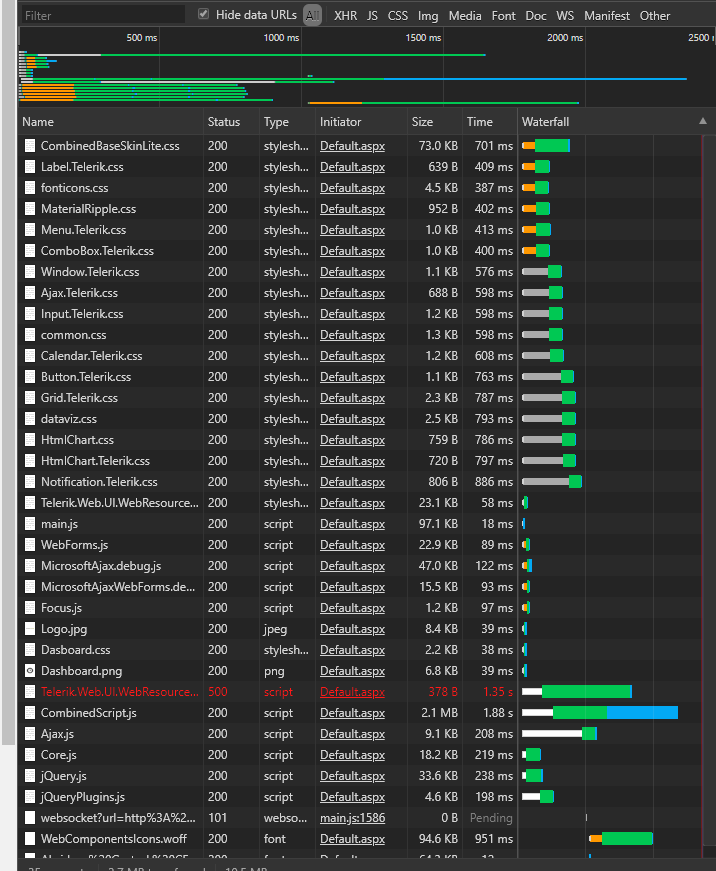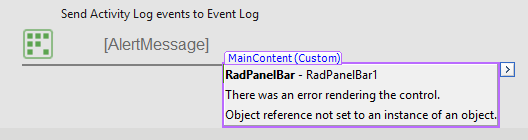Dear staff I know this post
https://www.telerik.com/support/code-library/detecting-changes-to-the-radeditor
But in any case the component RadEditor have the method 'OnTextChanged' in the client side.
Probably, id it doesn't works, is better to remove it.
Thanks
Renato
Description:
'Selected' state is not defined for 'Pagination controls' in entire page.
Environment (OS, Application, Versions):
OS: Windows_11
Version: 21H2
OS Build: 22000.856
Browser: Microsoft Edge Version 105.0.1343.33 (Official build) (64-bit)
URL: https://demos.telerik.com/aspnet-ajax/grid/examples/overview/defaultcs.aspx
Screen Reader: NVDA(2022.2)
Repro Steps:
1. Open URL:https://demos.telerik.com/aspnet-ajax/grid/examples/overview/defaultcs.aspx page in Edge Browser.
2. Navigate to pagination controls present below "Book A Car' table under 'Overview'.
3. Open NVDA.
4. Navigate to 'Selected button' on pagination controls.
5. Observe an issue that 'Selected' state is not defined for 'Pagination controls'.
Actual Result:
'Selected' state is not defined for 'Pagination controls' in entire page.
Expected Result:
State 'Selected' should be defined on pagination controls. In this case, the expected role is {button or has a pop-up}. All components need a proper role attribute, ideally with semantics. In rare cases a role attribute should be added to give full context and information to assistive technology. Learn more by reading about when to use an aria role and the html/aria role mappings.
Test Environment:
OS: Windows_11URL: https://demos.telerik.com/aspnet-ajax/grid/examples/overview/defaultcs.aspx
Screen Reader: NVDA (2021.3)
Repro Steps:
1. Open URL https://demos.telerik.com/aspnet-ajax/grid/examples/overview/defaultcs.aspx page in edge browser and turn on NVDA.
2. Navigate to table by using Tab key.
3. Observe that screen reader is announcing clickable when focus lands on table.
Actual Results:
Screen reader is announcing clickable when focus lands on table.
Expected Results:
The screen reader should only read relevant information once for each item.
When using the Designer, the Default Values displayed for properties do not reflect the Default values from Lightweight RenderMode.
One particular scenario is when creating a GridButtonColumn for RadGrid that is set to LinkButton. While the Designer shows the ButtonType set to "LinkButton" by default, upon rendering the Grid, the ButtonType is FontIconButton.
There is no way of changing that in the Designer.
Hi, I have trouble with RadScriptManager. I would like combine scripts on page to only one file. But when I enabled it, my site threw javascript error on loading.
Please help me fix it, it would also be better if you can help me understand what happened.
First image is what I set up for RadScriptManager
Secondary image is the error.
I have no idea what's Telerik.Web.UI.Point, I haven't used it anywhere.
Please help me get this error out & fix it.
Thank you.
When attempting to view the page in design view, here's what it looks like:
Here is the markup:
<telerik:RadPanelBar ID="RadPanelBar1" runat="server">
<Items>
<telerik:RadPanelItem runat="server" Expanded="True" PreventCollapse="true">
<HeaderTemplate>
<div ID="content-header">
Auditing Report | GPO Changes For User
</div>
</HeaderTemplate>
<ContentTemplate>
<div ID="content-body">
<telerik:ReportViewer ID="ReportViewer1" runat="server" ReportBookID="" Width="100%" Height="12in">
</telerik:ReportViewer>
</div>
</ContentTemplate>
</telerik:RadPanelItem>
</Items>
</telerik:RadPanelBar>
Simple reproducible is attached to illustrate the problem.
A workaround may be replacing RadButtons that invokes such postbacks with regular buttons and using a form decorator
Alternatively, you can simply disable the handler URL encryption
You can also put the following in the global.asax file to prevent the version from rendering on the page markup
protected void Application_BeginRequest(object sender, EventArgs e)
{
System.Web.HttpContext.Current.Items["_!TelerikVersionStampRendered"] = true;
}
or you can add the same line in a global Page_Load handler (e.g., in a base page class or in the master page your project uses)
https://www.telerik.com/support/kb/aspnet-ajax/details/cannot-scroll-telerik-control-in-ios-11.3---the-page-scrolls-instead
This applies to data bound containers like grid template columns.
For standalone control instances, see how to use the DataSelectedField here: https://docs.telerik.com/devtools/aspnet-ajax/controls/radiobuttonlist/data-binding/server-side-data-binding
When the items in the RadRadioButtonList are declared in the markup, the SelectedValue='<%#Bind("fieldName") %>' approach works as expected, but when the items are fetched from a data source, no item is pre-selected.
This works with the standard asp:RadioButtonList and so it must work with RadRadioButtonList.
Issue explanations and workarounds are available in the attached sample pages and videos below.
In short, the workarounds are:
- use declarative items when possible
- OR, use an <asp:RadioButtonList> and a <telerik:RadFormDecorator> to get uniform appearance of the radio buttons across browsers
There are missing methods in the TypeScript definitions provided. You can find attached a file that illustrates what needs to be updated.