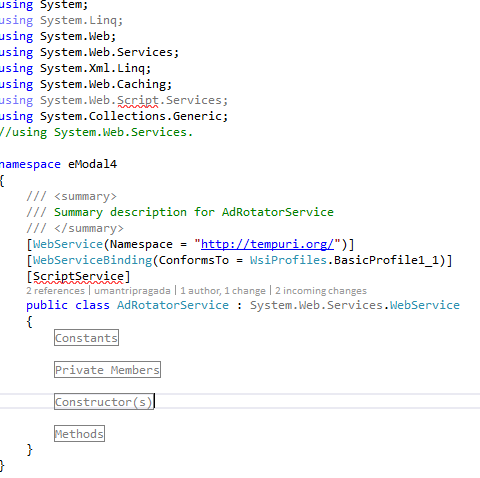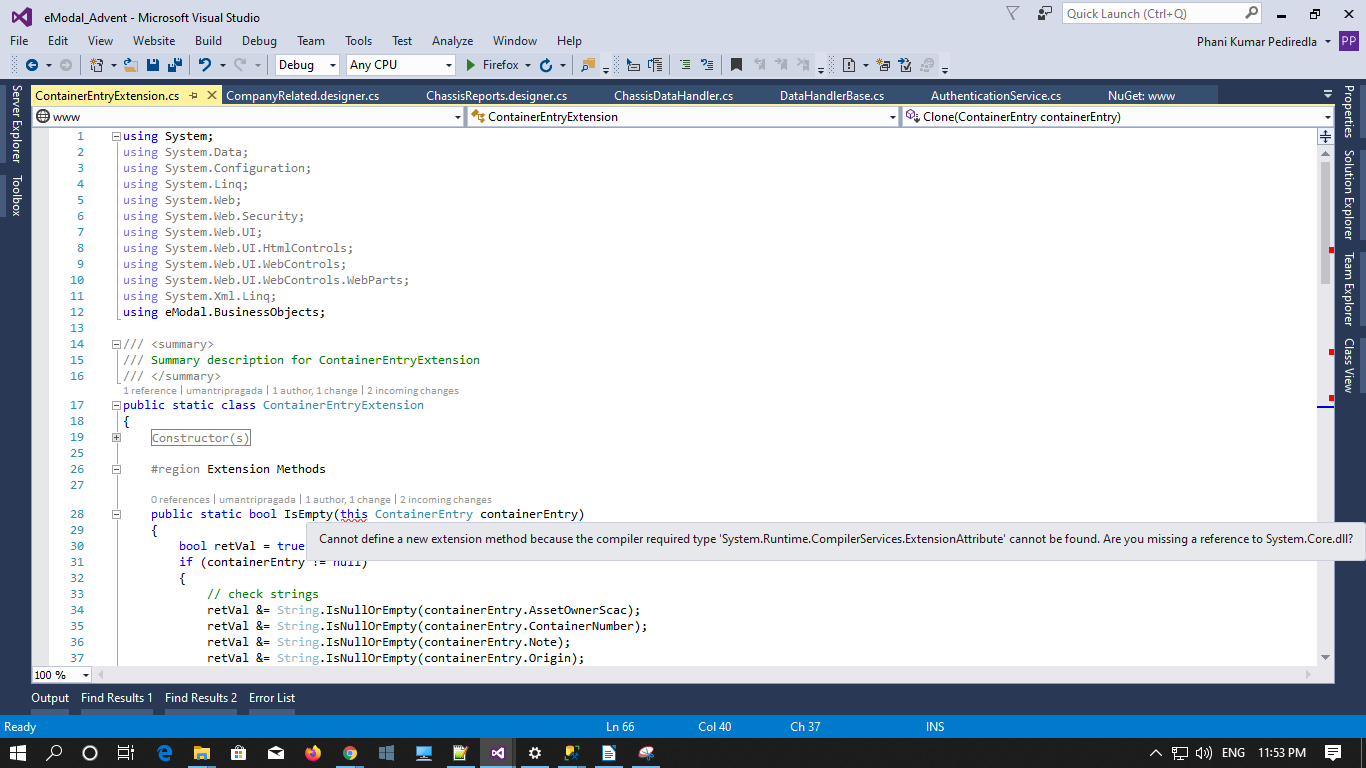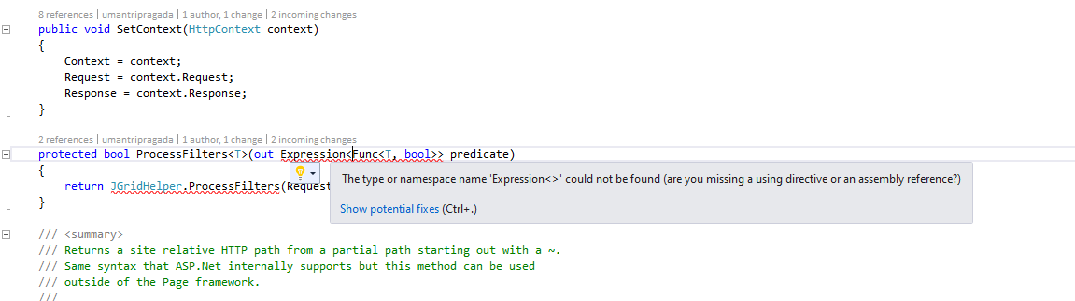Test Environment:
OS: Windows_11URL: https://demos.telerik.com/aspnet-ajax/grid/examples/overview/defaultcs.aspx
Screen Reader: NVDA (2021.3)
Repro Steps:
- Open URL: https://demos.telerik.com/aspnet-ajax/grid/examples/overview/defaultcs.aspx page in Edge Browser.
- Open NVDA
- Tab to the 'BOOK NOW' controls in the grid.
- Press Enter
- Observe the issue that 'BOOK NOW' is announced as a link, but it opens a popup instead of behaving as a link. It should have a role of button.
Actual Behavior:
Incorrect role as 'link' is defined for button control "Book Now."
Expected Behavior:
In this case, the expected role is {button}. For the "Book Now" button the correct role should be defined.
All components need a proper role attribute, ideally with semantics. In rare cases a role attribute should be added to give full context and information to assistive technology.
Inconsistent behavior between Firefox and Chrome (other browser not tested) when cutting and pasting content within the editor.
We have more advanced cases but I tried to simplify the case here as much as I could.
This has been tested on you demo page at https://demos.telerik.com/aspnet-ajax/editor/examples/overview/defaultcs.aspx
I have tested using Firefox 88 and Chrome 90, both on Widows 10.
Reproduce:
Paste the following content in html-mode:
<p>Lorem ipsum dolor sit amet.</p>
<p>Ut enim ad minim veniam.</p>
<figure>
<img src="../../images/attractions_LosGigantes.png" alt="Test">
<figcaption>Image text</figcaption>
</figure>
<p>Excepteur sint occaecat cupidatat non proident.</p>
Switch to designmode.
Mark text, including the dot after veniam until before the first character in Excepteur
Cut
(First difference noted here)
Goto after Lorum Ipsum
Paste
(Second difference here)
First difference:
In Chrome you get:
<p>Lorem ipsum dolor sit amet.</p>
<p>Ut enim ad minim veniamExcepteur sint occaecat cupidatat non proident.</p>
In Firefox you get:
<p>Lorem ipsum dolor sit amet.</p>
<p>Ut enim ad minim veniam</p>
<p>Excepteur sint occaecat cupidatat non proident.</p>
Second difference:
Chrome:
<p>Lorem ipsum</p>
<p>.</p>
<p><figure><img src="https://demos.telerik.com/aspnet-ajax/editor/images/attractions_LosGigantes.png" alt="Test" /><figcaption>Image text</figcaption>
<div> </div>
</figure> dolor sit amet.</p>
<p>Ut enim ad minim veniamExcepteur sint occaecat cupidatat non proident.</p>
Firefox:
<p>Lorem ipsum.
<figure>
<img src="https://demos.telerik.com/aspnet-ajax/editor/images/attractions_LosGigantes.png" alt="Test" />
<figcaption>Image text</figcaption>
</figure>
dolor sit amet.</p>
<p>Ut enim ad minim veniam</p>
<p>Excepteur sint occaecat cupidatat non proident.</p>
Inconsistent behavior between Firefox and Chrome (other browser not tested) when drag and dropping content within the editor.
We have more advanced cases (when this breaks things like totally like cutting a block with image and caption into pieces in Chrome) but I tried to simplify the case here as much as I could.
This has been tested on you demo page at https://demos.telerik.com/aspnet-ajax/editor/examples/overview/defaultcs.aspx
I have tested using Firefox 88 and Chrome 90, both on Widows 10.
Steps to reproduce:
Switch to html-mode and add the following content:
<p>Lorem ipsum dolor sit amet.</p>
<p>Ut enim ad minim veniam.</p>
<p><img alt="" src="../../images/attractions_LosGigantes.png" /></p>
Switch back to wysiwyg mode
Drag the image and drop it in the middle of one of the text lines. I dropped it just after Lorum ipsum.
Result is very different in Firefox and Chrome
Firefox :
<p>Lorem ipsum </p>
<p><img alt="" src="https://demos.telerik.com/aspnet-ajax/editor/images/attractions_LosGigantes.png" /></p>
<p>dolor sit amet.</p>
<p>Ut enim ad minim veniam.</p>
Chrome:
<p>Lorem ipsum<img alt="" src="https://demos.telerik.com/aspnet-ajax/editor/images/attractions_LosGigantes.png" /> dolor sit amet.</p>
<p>Ut enim ad minim veniam.</p>
We prefer the behavior in Firefox as it works when having mode advanced blocks than just an image. In Chrome the content is split into the new context and broken.
Hi Team,
I'm using Telerik.Web.UI Version 2020.2.617
I have integrated it and added a reference in my web application, asked me to upgrade the version of Assemblies "System.Web.Extension.dll" and "System.Core.dll" has to be upgraded to version 4.0, I did that too, Now I'm getting an error while I'm running or doing build "The type or namespace name 'Script' does not exist in the namespace 'System.Web' (are you missing an assembly reference?)", Assembly it is referring to "System.Web.Script.Services", same error is coming for other attributes like "ScriptMethod, ScriptMethodAttribute"
For the Key word "this" it is throwing as below error
It is throwing an error for "System.Linq.Expressions"
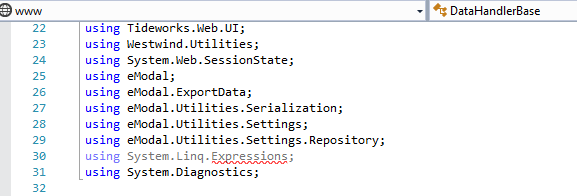
Can anyone help me out on this how to resolve these bugs.
Regards
P L P Kumar
Twice this week, my Asp.net project would not compile because of a Telerik.Web.UI.dll link error. I run into this problem frequently, Telerik is very flakey. My last bug report was this compile problem with another Telerik file.
The solution to both compile problems is to clear the Properties/licenses.licx file. As least the second time, I knew right where to go without wasting time searching the web. A couple hours wasted on the first one on Monday. I suppose I can expect to clear it Friday again when the compile fails on Telerik.
The Properties/licenses.licx is re-populating itself causing the compile to fail on this Telerik issue. Why have a licenses.licx if it always breaks the software? Your support says, clear the file - they know it causes endless problems.
There is no fix on my side for the this problem, Telerik must do something about the licenses.licx problem in an update.
I have these Telerik compiler warnings. The entire list is Telerik created, misleading and annoying.
Severity Code Description Project File Line Suppression StateWarning IDE1003 Analyzer assembly 'C:\Users\George\OneDrive\Development\Ongoing\SignupList\bin\Telerik.Web.UI.dll' depends on 'Telerik.Windows.Documents.Spreadsheet, Version=2020.1.109.40, Culture=neutral, PublicKeyToken=5803cfa389c90ce7' but it was not found. Analyzers may not run correctly unless the missing assembly is added as an analyzer reference as well. SignupList 1 Active
Warning Found conflicts between different versions of the same dependent assembly that could not be resolved. These reference conflicts are listed in the build log when log verbosity is set to detailed. SignupList
Warning IDE1003 Analyzer assembly 'C:\Users\George\OneDrive\Development\Ongoing\SignupList\bin\Telerik.Web.UI.dll' depends on 'Telerik.Windows.Documents.Spreadsheet.FormatProviders.OpenXml, Version=2020.1.109.40, Culture=neutral, PublicKeyToken=5803cfa389c90ce7' but it was not found. Analyzers may not run correctly unless the missing assembly is added as an analyzer reference as well. SignupList 1 Active
Warning IDE1003 Analyzer assembly 'C:\Users\George\OneDrive\Development\Ongoing\SignupList\bin\Telerik.Web.UI.dll' depends on 'Telerik.Windows.Documents.Flow, Version=2020.1.109.40, Culture=neutral, PublicKeyToken=5803cfa389c90ce7' but it was not found. Analyzers may not run correctly unless the missing assembly is added as an analyzer reference as well. SignupList 1 Active
Warning IDE1003 Analyzer assembly 'C:\Users\George\OneDrive\Development\Ongoing\SignupList\bin\Telerik.Web.UI.dll' depends on 'Telerik.Windows.Documents.Core, Version=2020.1.109.40, Culture=neutral, PublicKeyToken=5803cfa389c90ce7' but it was not found. Analyzers may not run correctly unless the missing assembly is added as an analyzer reference as well. SignupList 1 Active
Warning IDE1003 Analyzer assembly 'C:\Users\George\OneDrive\Development\Ongoing\SignupList\bin\Telerik.Web.UI.dll' depends on 'Telerik.Web.Spreadsheet, Version=2020.1.114.40, Culture=neutral, PublicKeyToken=121fae78165ba3d4' but it was not found. Analyzers may not run correctly unless the missing assembly is added as an analyzer reference as well. SignupList 1 Active
Warning IDE1003 Analyzer assembly 'C:\Users\George\OneDrive\Development\Ongoing\SignupList\bin\Telerik.Web.UI.dll' depends on 'Telerik.Everlive.Sdk.Net35, Version=1.0.0.0, Culture=neutral, PublicKeyToken=b28c218413bdf563' but it was not found. Analyzers may not run correctly unless the missing assembly is added as an analyzer reference as well. SignupList 1 Active
Warning IDE1003 Analyzer assembly 'C:\Users\George\OneDrive\Development\Ongoing\SignupList\bin\Telerik.Web.UI.dll' depends on 'Microsoft.WindowsAzure.Storage, Version=3.0.2.0, Culture=neutral, PublicKeyToken=31bf3856ad364e35' but it was not found. Analyzers may not run correctly unless the missing assembly is added as an analyzer reference as well. SignupList 1 Active
Warning IDE1003 Analyzer assembly 'C:\Users\George\OneDrive\Development\Ongoing\SignupList\bin\Telerik.Web.UI.dll' depends on 'Microsoft.AnalysisServices.AdomdClient, Version=10.0.0.0, Culture=neutral, PublicKeyToken=89845dcd8080cc91' but it was not found. Analyzers may not run correctly unless the missing assembly is added as an analyzer reference as well. SignupList 1 Active
Warning IDE1003 Analyzer assembly 'C:\Users\George\OneDrive\Development\Ongoing\SignupList\bin\Telerik.Web.UI.dll' depends on 'AWSSDK.S3, Version=3.3.0.0, Culture=neutral, PublicKeyToken=885c28607f98e604' but it was not found. Analyzers may not run correctly unless the missing assembly is added as an analyzer reference as well. SignupList 1 Active
Warning IDE1003 Analyzer assembly 'C:\Users\George\OneDrive\Development\Ongoing\SignupList\bin\Telerik.Web.UI.dll' depends on 'AWSSDK.Core, Version=3.3.0.0, Culture=neutral, PublicKeyToken=885c28607f98e604' but it was not found. Analyzers may not run correctly unless the missing assembly is added as an analyzer reference as well. SignupList 1 Active
Hi all,
I saw an error File/Dir not found 404 on your demo as attached picture.
How to fixed error File/Dir not found 404 by drag and drop folder(s) after I clicked open it?
Hi Telerik
I get this error when opening WebControl EditForm from a RadGridView. I am using latest version of Telerik. Just updated :)
0x800a139e - JavaScript runtime error: Sys.InvalidOperationException: Cannot serialize non finite numbers.
We suspect a bug of Telerik controls:
Bug of Telerik: PageView.set_contentUrl(MyUrl) method - call MyUrl twice if RadTabStrip and RadMultiPage is inside RadAjaxPanel control. Firefox only.
Code: http://bit.ly/2NVbm8Z
It enter here two times: http://bit.ly/2NZ0cQH
If try it in chrome - request goes only one time.
If remove RadAjaxPanel - also request goes only one time.
Is it bug of your Controls?
We are current experiencing a whitescreen with Telerik UI Controls for asp.net Ajax in chrome browser when the zoom level is less than 100. We observed a white screen instead of the rendered controls within main content area of our masterpage. The masterpage has several sections, header, left, mainconten, right and footer sections all divided by RadSplitter/RadPane controls. I attached a sample solution and screenshots of the observed issue. Step to Reproduce: - Open solution in Visual Studio - Run choosing Chrome Browser - Resize browser to 90% - Reload the page Expected Page is rendered Observed White screen in the main content area See attached screenshots
Drag and drop functionality works great. But when i drag and drop email from outlook into kendo upload control, it was unable to read it. Any solution? appreciate your help. Thanks, Sundeep.
RadScheduler Server-side PDF Export does not support Lightweight render mode, as specified in the respective help article: http://docs.telerik.com/devtools/aspnet-ajax/controls/scheduler/export/pdf/overview.html
We're using Telerik.ReportViewer.WebForms.ReportViewer for exporting to another files format but only exported to excel file I got error message below.
please help to advise for this error.
Server Error in '/' Application.
Attempting to get range {22,19}{10,3},Merged=False,Parent=printPackingList2[0], that intersects with an already merged range.
Description: An unhandled exception occurred during the execution of the current web request. Please review the stack trace for more information about the error and where it originated in the code.
Exception Details: System.InvalidOperationException: Attempting to get range {22,19}{10,3},Merged=False,Parent=printPackingList2[0], that intersects with an already merged range.
Source Error:
An unhandled exception was generated during the execution of the current web request. Information regarding the origin and location of the exception can be identified using the exception stack trace below.
Stack Trace:
[InvalidOperationException: Attempting to get range {22,19}{10,3},Merged=False,Parent=printPackingList2[0], that intersects with an already merged range.]
Telerik.Reporting.Excel97.Worksheet.GetRange(Int32 col, Int32 row, Int32 colSpan, Int32 rowSpan) +186
Telerik.Reporting.ExcelRendering.Excel97.Worksheet.Telerik.Reporting.ExcelRendering.IWorksheet.GetRange(Int32 col, Int32 row, Int32 colSpan, Int32 rowSpan) +73
Telerik.Reporting.ExcelRendering.RenderingItem.GetRange(IWorksheet worksheet, TableLayoutInfo layoutInfo) +381
Telerik.Reporting.ExcelRendering.RenderingItem.Render(IWorksheet worksheet, TableLayoutInfo layoutInfo) +78
Telerik.Reporting.ExcelRendering.RenderingItemContainer.RenderInternal(IWorksheet worksheet, TableLayoutInfo layoutInfo) +141
Telerik.Reporting.ExcelRendering.Section.RenderInternal(IWorksheet worksheet, TableLayoutInfo layoutInfo) +62
Telerik.Reporting.ExcelRendering.RenderingItem.Render(IWorksheet worksheet, TableLayoutInfo layoutInfo) +638
Telerik.Reporting.ExcelRendering.RenderingItemContainer.RenderInternal(IWorksheet worksheet, TableLayoutInfo layoutInfo) +141
Telerik.Reporting.ExcelRendering.Report.RenderInternal(IWorksheet worksheet, TableLayoutInfo layoutInfo) +786
Telerik.Reporting.ExcelRendering.RenderingItem.Render(IWorksheet worksheet, TableLayoutInfo layoutInfo) +638
Telerik.Reporting.ExcelRendering.Report.Render(IWorkbook workbook) +373
Telerik.Reporting.ExcelRendering.Excel97.ExcelReport.Telerik.Reporting.Processing.IRenderingExtension.Render(Report report, Hashtable renderingContext, Hashtable deviceInfo, CreateStream createStreamCallback, EvaluateHeaderFooterExpressions evalHeaderFooterCallback) +184
Telerik.Reporting.Processing.ReportProcessor.RenderCore(ExtensionInfo extensionInfo, IList`1 reports, Hashtable deviceInfo, IRenderingContext renderingContext, CreateStream createStreamCallback) +1386
Telerik.Reporting.Processing.ReportProcessor.RenderCore(String format, IList`1 reports, Hashtable deviceInfo, IRenderingContext renderingContext, CreateStream createStreamCallback) +103
Telerik.ReportViewer.WebForms.ReportExportOperation.RenderReport(String format, IList`1 processingReports, Hashtable deviceInfo, IRenderingContext renderingContext) +259
Telerik.ReportViewer.WebForms.ReportRenderOperation.PerformOperationOverride() +340
Telerik.ReportViewer.WebForms.HandlerOperation.PerformOperation(HttpContext context, ICacheManager cacheManager) +74
Telerik.ReportViewer.WebForms.BasicHandler.ProcessRequest(HttpContext context) +276
System.Web.CallHandlerExecutionStep.System.Web.HttpApplication.IExecutionStep.Execute() +341
System.Web.HttpApplication.ExecuteStep(IExecutionStep step, Boolean& completedSynchronously) +69
I am doing a bin deployment on a web site for the following assemblies... Telerik.Windows.Documents.Core Telerik.Windows.Zip Telerik.Windows.Documents.Fixed Telerik.Windows.Documents.Flow Telerik.Windows.Documents.Flow.FormatProviders.Pdf Telerik.Windows.Documents.Spreadsheet Telerik.Windows.Maths Telerik.Windows.Documents.Spreadsheet.FormatProviders.OpenXml Telerik.Windows.Documents.Spreadsheet.FormatProviders.Pdf I recently used the upgrade wizard, and it successfully updated the versions for these assemblies, but it did not update the version numbers in the Web.config. I manually removed the version number completely from Web.config, and it seems to work fine.
RadHtmlChart does not cache the correct size when placed inside initially hidden iframe.
Workaround:
function redrawChart() {
kendo.drawing.util.TextMetrics.current._cache = new kendo.drawing.util.LRUCache(1000);
$find("<%=RadHtmlChart1.ClientID%>").get_kendoWidget().redraw();
}
Enabling Fluid behavior of RadEditor (Width="100%") causes the tools not to collapse with a smaller view-port. Also, there are some further visual glitches with the toolbar.
Solution 1: Add a CSS rule to expand the height of the tool-groups automatically.
.<SkinName>.reToolbar {
height:auto !important;
}
Solution 2: Enable Lightweight rendering (or Auto).
<telerik:RadEditor ID="RadEditor1" Skin="Silk" RenderMode="Lightweight" runat="server" Width="100%" >
</telerik:RadEditor>
Issue: Export to Excel Functionality developed using Telerik Grid doesnt work in IE 11 browser.
In one my applications the Export to excel Functionality is not working in IE 11. When the export to Excel Functionality is button is clicked , it gives a blank excel workbook without any data in IE 11 browser where as this works fine in IE 8 browser. I have attached the document with screenshots.
Code snippets:
//Start- script to enable controls after export to excel
if (typeof (_spBodyOnLoadFunctionNames) != 'undefined' && _spBodyOnLoadFunctionNames != null) {
_spBodyOnLoadFunctionNames.push("supressSubmitWraper");
}
function supressSubmitWraper() {
_spSuppressFormOnSubmitWrapper = true;
}
//End- script to enable controls after export to excel
function click_handlerConsumptionReport() {
theForm.__EVENTTARGET.value = '__Page';
theForm.__EVENTARGUMENT.value = 'Export';
theForm.submit();
theForm.__EVENTARGUMENT.value = '';
}
GridDragDropColumn cannot be dragged when added to a dynamically created Grid. The issue can be reproduced with the following code:
override protected void OnInit(EventArgs e)
{
RadGrid gr = new RadGrid();
gr.ID = "testGrid";
gr.AutoGenerateColumns = false;
gr.NeedDataSource += gr_NeedDataSource;
GridDragDropColumn columnDrag = new Telerik.Web.UI.GridDragDropColumn();
columnDrag.HeaderStyle.Width = Unit.Pixel(40);
columnDrag.HeaderText = "Drag";
fileExplorer.Grid.Columns.Add(columnDrag);
//gr.MasterTableView.Columns.Add(columnDrag);
gr.ClientSettings.AllowRowsDragDrop = true;
gr.ClientSettings.Selecting.AllowRowSelect = true;
Page.Controls.Add(gr);
}