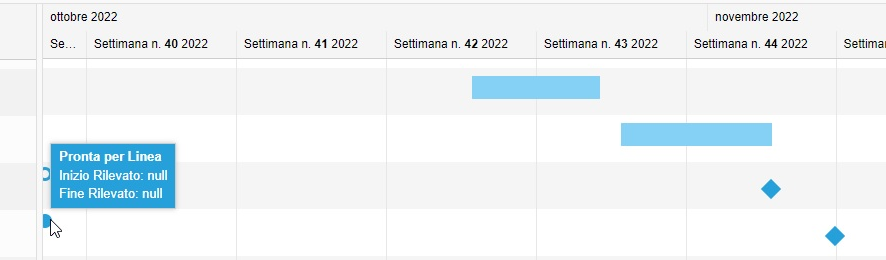In "Planned vs Actual" scenario, and we noticed a strange behaviour when we have same task Start and End date, and both planned dates null: in this case a circle ("planned" symbol) appears on the left side of gantt chart... but planned dates are null.
When task Start and End dates are different, and planned dates are null, the circle correctly does not appear.
In DayView there should be an alternative option to see number of days the project is running. For example a project running for 6 months, the numbers should be shown from 1 to 180 days and progress to be displayed against those days.
Would like to show column grouping for a few columns in the RaddGantt.
e.g.
- Planned Start and Planned End to be grouped under Planned
- Actual Start and Actual End to be grouped under Actual
- Financial Detail columns to be grouped under Task Financials
Also, would like to add to the query, how can I have the Gantt chart with the dates shown vertically as in the image attached. I don't want the Week or Month name coming in the grouping. Just dates in the timeline view.
Implement a string indexer or a method to get column by unique name in RadGantt.
Example of string indexer
//
// Summary: This class represents collection of Telerik.Web.UI.GanttBoundColumn.
//
public class ColumnCollection : BaseCollection<GanttBoundColumn>
{
public ColumnCollection(){...}
public ColumnCollection(IGantt owner){...}
public GanttBoundColumn this[string ColumnName]
{
//considering columnCollection is internal variable holding list of columns.
return columnCollection.Where(c => c.UniqueName == ColumnName).FirstOrDefault();
}
}
Example of a method can be similar to RadGrid's GetColumn and GetColumnSafe methods: https://docs.telerik.com/devtools/aspnet-ajax/controls/grid/how-to/Common/using-the--getitems-getcolumn-and-getcolumnsafe-methods.
Integrate validation of unique names that are being assigned through the UniqueName property of the GanttBoundColumn class to prevent the same assigned two times. E.g. RadGantt myGantt = new RadGantt(); GanttBoundColumn boundColumn = new GanttBoundColumn(); boundColumn.UniqueName = "Unique"; myGantt.Columns.Add(boundColumn); GanttBoundColumn boundColumn2 = new GanttBoundColumn(); boundColumn.UniqueName = "Unique"; // this should be validated myGantt.Columns.Add(boundColumn2);
It will be helpful if we have import mpp (MS Project file) option instead of XML, this will ease users and they don't need to convert file to xml and than upload. This is already done by other providers like bryntrum and i think it is a must as customers are suffering with export to xml and upload. Hope telerik applies this suggestion!
Allow RadGantt to export the data to Excel
Allow the implementation of Custom views or extending the available ones similar to the Kendo UI Gantt - https://docs.telerik.com/kendo-ui/controls/scheduling/gantt/how-to/creating-custom-view
Similar to what we have in other controls, when there is are no records, we should have a specific template where we can show an image or some text that shows that the Gantt chart could not be displayed since there is no data. Attached is a sample implementation which can be used as a temporary workaround. To run the project, place the .NET 4.5 version of the Telerik.Web.UI.dll in the bin folder of the project.
Add the Pan and Zoom feature found in HTMLChart to Gannt. #1 This allows the project timelines to be zooned into and out of on the Right Hand Side, and on the Left Hand Side zoom into the 'bill of material' that makes up a Milestone to just milestone view. #2 The Pan allows you to sweep along a long gantt chart, across days in a year. On a tablet you can just flick to the left and right to see what jobs you have on.
I was trying out the RadGantt control. Noticed the following 1. There is no validation on the dependency - for example, if I have set the dependency to "Start After" parent task, then should it allow me to enter CompletionPercentage? does not make sense. 2. If I extend the end date of the predecessor, then there is no option to automatically update the dates of all successors. This means that I have to manually adjust all the subsequent dates. Doe not make sense. These were noticed on the demo application on the web. If these features exist, then please point me to the relevant demo.
RadGantt needs to considering "working time" when plotting. You have workDayStart, workDayEnd, workWeekStart, and workWeekEnd which appears at this point to only control UI. My suggestion is as follows: let's say I have a task that is 8 hours long in duration(does not appear that I can set the duration on a task, its readonly), I set the task StartTime to be Friday 1PM and EndTime to be Friday 9PM, hence 8 hour duration, I would expect the control to consume its own configuration(defined by params above) and know that from 5PM - 9PM are not working hours, nor is Sat or Sun and to paint the additional hours on Monday from 8AM - 12PM. This is how MSProject and other gantt controls operate. Essentially I don't want to give you an EndTime, I should be able to simply set the StartTime and provide a duration and you would consume the working hours configuration and figure out the EndTime to plot.