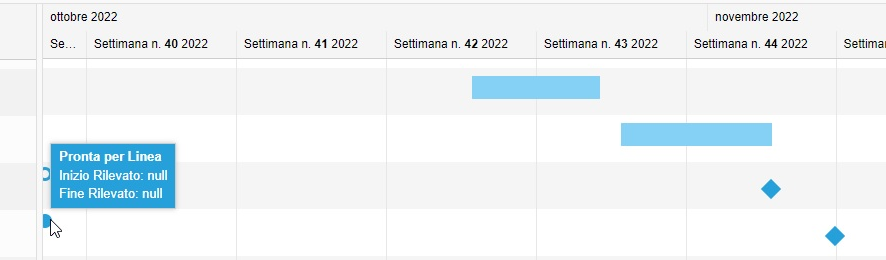In "Planned vs Actual" scenario, and we noticed a strange behaviour when we have same task Start and End date, and both planned dates null: in this case a circle ("planned" symbol) appears on the left side of gantt chart... but planned dates are null.
When task Start and End dates are different, and planned dates are null, the circle correctly does not appear.
In DayView there should be an alternative option to see number of days the project is running. For example a project running for 6 months, the numbers should be shown from 1 to 180 days and progress to be displayed against those days.
How can we plot planned Vs Actual on RadGantt chart? We need two rows in the Gantt for each task. The first row to show planned while the second row shows actual progress. Both Actual and Planned progress to be shown in different colors.
Sample output is attached for your quick reference.
Would like to show column grouping for a few columns in the RaddGantt.
e.g.
- Planned Start and Planned End to be grouped under Planned
- Actual Start and Actual End to be grouped under Actual
- Financial Detail columns to be grouped under Task Financials
Also, would like to add to the query, how can I have the Gantt chart with the dates shown vertically as in the image attached. I don't want the Week or Month name coming in the grouping. Just dates in the timeline view.
There is a need to add custom buttons to the button strip of RadGantt. The buttons for "Day | Week | Month" view appears on the top right of the RadGantt. The "Export to Pdf" button appears on the top left corner. I would like to add new buttons next to the "Export to Pdf" button. I would suggest taking this as a feature request. There are many scenarios where we need to have custom buttons in the toolbar of the RadGantt. Let the priority be decided by public opinion.
Implement a string indexer or a method to get column by unique name in RadGantt.
Example of string indexer
//
// Summary: This class represents collection of Telerik.Web.UI.GanttBoundColumn.
//
public class ColumnCollection : BaseCollection<GanttBoundColumn>
{
public ColumnCollection(){...}
public ColumnCollection(IGantt owner){...}
public GanttBoundColumn this[string ColumnName]
{
//considering columnCollection is internal variable holding list of columns.
return columnCollection.Where(c => c.UniqueName == ColumnName).FirstOrDefault();
}
}
Example of a method can be similar to RadGrid's GetColumn and GetColumnSafe methods: https://docs.telerik.com/devtools/aspnet-ajax/controls/grid/how-to/Common/using-the--getitems-getcolumn-and-getcolumnsafe-methods.
Integrate validation of unique names that are being assigned through the UniqueName property of the GanttBoundColumn class to prevent the same assigned two times. E.g. RadGantt myGantt = new RadGantt(); GanttBoundColumn boundColumn = new GanttBoundColumn(); boundColumn.UniqueName = "Unique"; myGantt.Columns.Add(boundColumn); GanttBoundColumn boundColumn2 = new GanttBoundColumn(); boundColumn.UniqueName = "Unique"; // this should be validated myGantt.Columns.Add(boundColumn2);
It will be helpful if we have import mpp (MS Project file) option instead of XML, this will ease users and they don't need to convert file to xml and than upload. This is already done by other providers like bryntrum and i think it is a must as customers are suffering with export to xml and upload. Hope telerik applies this suggestion!
Allow RadGantt to export the data to Excel
Allow setting a client template for the task's tooltip. Workaround: https://www.telerik.com/support/code-library/custom-task-tooltip
Currently, the RadGantt allows only format strings as a value for the WeekHeaderDateFormat property. For example, allowing a template similar to Kendo Gantt:
- https://docs.telerik.com/kendo-ui/api/javascript/ui/gantt/configuration/views.weekheadertemplate#viewsweekheadertemplate
- https://docs.telerik.com/kendo-ui/api/javascript/ui/gantt/configuration/columns.headertemplate
Use case - show week number instead of the dates. Workaround to show week number: The suggestion is based on the https://demos.telerik.com/aspnet-ajax/gantt/examples/accessibility-and-internationalization/localization/defaultcs.aspx demo. What you should add to the Gantt markup declaration is the WeekView-WeekHeaderDateFormat="dd/MM/yyyy" and OnClientDataBound="OnClientDataBound" properties. // https://stackoverflow.com/questions/6117814/get-week-of-year-in-javascript-like-in-php function getWeekNumber(d) { // Copy date so don't modify original d = new Date(Date.UTC(d.getFullYear(), d.getMonth(), d.getDate())); // Set to nearest Thursday: current date + 4 - current day number // Make Sunday's day number 7 d.setUTCDate(d.getUTCDate() + 4 - (d.getUTCDay() || 7)); // Get first day of year var yearStart = new Date(Date.UTC(d.getUTCFullYear(), 0, 1)); // Calculate full weeks to nearest Thursday var weekNo = Math.ceil((((d - yearStart) / 86400000) + 1) / 7); // Return array of year and week number // return [d.getUTCFullYear(), weekNo]; return weekNo } function OnClientDataBound(sender, args) { if (sender.get_viewsData()[sender.get_selectedView()].type == "week") { $telerik.$('.rgtTimelineWrapper thead>tr:first .radHeader', sender.get_element()).each(function (index) { var $this = $(this) var datestring = $this.text().substring(0, 10); var date = new Date(datestring); var weekNumber = getWeekNumber(date) $this.text("Week " + weekNumber) }) } }
Allow the implementation of Custom views or extending the available ones similar to the Kendo UI Gantt - https://docs.telerik.com/kendo-ui/controls/scheduling/gantt/how-to/creating-custom-view
Similar to what we have in other controls, when there is are no records, we should have a specific template where we can show an image or some text that shows that the Gantt chart could not be displayed since there is no data. Attached is a sample implementation which can be used as a temporary workaround. To run the project, place the .NET 4.5 version of the Telerik.Web.UI.dll in the bin folder of the project.
Hello, this is for the list of columns on the left side of the Gantt, called TreeListView. If it would be possible to add additional columns that we select or implement during data binding, for example: Duration, other dates, description, task type, and many others that the client will select dynamically, so they must not be a static list of columns. Thank you, -Sam
In the RadGantt, when using WebServices with the Gantt, there is no OnClientRequestEnd client side event. We have a scenario where we're wanting to be able to track whether or not an insert/update event succeeded (and update a control elsewhere on our page if it did) or failed (and show an alert if it didn't). however there is currently no event handler for when WebService requests from the RadGantt have completed.
In project management it´s very important the possibility to save a baseline, because is the reference to compare project performance. Something like "save current task list with a specific name, sample: baseline_first-planning-date". After sometime it´s possible to save new baseline with all changes of dates and other columns. At this moment with two baselines it´s possible to compare the project performance, showing two gantt with different colors. I believe this is a great improvement. Thanks Daniel
I would like to use the RadGantt control in combination with my own RadWindow that would pop up as an edit control when clicking on a row in the treeview control of that object. There currently appear to be no client side events on the treeview. I would like the treeview to have a third mode that is not exactly "ReadOnly=True" or "ReadOnly=False", but would allow the row to be highlighted on click. The row data would not be editable, and clicking anywhere in a row would raise a client side event that I could trap. Thanks for considering.
Add the Pan and Zoom feature found in HTMLChart to Gannt. #1 This allows the project timelines to be zooned into and out of on the Right Hand Side, and on the Left Hand Side zoom into the 'bill of material' that makes up a Milestone to just milestone view. #2 The Pan allows you to sweep along a long gantt chart, across days in a year. On a tablet you can just flick to the left and right to see what jobs you have on.