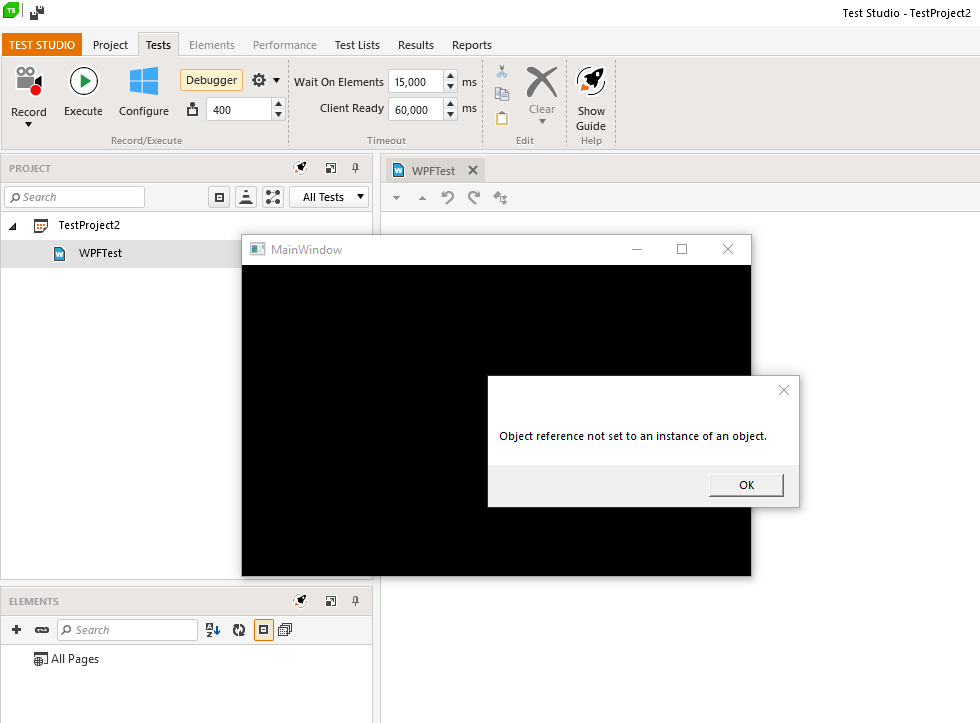Steps to reproduce:
- Record the steps to select time from a radDateTimePicker component.
- The recorded step is 'datetimepickerclock: select time ''.'
- Convert it to code.
Expected: The code is compiled and executed as expected.
Actual: The converted code produces compilation error:
[ Compiler ] 15:57:58 'ERROR' > C:\TestProject1\WPFTest.tstest.cs(55,104) : error CS1061: 'FrameworkElement' does not contain a definition for 'SelectTime' and no accessible extension method 'SelectTime' accepting a first argument of type 'FrameworkElement' could be found (are you missing a using directive or an assembly reference?) 15:57:58 'INFO' > Build Failed
Workaround: Cast the element like this:
Applications.WPF_Demosexe.Telerik_UI_for_WPF_Desktop_Examples.PARTClockDatetimepickerclock.CastAs<Telerik.WebAii.Controls.Xaml.Wpf.DateTimePickerClock>().SelectTime("1:00 PM");
Schedule a job with following settings:
- Recurring for every 2nd/3rd/4th/last day (Mon, Tue, etc.) of the month.
- Set range of occurrence to 'No end date'.
Expected: The job is scheduled and its upcoming runs can be seen in the Results tab.
Actual: The Results tab freezes or completely crashes the tool.
Error in log:
Telerik.TestStudio.exe(12028:34),Error] App.LogUnhandledException() : EXCEPTION! (see below)Situation: Unhandled exception!
Outer Exception Type: System.ArgumentOutOfRangeException
Message: The added or subtracted value results in an un-representable DateTime.
Parameter name: value
HRESULT: 0x80131502 (Official ID (if app.) = COR_E_ARGUMENTOUTOFRANGE, Error Bit = FAILED, Facility = FACILITY_URT, Code = 5378)
Call Stack:
at System.DateTime.AddTicks(Int64 value)
Hi,
We are unable to use TestStudio for WPF, when closing the window during recording we get an excpetion.
I tried and created simple wpf app in VS 2019 and get same results.
I attached a C# project as solution was to big.
Simple app is based on VS 2019 telerik for WPF project, created as blank.
Only code changed is adding a DispatcherUnhandledException on App class.
Handler:
private void OnDispatcherUnhandledException(object sender, DispatcherUnhandledExceptionEventArgs e) { if (e.Handled || e.Exception == null) { return; } e.Handled = true; MessageBox.Show(e.Exception.Message); }
Steps:
1) Create new project
2) Create new test for WPF
3) Configure to the WPF app exe file
4) Click record
5) After test studio is connected close the window.
Expected results:
Window get closed without any problems.
Actual results:
While closing the window exception is being thrown that we.
In the "Results" tab, the "View Performance Results" icon is not consistent. It appears even though there is no test selected and in some cases disappears, if you switch between test list results.
It does work as expected and all icons are showing, after selecting a test from the test list results.
The browse button, which allows you to set the path to the WebDriver is not showing. It is hidden by the vertical scroll bar in the Project Settings -> Browsers tab (see hiddenButton.png).
As a workaround, you can set the WebDriver path from Test Studio's Test Runner (see workaroundTestRunner.png).
The load test fails to upload to the database, if there is a "." in any of the header names. The limitation comes from MongoDB's driver.
As a workaround, you can change the header name to not include "." or delete the key-value pair from the .tstest file.