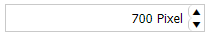Bug report
An error is thrown in the browser console when you navigate to the last Grid page when grouping is enabled.
Regression with 2022.1.301
Reproduction of the problem
- Open this Dojo example - https://dojo.telerik.com/aYInodep/3
- Expand the Canada group.
- Navigate to the last page
Current behavior
An error is thrown on the browser console.
Expected/desired behavior
No errors should be thrown in the browser console
Environment
- Kendo UI version: 2023.3.1010
- Browser: [all]
Bug report
When the Slider's increase and decrease buttons are focused, there's no key to change the Slider's value.
Workaround: https://dojo.telerik.com/UXoCoBuX/8
Reproduction of the problem
- Open the Keyboard Navigation demo - https://demos.telerik.com/kendo-ui/slider/keyboard-navigation
- Focus the Decrease button
- Try pressing space/enter key
Current behavior
The Slider's value cannot be changed through the keyboard when the buttons are focused
Expected/desired behavior
You should be able to change the value through the keyboard
Environment
- Kendo UI version: 2024.1.319
- Browser: [all]
Bug report
ColorPicker's value option is not taken with higher specificity.
Reproduction of the problem
- Open the following dojo.
- Set the value option of the widget.
- Notice that the color is not changed despite having the configuration set.
Current behavior
Currently, the ColorPicker requires setting the value={color} attribute to the input element. However, value option does not alter the input's value despite being set.
This behavior is inconsistent with other picker widgets where the value option is taken more predominantly:
https://dojo.telerik.com/@alexander64836/UNeMajeG/3
Expected/desired behavior
The ColorPicker should take the value option with higher specificity. Even in scenarios where the value={color} attribute is present on the input.
Environment
- Kendo UI version: 2024.1.319
- Browser: [all]
Bug report
Regression Bug.
The new double tap editing mode not entered in Chrome and Edge on mobile devices since 2023.3.1010
Tested on iPad and iPhone
Reproduction of the problem
Dojo: https://dojo.telerik.com/AtaWufEG
Expected/desired behavior
User shall be able to enter editing mode on double tap
Environment
Kendo UI version: 2023.3.1010 or newer
Browser: [Chrome, Edge on Apple mobile device]
Here's a dojo showing that it does not work in the latest version: Kendo UI Snippet | Kendo UI Dojo (telerik.com)
If you revert to the last Kendo version, you'll see that the placeholder is working as expected.
Bug report
When the culture is changed the NumericTextBox with decimals does not accept valid values when it is rendered inside an editable popup. The issue can be observed when the NumericTextBox is rendered for editing in other components such as Gantt and Grid.
Reproduction of the problem
- Open the Dojo - https://dojo.telerik.com/@gdenchev/UKAVAnaZ
- Try to edit a cell and decrease the number either by entering digits or by using the arrows.
Current behavior
A validation error that the value is not valid appears.
The same behavior occurs in the Gantt component if you try to edit a task, then select Resources and try to edit the Units value - https://dojo.telerik.com/@NeliK/uZepIbId
Expected/desired behavior
The value of the NumericTextBox should accept changes when the culture is set.
Environment
- Kendo UI version: 2024.1.319
- jQuery version: x.y
- Browser: [all ]
In the latest version of Kendo UI, various input controls like the NumericTextBox or the ColorPicker now consist of an input field and a button control (used for increasing/decreasing the value or opening the dropdown).
The border-radius for those widgets can be controlled by setting the "rounded" option. At the same time, when using SASS themes, a button's default border-radius might be set using the $kendo-button-border-radius variable. The buttons inside e.g. a NumericTextBox do not override the theme's border-radius which leads to an outcome like this:
Widgets that use Buttons internally (and therefore offer no way of overriding the button's border-radius by setting its "rounded" option manually) should override the default styles.
Unfortunately, I could not reproduce the behavior in a DOJO, because I cannot transpile SASS themes there.
Consider the following scenario: There is a sortable Kendo-UI grid with a corresponding dataSource. Initially, the dataSource contains some items. When updating the dataSource to an empty array, all items disappear from the grid - so far, so good. However, if a column header is clicked afterwards to sort that column, the removed data reappears again.
We created a small "walkthrough" in this DOJO to demonstrate the issue.
FYI: The issue can be avoided by using a custom implementation of dataSource.transport.read which always returns the latest data.
Context: There is an item that illustrates the issue here: https://www.telerik.com/forums/kendo-datepicker-value-not-populated-after-refresh-firefox-only
In Firefox, when using the asp-for tag helper to bind a c# DateTime field to an input element, then calling kendoDatePicker() on that element, the control fails to populate on a soft-refresh (F5). Upon reloading using F5 in Firefox, the input's type is set to datetime-local, and the input 's control variation is changed to the default date picker. Then, the Kendo UI DatePicker is initialized with a blank input which normally has a type of text.
Example project and video of issue are attached.
This is the pertinent code (also happens in latest version of Kendo as well):
public class IndexViewModel
{
public DateTime DateAsDateTime { get; set; }
} public IActionResult Index()
{
return View(new IndexViewModel { DateAsDateTime = DateTime.Today });
}@model IndexViewModel
<input id="dtDate" asp-for="@Model.DateAsDateTime">
<script type="text/javascript">
$(document).ready(function () {
$("#dtDate").kendoDatePicker();
});
</script>Bug report
When a Kendo UI ExpansionPanel is nested within another, and the initial expanded configuration is set to false, the panel will not open the first time it is attempted. When the widget is initialized, it searches for all expand icons in the expander's wrapping element, which in this case would include the icons of the inner expanders. Thus, when a user clicks on an outer one, you also affect the inner ones.
Reproduction of the problem
- Go to this Progress Kendo UI Dojo.
- Expand the main panel.
- Expand a child panel.
Current behavior
The Kendo UI ExpansionPanels do not open the first time clicked.
Expected/desired behavior
The inner expansionPanels should open as expected.
Environment
- Kendo UI version: 2024.1.319
- jQuery version: All supported versions
- Browser: all
The Notification is not entirely displayed when Default or Classic themes are selected and scroller appears on the page.
To reproduce
Steps to reproduce the behavior:
- Open the demos - https://demos.telerik.com/kendo-ui/notification/index
- Click on the 'As a popup at bottom-right' button.
Expected behavior
The Notification seems to be cut at the end.
With versions prior 6.4.0, the Notification was displayed with a slight distance on the right
Affected package (please remove the unneeded items)
- theme-default
- theme-classic
Affected suites (please remove the unneeded items)
- Kendo UI for jQuery
Affected browsers (please remove the unneeded items)
- All
Bug report
Grid throws error when partial update is executed and selection is persisted
Reproduction of the problem
- Open the following dojo.
- Select a row.
- Place it into edit mode.
- Make some changes and click on the
Savecommand button. - Try to select another row.
Current behavior
The Grid throws an error when the partial update is executed and the selection is persisted.
Expected/desired behavior
The Grid should not throw an error when the partial update is executed and the selection is persisted.
Environment
- Kendo UI version: 2024.1.319
- Browser: [all]
Bug report
In a Grid with popup editing, saving/cancelling the changes shows hidden columns for a short time.
Regression with v 2023.2.829
Reproduction of the problem
- Open this Dojo example - https://dojo.telerik.com/icarOBim/6
- Open the browser console
- Edit a field and press the save button
Current behavior
The hidden ID column is shown for a short time
Expected/desired behavior
The hidden column should remain hidden
Environment
- Kendo UI version: 2023.3.1114
- Browser: [all]
Bug report
The DropDownTree allows us to configure its checkChildren and filter options. Both options are working correctly, when used separately.
When the two options are defined for the DropDownTree, the checkChildren options don't select the child elements of a given node that is checked.
Reproduction of the problem
- Open this Dojo example
- Expand the DropDownTree popup
- Check the "Furniture" node checkbox
Current behavior
Only the "Furniture" checkbox is being checked
Expected/desired behavior
The "Furniture" and all of its child nodes should be selected when clicking on the "Furniture" checkbox.
Here is a Dojo example in which the checkChildren configuration is working as expected.
Environment
- Kendo UI version: 2022.1.412
- jQuery version: x.y
- Browser: [all]
I have noticed that, after switching themes, the tooltips in our application do no longer work correctly. I was able to reproduce the issue in the following two DOJOs:
- Correct behavior: https://dojo.telerik.com/eFOcahIS (stylesheet https://kendo.cdn.telerik.com/2022.2.510/styles/kendo.default.min.css)
- Invalid behavior: https://dojo.telerik.com/ahOkibow (stylesheet https://kendo.cdn.telerik.com/2022.2.510/styles/kendo.default-ocean-blue.min.css)
The only difference between those two is the stylesheet to be loaded (line 6).
Steps to reproduce:
- load the DOJO
- hover over the red dot (notice how the text uses all space available and does not get wrapped unless necessary)
- hover over the green dot
- hover over the red dot again
In step 4, the correct behavior would be displaying the tooltip in the same fashion as in step 2. However, in the faulty DOJO, it can be seen that the tooltip does not expand past the width of the text that is displayed when hovering over the green dot. This means that when displaying long tooltips after short ones, they are always wrapped unnecessarily.
A way to fix this behavior (and what's actually the difference between the two stylesheets) is to set the position on the ".k-animation-container" back to its default value "static". Usually, this value is overridden by the output of the size calculations, but during the calculations this value comes to play.
This third DOJO demonstrates the fix described above.
Please note that when using the default-ocean-blue stylesheet, the positioning of the callout seems to be broken as well.
Bug report
DropDownTree as a row editor does not clear chips when x button is clicked. Select All option does not select items
this.dataSource.data() does not have items
Regression with 2022.1.119
Reproduction of the problem
Open this Dojo example - https://dojo.telerik.com/oXizEQac
Open Name column row filter DropDownTree
Select All shall select all items. Clearing items shall clear them
Environment
Kendo UI version: 2022.1.119 or newer
Browser: [all]
I have a chat widget configured like this:
let chat = $(target).kendoChat({
messages: {
placeholder: ResourceManager.GetInstance().getResource("SR_TYPE_A_MESSAGE")
},
user: user,
post: async (m: kendo.ui.ChatPostEvent) => await this.post(m),
}).data("kendoChat");
If the post handler tries to await a call to a web service (to do some translation/tag substitution) then the message is posted to the chat and the results of the web call are ignored.
Bug report
If you have several Inline Editors and a Slider, switching focus from Slider and typing in the Editors result in an error in the console.
Reproduction of the problem
- Open this Dojo example - https://dojo.telerik.com/EhiKaJAw/2
- Change the Slider value
- Go to the Editor right below the slider and type some text - it appears that the focus is stolen here as the text cursor is not shown
- Go to the second Editor and type some text
- Repeat steps 2-4 several times
Current behavior
An error is thrown in the console
Expected/desired behavior
No error should be thrown on the console
Environment
- Kendo UI version: 2024.1.319
- Browser: [all]