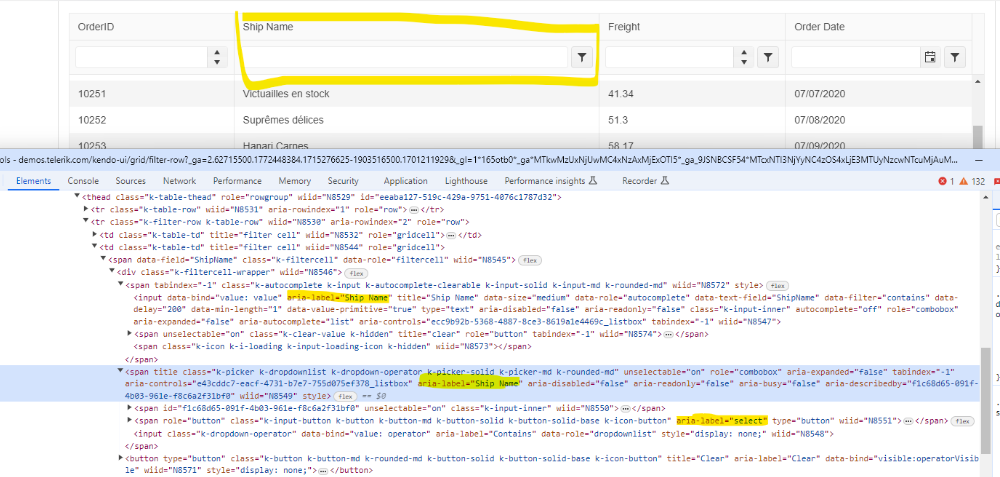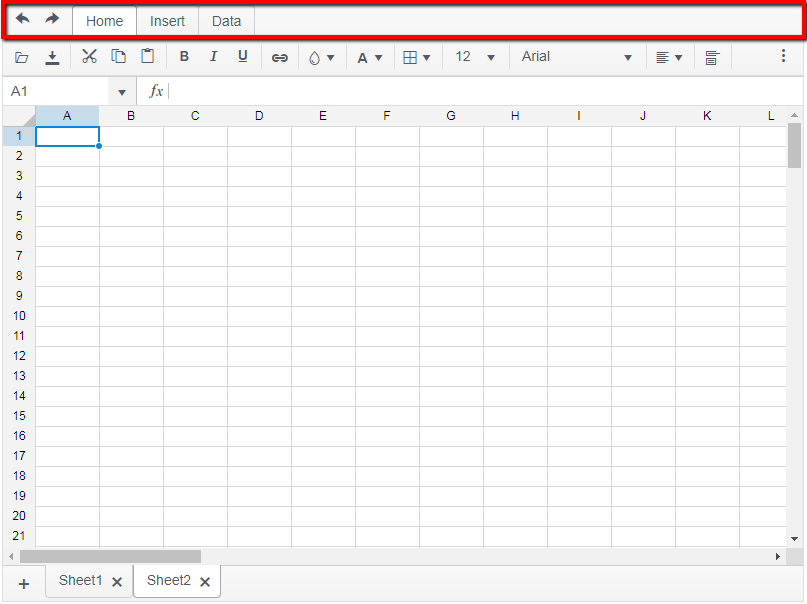Bug report
When the user try to enter a value using the browser`s autofill, the value is not entered correctly and an error is thrown in the browser console.
Reproduction of the problem
- Open the Dojo - https://dojo.telerik.com/EqaleBaL
- Enter some values and click 'Submit'
- Run the example again and strat enetring the same Name
- When the autofill popup select the name to autofill the rest of the fields.
Note: some browsers may not save the dates in the autofill list. The screencast linked here is when the Edge browser is used.
Current behavior
The value in the DateInput is not filled in correctly and the following error is thrown in the console: Cannot read properties of undefined (reading 'toString') at t.keyEventMatchesAutoSwitchKeys (kendo.all.js:63751:1)
Expected/desired behavior
The value from the autofill should be filled in the DateInput.
The issue is a regression starting with 2023.2.606
Environment
- Kendo UI version: 2024.2.514
- Browser: [all ]
Bug report
In a Grid with locked columns, if the last of the locked columns is non-editable, trying to navigate to the next cell focuses the wrong cell.
Regression introduced with 2022.3.913
Reproduction of the problem
- Open this Dojo example - https://dojo.telerik.com/@martin.tabakov@progress.com/iRAyoCIk
- Navigate to a cell in the Last Name column
- Try to navigate to the next cell in the City column
Current behavior
Navigating to the next cell focuses the cell in the City column on the next row.
Expected/desired behavior
The next cell on the same column should be focused.
Environment
- Kendo UI version: 2024.2.514
- Browser: [all]
Bug report
When using the trackpad for a laptop, the tap event does not fire when selecting files in the Kendo UI FileManager.
Reproduction of the problem
- Go to our Events Live demo
- Using a laptop's trackpad, try to select a file.
Current behavior
The tap event will not fire the Select event.
Expected/desired behavior
The tap event should fire the Select event.
Note
This event does fire for a physical mouse click, and with the touch event on a mobile device.
Environment
- Kendo UI version: 2024.2.514
- jQuery version: All Supported Versions
- Browser: all
I have experience with OpenText Brava Enterprise. I've had the chance to integrate their Viewer in our in-house document management system. This viewer opens up to 100 file formats and allows to add/remove/edit annotations on files and saves these annotations as a separate layer on top of the file. So next time you open the same file to view, you can load the annotations (via API) calls and place the layer of annotations on top.
I was hoping I would see the same thing with Telerik PDF Viewer (and I am aware this works only for PDF). To allow the user to add a Text comment, Shapes, Stamps, Image, PDF Bookmark, etc.
Bug report
Aria labels for row filter inputs are not descriptive.
Reproduction of the problem
Open this demo: https://demos.telerik.com/kendo-ui/grid/filter-row
Examine aria labels for row filter inputs
Expected/desired behavior
Aria labels should have descriptive names, such as ‘Search value’ or ‘Search term’ for the first input and ‘Filter type’ or ‘Comparison type’ or similar for the second. They should communicate the purpose of the input.
Environment
Kendo UI version: [all]
Browser: [all]
Hi Team,
the SignalR demos are spread out across multiple products and it is hard to get a single cohesive demo that I'm looking for.
- After fresh installation Telerik UI for ASP.NET Core PURCHASED 2024.1.319 (MAT 19, 2004) Start: Demos - Telerik UI for ASP.NET Core 2024 Q1 -> Grid -> SignalR Binding -> hundreds of JS errors -> not working.
see pic. p101.PNG - https://github.com/telerik/ui-for-aspnet-core-examples Telerik.Examples.Mvc
I replace telerik local trial nuget packages with purchased and I add kendo-ui-license.js
I can compile and run the app, but when I change data in one browser -> no changes in other browsers, i.e no SignalR - https://github.com/telerik/ui-for-aspnet-mvc-examples signalR-bound-grid not compilable
- https://github.com/telerik/kendo-ui-demos-service/tree/master/signalr-hubs
This is probably a joke? edited 6 years ago, no Kendo UI, and this can't even start to run - https://www.telerik.com/support/code-library/binding-to-signalr
download SignalRLocalHub.zip -> compile -> run -> everything (delete, edit, add) works excellently. but this is .Net Framework 4.5! and ancient package references and in addition uses Entity Data Model (EDM).
Request
Please create an example that works like 5) without problems and hundreds of JS errors, but with APS.NET Core (current net8) + SignalR (current @microsoft/signalr 8.0.0) + Kendo UI for jQuery Grid - Entity Data Model (EDM) ?
Bug report
The filtering in the Grid component is generating a wrong expression.
Reproduction of the problem
- Open this Dojo example https://dojo.telerik.com/ebIpUrir
- Click on the Filter Column icon for the
ShipCityand addstartsWith:Ouluexpression. - Click on the Filter Row icon for the
ShipNameand addEmptyexpression. - Open the Browser console's Network tab and inspect the request
- See the invalid expression
Current behavior
Expression looks like this ( ShipName eq null or ShipName eq '' and startswith(ShipCity, 'Oulu' ))
Expected/desired behavior
Expression should look like this ((ShipName eq null or ShipName eq '') and startswith(ShipCity, 'Oulu'))
Environment
- Kendo UI version: 2024.1.319
- Browser: [all]
Bug report
Inserting sheets in the Spreadsheet component is not working as expected.
Reproduction of the problem
- Open this Dojo example https://dojo.telerik.com/EyEzOcER/8
- Click on the
Load New SheetButton - Click again
- Open the Browser console to see the error:
Current behavior
Error is thrown.
Expected/desired behavior
Error to not be persistent.
Environment
- Kendo UI version: 2024.1.319
- Browser: [all]
https://docs.microsoft.com/en-us/dotnet/core/compatibility/core-libraries/6.0/system-drawing-common-windows-only
Since the Telerik.Web.Captcha NuGet package depends on the System.Drawing.Imaging, we should consider migrating to an implementation that does not depend on the System.Drawing
Bug report
Setting the delay option of the MultiSelect doesn't have an effect.
Regression introduced with 2024.1.130
Reproduction of the problem
- Open this Dojo example - https://dojo.telerik.com/oyaHULOv/4
- Type some text to filter the data
Current behavior
The 1 second delay is not respected and the data is filtered instantly
Expected/desired behavior
There should be 1 second delay before the data is filtered
Environment
- Kendo UI version: 2024.1.319
- Browser: [all]
Bug report
When the Slider's increase and decrease buttons are focused, there's no key to change the Slider's value.
Workaround: https://dojo.telerik.com/UXoCoBuX/8
Reproduction of the problem
- Open the Keyboard Navigation demo - https://demos.telerik.com/kendo-ui/slider/keyboard-navigation
- Focus the Decrease button
- Try pressing space/enter key
Current behavior
The Slider's value cannot be changed through the keyboard when the buttons are focused
Expected/desired behavior
You should be able to change the value through the keyboard
Environment
- Kendo UI version: 2024.1.319
- Browser: [all]
Bug report
Regression Bug.
The new double tap editing mode not entered in Chrome and Edge on mobile devices since 2023.3.1010
Tested on iPad and iPhone
Reproduction of the problem
Dojo: https://dojo.telerik.com/AtaWufEG
Expected/desired behavior
User shall be able to enter editing mode on double tap
Environment
Kendo UI version: 2023.3.1010 or newer
Browser: [Chrome, Edge on Apple mobile device]
Hi Team,
I would like to request to include masking to the Input element of a Kendo UI AutoComplete. This would help if a user needed to input a specific format into the autocomplete such as an email, ssn, or phone number but the data did not include special characters during filtering.
Thank you!
Currently, when interacting with the "More Events" button:
The widget navigates to the "Day View" by default - if it happens to be present. It would be beneficial if there is a configuration that allows explicitly dictating the navigation behavior.
Bug report
When a Kendo UI ExpansionPanel is nested within another, and the initial expanded configuration is set to false, the panel will not open the first time it is attempted. When the widget is initialized, it searches for all expand icons in the expander's wrapping element, which in this case would include the icons of the inner expanders. Thus, when a user clicks on an outer one, you also affect the inner ones.
Reproduction of the problem
- Go to this Progress Kendo UI Dojo.
- Expand the main panel.
- Expand a child panel.
Current behavior
The Kendo UI ExpansionPanels do not open the first time clicked.
Expected/desired behavior
The inner expansionPanels should open as expected.
Environment
- Kendo UI version: 2024.1.319
- jQuery version: All supported versions
- Browser: all
Hi Team,
I would like to request a way to make it easier to change the state of the tiles(Adding and Removing) using outside components such as the Kendo UI CheckBoxGroup.
Thanks!
1. The top tab section (with the Home, Insert, Data, Undo, Redo) button of the toolbar should be configurable to be hidden, i.e. "single toolbar" configuration should be supported. Since it is possible to configure the toolbar to show custom items, it should also be possible to hide other tabs and the undo/redo button and only have a single toolbar as the configuration.
/* Style hack to hide the "Home/Insert/Data" tabstrip at the top of the spreadsheet. */
.k-spreadsheet-tabstrip.k-tabstrip {
& > ul {
display: none;
}
& .k-content {
border-top: 0px;
}
}
/**
* Style hack to hide the undo/redo buttons in the quick-access toolbar.
*/
.k-tabstrip-wrapper .k-spreadsheet-quick-access-toolbar {
display: none;
}