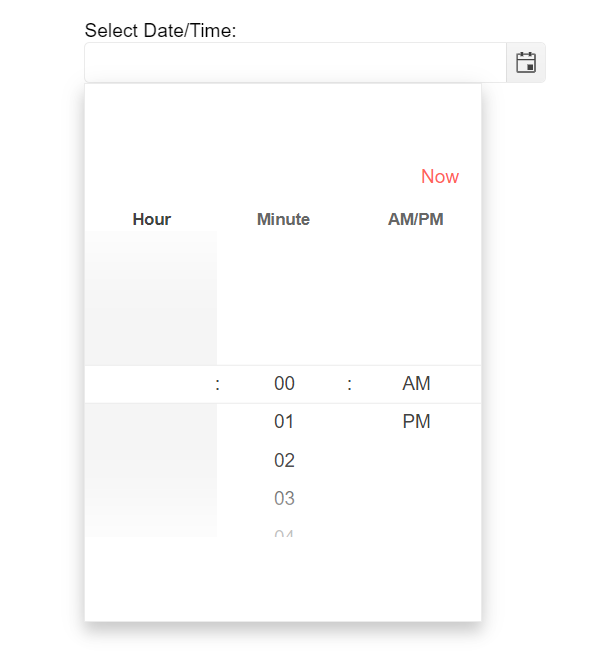The Notification is not entirely displayed when Default or Classic themes are selected and scroller appears on the page.
To reproduce
Steps to reproduce the behavior:
- Open the demos - https://demos.telerik.com/kendo-ui/notification/index
- Click on the 'As a popup at bottom-right' button.
Expected behavior
The Notification seems to be cut at the end.
With versions prior 6.4.0, the Notification was displayed with a slight distance on the right
Affected package (please remove the unneeded items)
- theme-default
- theme-classic
Affected suites (please remove the unneeded items)
- Kendo UI for jQuery
Affected browsers (please remove the unneeded items)
- All
Hi. I would like the ability to specify a template for the toolbar in a TreeList, much like the ability in the Grid. Thank you. Also see https://www.telerik.com/forums/toolbar-template-59985d731e9b
Bug report
The pivot grid does not display the correct value after a series of expand and collapse actions.
Reproduction of the problem
Here are the steps for reproduction:
"Expand column "Mês/Ano"
Expand line "N1"
Expand line "N2" of N1 - "CUSTOS PRODUÇÃO"
Expand line "N3" of N2 - "MATERIA PRIMA"
Please, verify the value of the line N3 "PAPEL OFF SET", at column "09/2020" = ($27,184.00)
Expand line "N3" of N2 - "COMPRA DE IMOBILIZADO"
Expand line "N3" of N2 - "MERCADORIAS"
Expand line "N3" of N2 - "PESSOAL"
Expand line "N3" of N2 - "SERVICOS"
Expand line "N3" of N2 - "MANUTENÇÃO DE MAQUINAS"
Expand line "N2" of N1 - "DESPESAS"
Expand line "N3" of N2 - "PESSOAL"
Expand line "N3" of N2 - "DEDUCOES DA RECEITA"
Expand line "N3" of N2 - "DESPESAS GERAIS"
Expand line "N3" of N2 - "VEICULO"
Expand line "N3" of N2 - "COMPRA DE IMOBILIZADO"
Expand line "N2" of N1 - "CUSTOS VENDA"
Expand line "N3" of N2 - "COMISSOES VENDEDORES"
Expand line "N3" of N2 - "REEMBOLSO"
Expand line "N2" of N1 - "SOCIOS"
Expand line "N3" of N2 - "REEMBOLSO GASTOS SOCIOS"
Expand line "N3" of N2 - "RETIRADA"
Retract line "N1" (with sub-lines "N2" and "N3" still expanded)
Expand line "N2" (with lines "N1" and "N3" still retracted)
Expand line "N3" of N2 - "MATERIA PRIMA"
Expand line "N3" of N2 - "FRETE"
Expand line "N3" of N2 - "PESSOAL"
Expand line "N3" of N2 - "COMPRA DE IMOBILIZADO"
Expand line "N3" of N2 - "DEDUCOES DA RECEITA"
Expand line "N3" of N2 - "DESPESAS GERAIS"
Retract line "N2" (with sub-lines "N3" still expanded)
Expand line "N1"
Retract line "N2" - "SOCIOS" (with sub-lines "N3" still expanded)
Retract line "N2" - "CUSTOS VENDA" (with sub-lines "N3" still expanded)
Retract line "N1" (with sub-lines "N2" and "N3" still expanded)
Expand line "N3" (with lines "N1" and "N2" still retracted)
Retract line "N3"
Expand line "N1"
Expand line "N3" of N2 - "FRETE"
Expand line "N3" of N1 - "CUSTOS VENDA" (with sub-lines "N2" still retracted)
Expand line "N3" of N1 - "SOCIOS" (with sub-lines "N2" still retracted)
Retract line "N1" (with sub-lines "N2" and "N3" still expanded)
Expand line "N3" (with lines "N1" and "N2" still retracted)
Please, verify the value of the line N3 - "PAPEL OFF SET" = ($9,069.50) - That's incorrect. It still should be ($27,184.00)"
Bug report
Regression with 2023.2.718
Sortable TreeList with locked columns with non-sortable column shows the sort title on mouseover.
Also, if using headerTemplate we will see the template on mouse over
Reproduction of the problem
Dojo: https://dojo.telerik.com/AWeLACac
Hover the first column title
Expected/desired behavior
The correct title must be displayed
Environment
Kendo UI version: [2021.2.511 or newer]
Browser: [all]
Bug report
the Tooltip flashes instead of being displayed constantly.
Reproduction of the problem
- Open the dojo and hover over the text - https://dojo.telerik.com/@NeliKondova/iqUXUZAC
Current behavior
The Tooltip flashes although the mouse does not move
Expected/desired behavior
The Tooltip should not blink until the target is hovered
The issue is a regression starting with 2024.1.130
Environment
- Kendo UI version: 2024.1.130
- Browser: [all]
Bug report
Modern TimePicker does not render dates array
Reproduction of the problem
1. Use this code snippet https://dojo.telerik.com/eQoGuKIb
2. Run the code and click on the Time icon
3. Noticed that popup does not contain any values
4. Remove the componentType config, values are displayed in the popup.
Ticket ID: 1641396
Environment
Kendo UI version: [all]
jQuery version: x.y
Browser: all
Bug report
When a readonly TextBox is set also enabled: true in MVVM, the readonly is not taken into account.
Reproduction of the problem
- Open the Dojo - https://dojo.telerik.com/@NeliKondova/ireTUWOD/2 and try to enter text in both TextBoxes
Current behavior
When the enabled and readonly are used together in MVVM TextBox, the component gets enabled but is not readonly.
Expected/desired behavior
The MVVM TextBox should be read only, even if the enabled is set to true.
TicketID: 1626627
Environment
- Kendo UI version: 2023.2.829
- Browser: [all ]
Bug report
TabStrip items are not receiving focus when navigating. Only the disabled items receive k-focus class.
Reproduction of the problem
Scenario 1:
- Open the Dojo - https://dojo.telerik.com/@NeliKondova/ucOToMUD/2
- Navigate using the keyboard
Scenario 2:
- Open the same Dojo and select a tab different than Tab 1
Current behavior
Scenario 1: The items could not be focused. The k-focus class is applied only to the 'Tab 3' tab which is disabled.
Scenario 2: The first Tab receives the k-focus class for a moment and appears as focused, while a different tab is selected
Expected/desired behavior
The tabs in the TabStirp should receive focus.
Environment
- Kendo UI version: 2023.1.425
- Browser: [all ]
Spreadsheet saveAsExcel split is not a function error (kendo.all.js:3436) after upgrade to Kendo 2019.2.514.
Steps to reproduce:
- https://dojo.telerik.com/ovUhajAp
- Run the dojo and click the "Append" button
Expected: New child list item under the "Fifth Item" menu is bold and purple
Actual: New child list item is not formatted
If you inspect the DOM for the appended item, you will notice that the list item was not appended to a ul. A child ul was created but it is empty and has an undefined id.
It looks like this bug was introduced in 2023.2.606
I am trying to change the menu option for a column from false to true and others from true to false when a user selects an item from a dropdown. This isn't working. I'm using getOptions(), changing the menu setting in each column, and then setOptions(options) to set it.
Here is a dojo showing an example. In the example, firstName and lastName are initially hidden. I simulate a user choosing last name from some sort of selector (like a dropdown box). The code should then hide both name columns and unhide the lastName column. Instead it hides both name columns.
It seems to have something to do with setting any of the name columns to hidden on initialization. If I remove this from the column settings on initialization though it only works once and when I choose a different option from the dropdown (dropdown is simulated in the dojo so you can't try this but trust me) it breaks.
<html>
<head>
<meta charset="utf-8">
<title>Untitled</title>
<link rel="stylesheet" href="https://kendo.cdn.telerik.com/2022.1.412/styles/kendo.common.min.css">
<link rel="stylesheet" href="https://kendo.cdn.telerik.com/2022.1.412/styles/kendo.rtl.min.css">
<link rel="stylesheet" href="https://kendo.cdn.telerik.com/2022.1.412/styles/kendo.default.min.css">
<link rel="stylesheet" href="https://kendo.cdn.telerik.com/2021.2.511/styles/kendo.mobile.all.min.css">
<script src="https://code.jquery.com/jquery-1.12.3.min.js"></script>
<script src="https://kendo.cdn.telerik.com/2021.2.511/js/angular.min.js"></script>
<script src="https://kendo.cdn.telerik.com/2021.2.511/js/jszip.min.js"></script>
<script src="https://kendo.cdn.telerik.com/2021.2.511/js/kendo.all.min.js"></script></head>
<body>
<div id="myGrid"></div>
<script>
let tableRows = [
{
ID: 1,
FirstName: "John",
LastName: "Smith",
Age: 21
},
{
ID: 2,
FirstName: "Jenny",
LastName: "Jones",
Age: 18
},
{
ID: 3,
FirstName: "Greg",
LastName: "Adams",
Age: 23
}
];
let tableColumns = [
{
title: "Employee ID",
field: "ID",
width: 100,
locked: true,
menu: false
},
{
title: "First Name",
field: "FirstName",
width: 150,
hidden: true,
attributes: { "class": "name" },
},
{
title: "Last Name",
field: "LastName",
hidden: true,
width: 150,
attributes: { "class": "name", "data-position": "last name" },
},
{
title: "Age",
field: "Age",
width: 100
}
];
var grid = $(`#myGrid`).kendoGrid({
dataSource: {
data: tableRows,
schema: {
model: {
id: "ID",
fields: { ID: {type: "number"}}
}
}
},
dataBound: function (e) {
if (e.sender.dataSource.view().length == 0) {
var colspan = e.sender.thead.find("th").length;
//insert empty row with colspan equal to the table header th count
var emptyRow = "<tr><td colspan='" + colspan + "'></td></tr>";
e.sender.tbody.html(emptyRow);
e.sender.table.width(800);
}
},
columns: tableColumns,
columnMenu: true,
sortable: true,
pageable: false
}).data("kendoGrid");
let options = grid.getOptions();
let columns = grid.columns;
let nameColumns = $(".name");
let lastNameColumn = $("[data-position='last name']");
let lockedColumnCount = 0;
for (var i = 0; i < columns.length; i++) {
if (columns[i].locked) {
lockedColumnCount++;
}
}
$.each(nameColumns, function (index, element) {
let elementIndex = $(element).index() + lockedColumnCount;
//kendoGrids[tableId].showColumn(elementIndex);
options.columns[elementIndex].menu = false;
options.columns[elementIndex].hidden = true;
});
// Let's pretend Last Name was chosen from a select box part of name to show.
$.each(lastNameColumn, function (index, element) {
let elementIndex = $(element).index() + lockedColumnCount;
options.columns[elementIndex].menu = true;
options.columns[elementIndex].hidden = false;
//kendoGrids[tableId].showColumn(elementIndex);
});
console.log(options);
grid.options = options;
grid.setOptions(options);
</script>
</body>
</html>Hello,
we have the following problem:
In the dojo https://dojo.telerik.com/uJUGEQuh clicking on a row from the skleton loader in the grid causes an error. It seems like you want to access the "id" field from the datasrouce model which doesn't exist in the loading animation.
model:
{
id: "Id",
fields:
{
ProductName: { type: "string" },
Id: { type: "number" }
}
}
If you rename the "id" field to for exmaple "XXXX" the error message changes
from:
Uncaught TypeError: Cannot read properties of undefined (reading 'Id')
to:
Uncaught TypeError: Cannot read properties of undefined (reading 'XXXX')
We attached a gif of the problem and the code snipped of the dojo. The browser is Chrome Version 109.0.5414.120 (Official Build) (64-Bit)
Greetings
Ingo E.
Bug report
When filtering is enabled in the Grid, the autoFitColumns method does not work.
Reproduction of the problem
- Open this Dojo example - https://dojo.telerik.com/AsaNeqOc
- Compare the column width of the two Grids
Current behavior
The filterable Grid's columns are not auto-fitted
Expected/desired behavior
The filterable Grid's columns should be auto-fitted
Environment
- Kendo UI version: 2023.2.606
- Browser: [all]
Bug report
With the introduction of the Columns tools in the Grid toolbar, if the columnMenu is set to tabbed, the menu is missing the Column Visibility and Autosize options.
Regression introduced with 2024.1.130
Reproduction of the problem
- Open this demo - https://demos.telerik.com/kendo-ui/grid/column-menu
- Open the Column Menu
Current behavior
The Column Visibility and Autosize options are missing
Expected/desired behavior
The Column Visibility and Autosize options should be visible.
Environment
- Kendo UI version: 2024.1.130
- Browser: [all]
showColumn() and hideColumn() is great, but it would be nice if we could pass multiple columns to the methods (maybe as an array). It's extremely slow if I create a loop and call show/hideColumns(x) multiple times. This would ideally apply to any grid component (Kendo Grid and TreeList).
When performing a grid refresh, the grid re-renders the all the grid rows. I think it would be very efficient to have a choice to render specific, changed rows. This is valuable if the grid has many items (200 items for example).
Bug report
In the FileManager, if you try to override the default Search message through the messages.toolbar.search option, the new message is not being set.
Regression with R1 2023
Reproduction of the problem
- Open this Dojo example - https://dojo.telerik.com/UTAlEyOK/2
Current behavior
The Search placeholder message is not being updated.
Expected/desired behavior
The Search holder message should be updated with the value from the configuration.
Environment
- Kendo UI version: 2023.3.1010
- Browser: [all]
Bug report
ExpansionPanel control is not collapsing/expanding when set up collapseIconClass
Regression since R1 SP1 2023
Reproduction of the problem
Dojo: https://dojo.telerik.com/AqOrUKib
Expected/desired behavior
The user shall be able to set expand and collapse icons
Environment
Kendo UI version: 2023.1.314 or newer
Bug report
While clicking tab key the button to choose Date or Time, Set and Cancel gets disappear
Reproduction of the problem
Dojo: https://dojo.telerik.com/eMaQIbAw
1. Click on the date button in the date time picker to open the Calendar popup
2. Press tab until the buttons disappear.
3. Pressing shift+tab will show the buttons again.
Expected/desired behavior
Set and Cancel buttons shall not disappear
Environment
Kendo UI version: [all]
jQuery version: x.y
Browser: [all]
Bug report
Modern DateTime picker messed-up and switches to timepicker when timpicker clicked i nthe back
Reproduction of the problem
1. Dojo: https://dojo.telerik.com/iJESeFUc
2. Click on the Calendar icon
3. Click around the calendar to hit the datepicker in the back
Result:
Environment
Kendo UI version: [all]
jQuery version: x.y
Browser: all