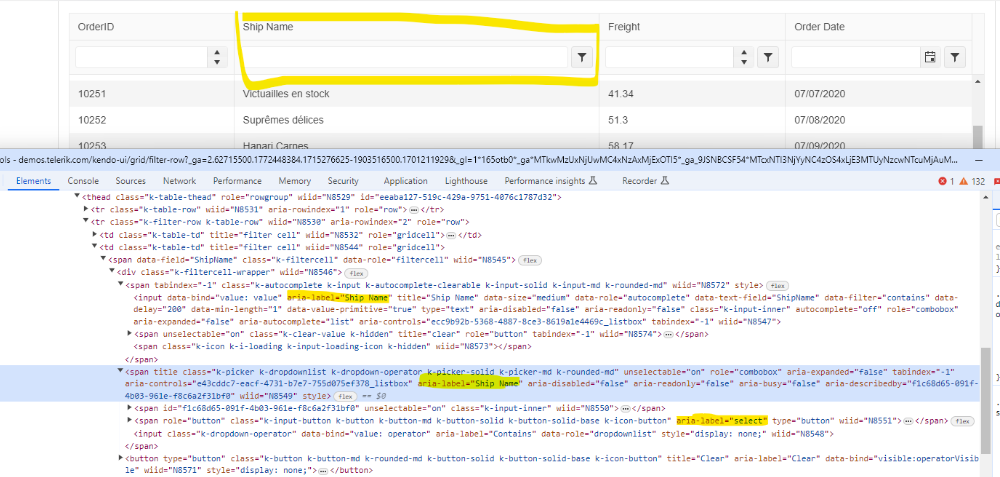Bug report
In a Grid with locked columns, if the last of the locked columns is non-editable, trying to navigate to the next cell focuses the wrong cell.
Regression introduced with 2022.3.913
Reproduction of the problem
- Open this Dojo example - https://dojo.telerik.com/@martin.tabakov@progress.com/iRAyoCIk
- Navigate to a cell in the Last Name column
- Try to navigate to the next cell in the City column
Current behavior
Navigating to the next cell focuses the cell in the City column on the next row.
Expected/desired behavior
The next cell on the same column should be focused.
Environment
- Kendo UI version: 2024.2.514
- Browser: [all]
Bug report
Aria labels for row filter inputs are not descriptive.
Reproduction of the problem
Open this demo: https://demos.telerik.com/kendo-ui/grid/filter-row
Examine aria labels for row filter inputs
Expected/desired behavior
Aria labels should have descriptive names, such as ‘Search value’ or ‘Search term’ for the first input and ‘Filter type’ or ‘Comparison type’ or similar for the second. They should communicate the purpose of the input.
Environment
Kendo UI version: [all]
Browser: [all]
I am trying to change the menu option for a column from false to true and others from true to false when a user selects an item from a dropdown. This isn't working. I'm using getOptions(), changing the menu setting in each column, and then setOptions(options) to set it.
Here is a dojo showing an example. In the example, firstName and lastName are initially hidden. I simulate a user choosing last name from some sort of selector (like a dropdown box). The code should then hide both name columns and unhide the lastName column. Instead it hides both name columns.
It seems to have something to do with setting any of the name columns to hidden on initialization. If I remove this from the column settings on initialization though it only works once and when I choose a different option from the dropdown (dropdown is simulated in the dojo so you can't try this but trust me) it breaks.
<html>
<head>
<meta charset="utf-8">
<title>Untitled</title>
<link rel="stylesheet" href="https://kendo.cdn.telerik.com/2022.1.412/styles/kendo.common.min.css">
<link rel="stylesheet" href="https://kendo.cdn.telerik.com/2022.1.412/styles/kendo.rtl.min.css">
<link rel="stylesheet" href="https://kendo.cdn.telerik.com/2022.1.412/styles/kendo.default.min.css">
<link rel="stylesheet" href="https://kendo.cdn.telerik.com/2021.2.511/styles/kendo.mobile.all.min.css">
<script src="https://code.jquery.com/jquery-1.12.3.min.js"></script>
<script src="https://kendo.cdn.telerik.com/2021.2.511/js/angular.min.js"></script>
<script src="https://kendo.cdn.telerik.com/2021.2.511/js/jszip.min.js"></script>
<script src="https://kendo.cdn.telerik.com/2021.2.511/js/kendo.all.min.js"></script></head>
<body>
<div id="myGrid"></div>
<script>
let tableRows = [
{
ID: 1,
FirstName: "John",
LastName: "Smith",
Age: 21
},
{
ID: 2,
FirstName: "Jenny",
LastName: "Jones",
Age: 18
},
{
ID: 3,
FirstName: "Greg",
LastName: "Adams",
Age: 23
}
];
let tableColumns = [
{
title: "Employee ID",
field: "ID",
width: 100,
locked: true,
menu: false
},
{
title: "First Name",
field: "FirstName",
width: 150,
hidden: true,
attributes: { "class": "name" },
},
{
title: "Last Name",
field: "LastName",
hidden: true,
width: 150,
attributes: { "class": "name", "data-position": "last name" },
},
{
title: "Age",
field: "Age",
width: 100
}
];
var grid = $(`#myGrid`).kendoGrid({
dataSource: {
data: tableRows,
schema: {
model: {
id: "ID",
fields: { ID: {type: "number"}}
}
}
},
dataBound: function (e) {
if (e.sender.dataSource.view().length == 0) {
var colspan = e.sender.thead.find("th").length;
//insert empty row with colspan equal to the table header th count
var emptyRow = "<tr><td colspan='" + colspan + "'></td></tr>";
e.sender.tbody.html(emptyRow);
e.sender.table.width(800);
}
},
columns: tableColumns,
columnMenu: true,
sortable: true,
pageable: false
}).data("kendoGrid");
let options = grid.getOptions();
let columns = grid.columns;
let nameColumns = $(".name");
let lastNameColumn = $("[data-position='last name']");
let lockedColumnCount = 0;
for (var i = 0; i < columns.length; i++) {
if (columns[i].locked) {
lockedColumnCount++;
}
}
$.each(nameColumns, function (index, element) {
let elementIndex = $(element).index() + lockedColumnCount;
//kendoGrids[tableId].showColumn(elementIndex);
options.columns[elementIndex].menu = false;
options.columns[elementIndex].hidden = true;
});
// Let's pretend Last Name was chosen from a select box part of name to show.
$.each(lastNameColumn, function (index, element) {
let elementIndex = $(element).index() + lockedColumnCount;
options.columns[elementIndex].menu = true;
options.columns[elementIndex].hidden = false;
//kendoGrids[tableId].showColumn(elementIndex);
});
console.log(options);
grid.options = options;
grid.setOptions(options);
</script>
</body>
</html>Hello,
we have the following problem:
In the dojo https://dojo.telerik.com/uJUGEQuh clicking on a row from the skleton loader in the grid causes an error. It seems like you want to access the "id" field from the datasrouce model which doesn't exist in the loading animation.
model:
{
id: "Id",
fields:
{
ProductName: { type: "string" },
Id: { type: "number" }
}
}
If you rename the "id" field to for exmaple "XXXX" the error message changes
from:
Uncaught TypeError: Cannot read properties of undefined (reading 'Id')
to:
Uncaught TypeError: Cannot read properties of undefined (reading 'XXXX')
We attached a gif of the problem and the code snipped of the dojo. The browser is Chrome Version 109.0.5414.120 (Official Build) (64-Bit)
Greetings
Ingo E.
Bug report
When filtering is enabled in the Grid, the autoFitColumns method does not work.
Reproduction of the problem
- Open this Dojo example - https://dojo.telerik.com/AsaNeqOc
- Compare the column width of the two Grids
Current behavior
The filterable Grid's columns are not auto-fitted
Expected/desired behavior
The filterable Grid's columns should be auto-fitted
Environment
- Kendo UI version: 2023.2.606
- Browser: [all]
Bug report
With the introduction of the Columns tools in the Grid toolbar, if the columnMenu is set to tabbed, the menu is missing the Column Visibility and Autosize options.
Regression introduced with 2024.1.130
Reproduction of the problem
- Open this demo - https://demos.telerik.com/kendo-ui/grid/column-menu
- Open the Column Menu
Current behavior
The Column Visibility and Autosize options are missing
Expected/desired behavior
The Column Visibility and Autosize options should be visible.
Environment
- Kendo UI version: 2024.1.130
- Browser: [all]
showColumn() and hideColumn() is great, but it would be nice if we could pass multiple columns to the methods (maybe as an array). It's extremely slow if I create a loop and call show/hideColumns(x) multiple times. This would ideally apply to any grid component (Kendo Grid and TreeList).
When performing a grid refresh, the grid re-renders the all the grid rows. I think it would be very efficient to have a choice to render specific, changed rows. This is valuable if the grid has many items (200 items for example).
Bug report
Row filter Clear icon does not clear the autocomplete in Grid since 2022.1.119
Reproduction of the problem
Open the demo: https://demos.telerik.com/kendo-ui/grid/filter-row
It will toggle the mode and display the Filter clear button outside of the autocomplete edit box but will not clear the filter.
Expected/desired behavior
AutoComplete shall be cleared
The issue is introduced with 2022 R1 (2022.1.119)
Environment
Kendo UI version: 2022.1.119 or above
Browser: [all]
Bug report
The filtering in the Grid component is generating a wrong expression.
Reproduction of the problem
- Open this Dojo example https://dojo.telerik.com/ebIpUrir
- Click on the Filter Column icon for the
ShipCityand addstartsWith:Ouluexpression. - Click on the Filter Row icon for the
ShipNameand addEmptyexpression. - Open the Browser console's Network tab and inspect the request
- See the invalid expression
Current behavior
Expression looks like this ( ShipName eq null or ShipName eq '' and startswith(ShipCity, 'Oulu' ))
Expected/desired behavior
Expression should look like this ((ShipName eq null or ShipName eq '') and startswith(ShipCity, 'Oulu'))
Environment
- Kendo UI version: 2024.1.319
- Browser: [all]
Bug report
An error is thrown in the browser console when you navigate to the last Grid page when grouping is enabled.
Regression with 2022.1.301
Reproduction of the problem
- Open this Dojo example - https://dojo.telerik.com/aYInodep/3
- Expand the Canada group.
- Navigate to the last page
Current behavior
An error is thrown on the browser console.
Expected/desired behavior
No errors should be thrown in the browser console
Environment
- Kendo UI version: 2023.3.1010
- Browser: [all]
Bug report
Regression Bug.
The new double tap editing mode not entered in Chrome and Edge on mobile devices since 2023.3.1010
Tested on iPad and iPhone
Reproduction of the problem
Dojo: https://dojo.telerik.com/AtaWufEG
Expected/desired behavior
User shall be able to enter editing mode on double tap
Environment
Kendo UI version: 2023.3.1010 or newer
Browser: [Chrome, Edge on Apple mobile device]
Consider the following scenario: There is a sortable Kendo-UI grid with a corresponding dataSource. Initially, the dataSource contains some items. When updating the dataSource to an empty array, all items disappear from the grid - so far, so good. However, if a column header is clicked afterwards to sort that column, the removed data reappears again.
We created a small "walkthrough" in this DOJO to demonstrate the issue.
FYI: The issue can be avoided by using a custom implementation of dataSource.transport.read which always returns the latest data.
Bug report
Grid throws error when partial update is executed and selection is persisted
Reproduction of the problem
- Open the following dojo.
- Select a row.
- Place it into edit mode.
- Make some changes and click on the
Savecommand button. - Try to select another row.
Current behavior
The Grid throws an error when the partial update is executed and the selection is persisted.
Expected/desired behavior
The Grid should not throw an error when the partial update is executed and the selection is persisted.
Environment
- Kendo UI version: 2024.1.319
- Browser: [all]
Bug report
In a Grid with popup editing, saving/cancelling the changes shows hidden columns for a short time.
Regression with v 2023.2.829
Reproduction of the problem
- Open this Dojo example - https://dojo.telerik.com/icarOBim/6
- Open the browser console
- Edit a field and press the save button
Current behavior
The hidden ID column is shown for a short time
Expected/desired behavior
The hidden column should remain hidden
Environment
- Kendo UI version: 2023.3.1114
- Browser: [all]
Bug report
When the loaderType is set to skeleton and the user edit the cells in the Grid, when saving the Grid is displayed empty.
Reproduction of the problem
- Open the Dojo - https://dojo.telerik.com/@NeliK/AGATEWAR
- Edit a record and click the 'Save changes' button.
Current behavior
The Grid does not display any data. The Grid is displayed as expected when the default loaderType is set.
Expected/desired behavior
The updated data should be displayed
The issue is a regression introduced with 2024.1.319 version
Workaround - https://dojo.telerik.com/@NeliK/OyIXIHuJ
sync: function(e){
$("#grid").data('kendoGrid').refresh()
},
Environment
- Kendo UI version: 2024.1.319
- Browser: [all ]
Bug report
In a navigatable Grid with a custom ComboBox cell editor, clicking the clear button closes the cell instead of clearing the value in the ComboBox.
Regression introduced with 2023.2.606
Reproduction of the problem
- Open this Dojo example - https://dojo.telerik.com/OgEBOGoz/2
- Edit a cell
- Click the ComboBox clear button
Current behavior
The cell exits the edit mode when the button is clicked and the value is not cleared
Expected/desired behavior
The cell should remain in edit mode and the value should be cleared
Environment
- Kendo UI version: 2024.1.319
- Browser: [all]
Bug report
When the selectable option is set to "multiple cell" and the user tries to select the content of a single column, the content of the entire row is selected.
Reproduction of the problem
- Open the Dojo - https://dojo.telerik.com/@NeliK/AzirANuT
- Try to select the text in the
Francecell and drag down to select only the content in the ShipCountry column.
Current behavior
The content of the other columns is selected as well - https://somup.com/cZeXIvpRzk
Expected/desired behavior
The behavior is expected when the allowPaste option is enabled. However, once the allowPaste option is disabled only the content of the selected column should be selected.
Workaround
kendo.ui.Selectable.fn._allowPreventDefault = () => true;
Dojo - https://dojo.telerik.com/@NeliK/eTocoBOL
Environment
- Kendo UI version: 2024.1.130
- jQuery version: x.y
- Browser: [all ]
Steps:
- https://dojo.telerik.com/URaJeSEk
- Click the "Change Price" button
Expected: kendoConsole logs the dataItem info in the top message
Actual: dataItem() doesn't find the model even though it exists in the Grid dataSource
In the Grid source code in the refresh function, _data is set to dataSource.view() if partialUpdate is true. For a grouped dataSource, view() will return the parents. This breaks the dataItem function since it relies on the flat array for retrieval.
It looks like this issue was introduced in version 2024.1.319 as it doesn't seem to affect 2024.1.130.
It would be nice to have the progress when exporting the grid to excel so that the user knows that something is happening.