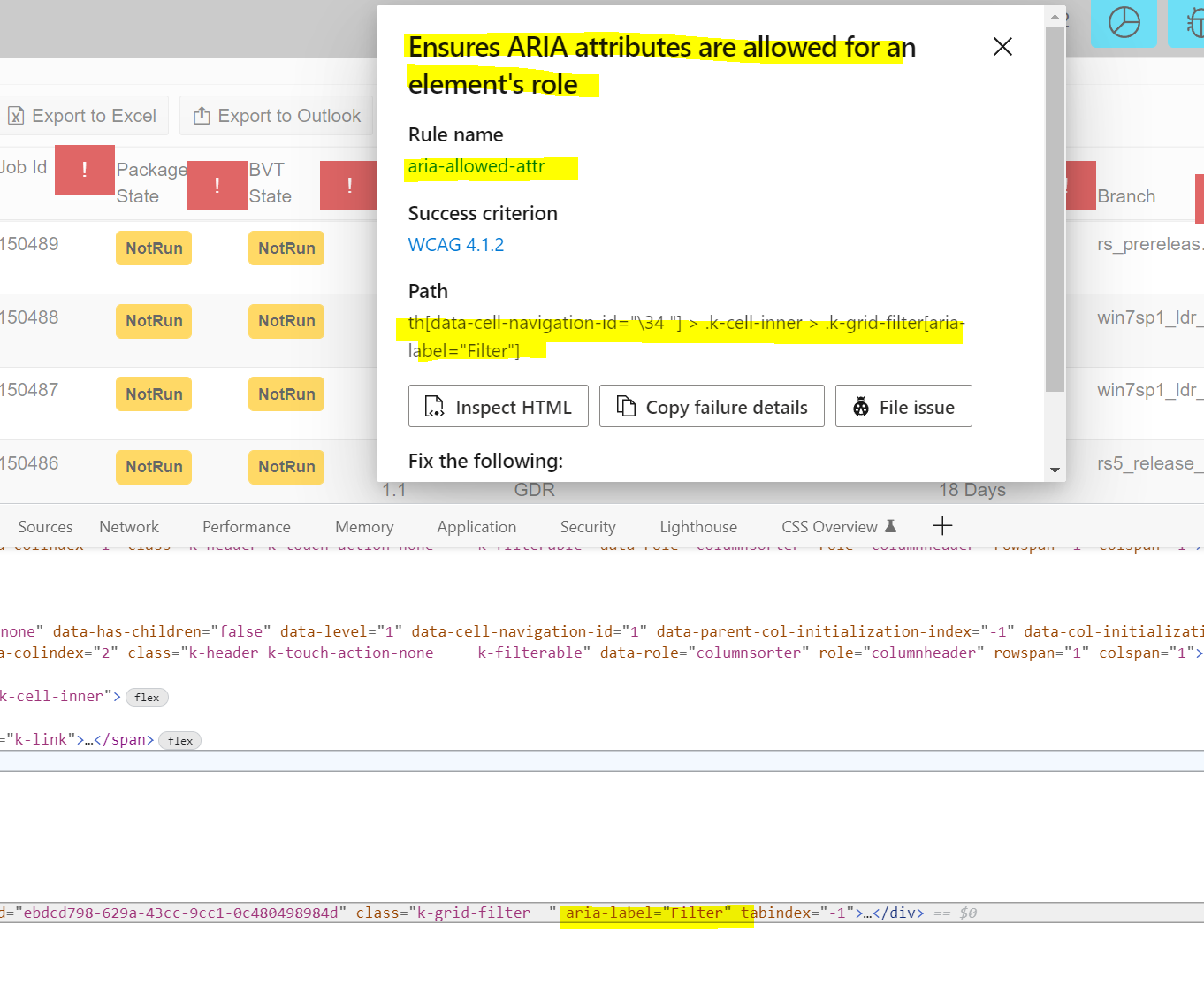Steps To Reproduce
- Install a Telerik VS extension in Visual Studio 2019/2022 on a machine with high DPI scaling (more than 150%)
- Try to create a new Telerik application
Expected result:
The Create New Project wizard (or any other used Telerik wizard) is shown and usable as expected.
Actual result:
The Create New Project wizard is hidden or inaccessible and the project creation is blocked.
I have recently downloaded the latest Telerik.UI for blazor 5.0.1
commercial and I tried converting a dotnet 8 project to a telerik
project using the context menu but the wizard says it can't be converted.
If I type the maximum value for a decimal (79228162514264337593543950335) and then try to increase the number through the arrow buttons, I get the following exception:
System.OverflowException: Value was either too large or too small for a Decimal.
The behavior is reproducible with or without setting the Max parameter to decimal.MaxValue: https://blazorrepl.telerik.com/mSuFwebI299wPCzV25.
Implementation of one or both of these features:
- Screen boundary detection: The list of child items expands to the opposite direction when necessary to prevent screen boundaries from being crossed.
- ExpandDirection: Gets or sets the direction in which child items will open.
The issue is reproducible when the `AllowCustom` parameter is set to `true`.
Typing rapidly in the input field of the MultiColumnComboBox component causes the entered text to blink. Also, some of the inserted symbols are cleared.
Reproduction (if bug)
Open this demo: https://demos.telerik.com/blazor-ui/multicolumncombobox/custom-values
Try to input text rapidly into the input field.
Like https://docs.telerik.com/blazor-ui/components/combobox/custom-value and https://www.telerik.com/kendo-angular-ui/components/dropdowns/multiselect/custom-values/ so the user can input tags on their own without them being in the app data source.
---
ADMIN EDIT
The following sample may be useful in implementing this in the meantime: https://github.com/telerik/blazor-ui/tree/master/multiselect/add-new-item
---
- the wizard doesn't detect the masterpage at all because it searches for swatches theme reference
- if the user leaves commented swatches theme reference the wizard will modify the all.css reference incorrectly
Where there is a spacer inside the ToolBar or when there are no items that should be hidden anymore, the overflow anchor overlay with the other items.
#1563693
The Tooltip Template of the Gantt behaves strangely in a WASM application. It flickers and does not display any information. Reproduction in REPL which is essentially a WASM app: https://blazorrepl.telerik.com/QQFEapOg56MCIhIK48.
The issue is not reproducible in a server-side application using the same code.
I need to make a tooltip more accessible.
---
ADMIN EDIT
The first thing you can do is use the aria-describedby on the tooltip targets and use its value in the tooltip Id parameter to help screen readers. It is up to the screen reader to detect the change in the DOM and read out the new content.
This item is to add attributes to the tooltip such as role="tooltip", aria-live="polite", role="presentation", aria-hidden="false". The exact attributes will depend on more detailed research and may differ from what I have listed here.
---
Hi,
I would like to be able to show / hide a serie by clicking to a legend.
Is there a way to do it actually ?
Accessibility Insights for Web extension is flagging the k-grid-filter icon in the Grid Header labels. Need workaround and remove the aria-label and replace with aria-role per guidance. Under each of the red explanation marks is the filter icon on the column. Running the Accessibility Insights for Web tool by Microsoft using Edge browser flags this code.
Please provide temporary workaround and permanent fix.
Blazor-UI 2.30 Release.
When viewing the documentation ( https://docs.telerik.com/blazor-ui ), it would be great to be able to run the code from my browser, just like https://www.w3schools.com/cs/index.php which allows you to run, play and preview the code from the website.
The reason this is so important is that people will be able to quickly test and try out variations of the demo code and do a quick test to see if they got it right. Right now I either have to load the demo solution, make changes, compile the entire solution just to try small changes to the sample code, and then end up corrupting the demo solution.
I think this would be a great feature for all the demos that would support it. And set you apart from your competition.