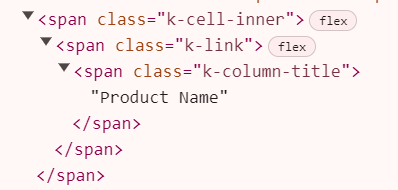When dragging the mouse to select the whole input value, only the first segment on the left remains selected after releasing the mouse. The issue is reproducible in the DatePicker demo once you select a date. Video: https://app.screencast.com/Eoa6Xj2MzfOPN.
The problem is only reproducible in Firefox, the whole input is properly selected in Chrome and Edge.
I would like a comopnent similar to this one https://demos.telerik.com/kendo-ui/dropdowntree/index
The goal is to be able to show and select hierarchical data, because the multiselect is flat https://demos.telerik.com/blazor-ui/multiselect/overview
Error: System.OverflowException: Value was either too large or too small for a Decimal.Hi.
I'd like to request the ability to use a TimeSpanPicker component in Blazor.
For example, see https://www.telerik.com/maui-ui/timespanpicker
Thank you.
When filtering or editing a Grid with enum data, the Name property of their Display parameter is respected.
However, in the initial view mode of the Grid the Name property is not applied and the enum values are rendered regardless of whether or not their Display parameter has a Name property defined.
==========
ADMIN EDIT
==========
In the meantime, a workaround you might try is to create a custom method to check whether Display attribute is defined and get and display its Name property, otherwise display the Enum's member name.
You can then use a Template for the column that uses enum data, cast its context to the model you are using and invoke the method on the field containing the enum. The sample below demonstrates how you can achieve this.
@using System.ComponentModel.DataAnnotations
@using System.Reflection
<TelerikGrid Data=@MyData EditMode="@GridEditMode.Inline" Pageable="true" Height="500px"
OnUpdate="@UpdateHandler" FilterMode="@GridFilterMode.FilterRow">
<GridColumns>
<GridColumn Field=@nameof(SampleData.ID) Editable="false" Title="ID" />
<GridColumn Field=@nameof(SampleData.Name) Title="Name" />
<GridColumn Field=@nameof(SampleData.Role) Title="Position">
<Template>
@{
var currentEmployee = context as SampleData;
var currentRole = GetDisplayName(currentEmployee.Role);
}
@currentRole
</Template>
</GridColumn>
<GridCommandColumn>
<GridCommandButton Command="Save" Icon="save" ShowInEdit="true">Update</GridCommandButton>
<GridCommandButton Command="Edit" Icon="edit">Edit</GridCommandButton>
</GridCommandColumn>
</GridColumns>
</TelerikGrid>
@code {
//custom method to check whether Display attribute is defined and get and display its Name property, otherwise display the Enum's member name
public string GetDisplayName(Enum val)
{
return val.GetType()
.GetMember(val.ToString())
.FirstOrDefault()
?.GetCustomAttribute<DisplayAttribute>(false)
?.Name
?? val.ToString();
}
public void UpdateHandler(GridCommandEventArgs args)
{
SampleData item = (SampleData)args.Item;
//update the view-model
var index = MyData.FindIndex(i => i.ID == item.ID);
if (index != -1)
{
MyData[index] = item;
}
//perform actual data source operations here
}
//model and dummy data generation
public class SampleData
{
public int ID { get; set; }
public string Name { get; set; }
public Role Role { get; set; }
}
public enum Role
{
[Display(Name = "Manager")]
ManagerRole,
[Display(Name = "Employee")]
EmployeeRole,
[Display(Name = "Contractor")]
ContractorRole
}
public List<SampleData> MyData { get; set; }
protected override void OnInitialized()
{
MyData = new List<SampleData>();
for (int i = 0; i < 50; i++)
{
MyData.Add(new SampleData()
{
ID = i,
Name = "name " + i,
Role = (Role)(i % 3) // just some sample to populate initial values for the enum
});
}
}
}
Hi,
We are using the DropDownList component as an inline editor in the grid, for managing a product hierarchy. Previously we were using the DropDownList with grouping enabled, without virtualization, but due to volume of data we now need to use virtualization.
This does not work with grouping at the moment.
At the bottom of this page it is mentioned that 'Virtual scrolling with grouping will be supported in a future version.'.
Any timeline on this feature?
KR,
Lennert
The need to right-click a file to be able to download it is a bit less intuitive.
I would like to be able to download a file by double-clicking it, or, more generic, to be able to add a double click handler so I can decide what to do with it.
The Grid exits edit mode when expanding or collapsing rows in a hierarchy scenario. This only happens when OnStateChanged is set.
Test page that reproduces the behavior: https://blazorrepl.telerik.com/wIkJvdlo09hXCV8u03
I have the following Grid setup:
- A Grid column is bound to DateOnly or DateOnly?
- I have manually defined the OnRead event
- Filter the DateOnly column, and to get the exception:
- Serialize and deserialize the args.Request in the OnRead event handler with System.Text.Json OR
- Page the Grid back and forth
Exception: System.ArgumentException: Operator 'IsEqualTo' is incompatible with operand types 'DateOnly?' and 'DateTime'
My request is to either add an Id parameter so that we can tie a label to it, or expose the aria-label attribute so that we can directly add label text to the component. Adding both would also be helpful to give users options.
The component struggles to update Local data source when it changes. I have bound it to a value, but when that value changes it is not reflected in the UI.
The issue occurs when you update the data with an entirely new collection. Calling Rebind afterwards does not help either.
Reproduction: https://blazorrepl.telerik.com/QdvFEDkq548ianYG37.
===
ADMIN EDIT
===
A possible workaround for the time being is to dispose and re-initialize the component when the new data arrives. Here is an example: https://blazorrepl.telerik.com/cHFlaNOg49AjRPUl19.
There is no AriaDescribedBy parameter on the Upload when it's inside a Form. I'd like to be able to associate some elements to further describe some validation messages/hints, but there is no parameter exposing that.
For reference, the Angular FormField component associates the underlying control and its visible messages by assigning the aria-describedby attribute to the focusable element.
It is a common and desirable feature to be able to select predefined custom date ranges such as Today, Yesterday, Last Week, Last Month, etc.
This could easily be implemented in the current DateRangePicker if additional templates were provided, such a FooterTemplate, or StartTemplate / EndTemplate. That would allow the customer the most flexibility to implement this or other.
Putting these actions into a separate dropdown outside the date range picker is not ideal from the UX perspective.
The header cell includes the following inner elements when the Grid is sortable:
However, if I disable sorting all those elements are omitted which is not consistent.
Hello,
We use extensively the features of Telerik WPF RadMap and are now migrating to Blazor. So we are trying to use TelerikMap to cover our needs.
TelerikMap doesn't support WMS (most important) and vector tile (nice to have) layers.
Implementing them directly is not really important but having some class available for us to override to implement our way could be enough.
In Telerik WPF RadMap, we had TiledProvider and TiledMapSource from which we made our own implementations to cover our needs (WMS with specific parameters mostly), we override the method GetTile and from here we can do whatever we want.
It would be nice to have the same system in Blazor
Thanks
Thomas
The DateInput rendering performance worsened in version 4.6.0 and the component renders more slowly. This is easily visible when there are multiple DateInputs on the page:
4.5.0: https://blazorrepl.telerik.com/mdPFuXFI02i7Ulbo52
4.6.0: https://blazorrepl.telerik.com/GdlbEXPe00IhfKWN29
When you check and uncheck the checkbox, the DateInputs appear more slowly with version 4.6.0.
There is also a Grid, which is commented out. If you show it, the virtual scrolling will exhibit a temporary freeze before rendering of the new rows - the user sees the loading skeletons for a second even after they have stopped scrolling.