Add a mechanism to control the number of rows and the row position of each appointments in the same group.
The SUMIFS function adds all of its arguments that meet multiple criteria. A list of the supported functions is available at http://docs.telerik.com/devtools/document-processing/libraries/radspreadprocessing/features/formulas/functions This function can be implemented as a custom function. Check the following resources for more details on how to achieve that: - http://docs.telerik.com/devtools/document-processing/libraries/radspreadprocessing/features/formulas/custom-functions - https://github.com/telerik/xaml-sdk/tree/master/Spreadsheet/WPF/CustomFunctions
We could add an option to allow the copying of the raw data instead.
In the WPF Create New Project Wizard, the target framework versions dropdown is empty when no distribution is installed:
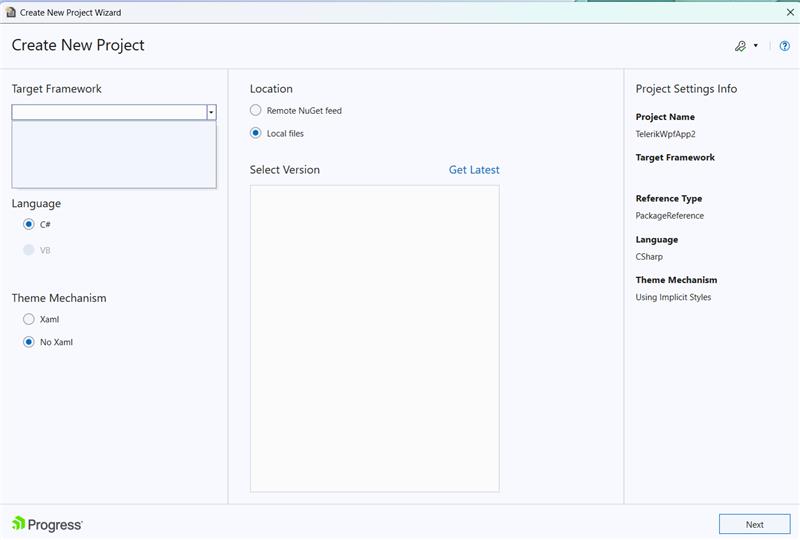
FormatException is thrown during the import of a table coming from a docx document when the application culture is "sv-SE". This happens when the column width in the document is a floating point number (ex: 120.65). The Swedish culture uses "," as decimal separator and " " as the number group separator, which makes any invariant decimal value (like 120.65) invalid during standard parsing (ex: float.Parse("120.65")).
Stacktrace:
FormatException: The input string '4514.5' was not in the correct format. at System.Single.Parse(String s) Telerik.Windows.Controls.RichTextBox.dll!Telerik.Windows.Documents.FormatProviders.OpenXml.Docx.Import.TableImporter.ImportTableGrid(Telerik.Windows.Documents.FormatProviders.OpenXml.Docx.Parsing.Style style) Telerik.Windows.Controls.RichTextBox.dll!Telerik.Windows.Documents.FormatProviders.OpenXml.Docx.Import.TableImporter.Import(Telerik.Windows.Documents.FormatProviders.OpenXml.Docx.Parsing.Style parentStyle) Telerik.Windows.Controls.RichTextBox.dll!Telerik.Windows.Documents.FormatProviders.OpenXml.Docx.Import.MainDocumentImporter.BuildTable(Telerik.Windows.Documents.FormatProviders.OpenXml.Docx.Parsing.Style parentStyle) Telerik.Windows.Controls.RichTextBox.dll!Telerik.Windows.Documents.FormatProviders.OpenXml.Docx.Import.MainDocumentImporter.BuildBody() Telerik.Windows.Controls.RichTextBox.dll!Telerik.Windows.Documents.FormatProviders.OpenXml.Docx.Import.MainDocumentImporter.BuildDocument() Telerik.Windows.Controls.RichTextBox.dll!Telerik.Windows.Documents.FormatProviders.OpenXml.Docx.Import.MainDocumentImporter.Import()Telerik.Windows.Controls.RichTextBox.dll!Telerik.Windows.Documents.FormatProviders.OpenXml.Docx.Import.DocxImporter.ReadXmlContentFromPackage(Telerik.Windows.Documents.FormatProviders.OpenXml.Docx.Import.DocxPartImporterBase importer) Telerik.Windows.Controls.RichTextBox.dll!Telerik.Windows.Documents.FormatProviders.OpenXml.Docx.Import.DocxImporter.ReadXmlContentAndRelationsFromPackage(Telerik.Windows.Documents.FormatProviders.OpenXml.Docx.Import.DocxPartImporterBase importer) Telerik.Windows.Controls.RichTextBox.dll!Telerik.Windows.Documents.FormatProviders.OpenXml.Docx.Import.DocxImporter.Import() Telerik.Windows.Controls.RichTextBox.dll!Telerik.Windows.Documents.FormatProviders.OpenXml.Docx.DocxFormatProvider.Import(System.IO.Stream input)
To work this around, switch to InvariantCulture during the import and return the original culture after that.
var cultureCache = Thread.CurrentThread.CurrentCulture;
Thread.CurrentThread.CurrentCulture = System.Globalization.CultureInfo.InvariantCulture;
Thread.CurrentThread.CurrentUICulture = System.Globalization.CultureInfo.InvariantCulture;
var provider= new DocxFormatProvider();
rtb.Document = provider.Import(stream);
Thread.CurrentThread.CurrentCulture = cultureCache;
Thread.CurrentThread.CurrentUICulture = cultureCache;
The fill selection stops working, after a filtering is applied and the currently selected cell is filtered out (it gets hidden). This prevents from displaying the fill selection cross displayed when you hover the bottom right corner of a selected cell. Any further changes in the selection doesn't re-enable the selection fill feature.
To work this around, you can set the IsEnabled property of the FillSelection on selection changed.
private RadWorksheetEditor activeWorksheetEditor;
public MainWindow()
{
InitializeComponent();
this.spreadsheet.ActiveSheetEditorChanged += (s, e) =>
{
if (activeWorksheetEditor != null)
{
activeWorksheetEditor.Selection.SelectionChanged -= Selection_SelectionChanged;
}
activeWorksheetEditor = this.spreadsheet.ActiveWorksheetEditor;
activeWorksheetEditor.Selection.SelectionChanged += Selection_SelectionChanged;
};
}
private void Selection_SelectionChanged(object? sender, EventArgs e)
{
this.spreadsheet.ActiveWorksheetEditor.Selection.FillSelection.IsEnabled = true;
}
Working with the RadContextMenu that comes from the RadRichTextBoxUI, when having analytics enabled, produces a NullReferenceException.
Manually set the Menu property on the PreviewMouseLeftButtonUp event of the RadMenuItem:
static MainWindow()
{
EventManager.RegisterClassHandler(typeof(RadMenuItem), PreviewMouseLeftButtonUpEvent, new MouseButtonEventHandler(OnRadMenuItemPreviewMouseLeftButtonUp), true);
}
private static void OnRadMenuItemPreviewMouseLeftButtonUp(object sender, MouseButtonEventArgs e)
{
RadMenuItem radMenuItem = (RadMenuItem)sender;
RadContextMenu radContextMenu = radMenuItem.ParentOfType<RadContextMenu>();
if (radContextMenu != null)
{
PropertyInfo menuPropertyInfo = radMenuItem.GetType().GetProperty("Menu", BindingFlags.Public | BindingFlags.Instance);
if (menuPropertyInfo != null)
{
MethodInfo setMethod = menuPropertyInfo.GetSetMethod(true);
if (setMethod != null)
{
Application.Current.Dispatcher.BeginInvoke(new Action(() =>
{
setMethod.Invoke(radMenuItem, new object[] { radContextMenu });
}), System.Windows.Threading.DispatcherPriority.Background);
}
}
}
}
Exception when parsing degrees. From XML:
transform: rotate(180deg);
The CollectionEditor control has a resize functionality which allows you to drag its bottom right cornet, which changes the Width and Height of the root element in the ControlTemplate of the CollectionEditor. When hosted in CollectionEditorPicker, the CollectionEditor is placed in a RadDropDownButton's DropDownContent which is basically a Popup with Placement=Bottom. When the popup goes near the bottom edge of the screen, thus doesn't having enough height to render all its contents, the Popup is automatically re-positioned so it aligns top to its parent element (the RadDropDownButton in this case). In other words, the Popup starts behaving as if its Placement=Top.
This behavior leads to issues with the vertical resizing of the CollectionEditor control. Firstly, when the Popup is automatically aligned using the Top placement, if you resize to a size small enough to fit under the picker control, the Popup gets re-positioned below the picker. Secondly, if you vertically resize the CollectionEditor to a bigger size while aligned to Top, the resizing action will increase the control height, but because of the alignment it will look like the resizing happens from the top corner of the control. In this scenario, also the buttons of the CollectionEditor disappear.
To work this around, you can disable the resizing behavior of the CollectionEditor control.
static MainWindow()
{
EventManager.RegisterClassHandler(typeof(CollectionEditor), CollectionEditor.LoadedEvent, new RoutedEventHandler(CollectionEditor_Loaded));
}
private static void CollectionEditor_Loaded(object sender, RoutedEventArgs e)
{
var collectionEditor = (CollectionEditor)sender;
var popupParent = collectionEditor.ParentOfType<Popup>();
if (popupParent != null && popupParent.PlacementTarget.GetType() == typeof(CollectionEditorPicker))
{
collectionEditor.ResizeGripperVisibility = Visibility.Collapsed;
}
}
