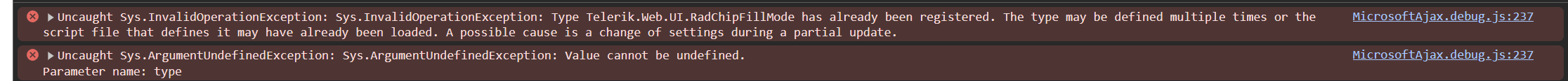When the Grid is groupped and showing/hiding columns on client-side, the table layout is broken. More specifically, the cell's colspan does not get adjusted when another cell gets hidden.
To replicate the problem:
- Create a grid and bind it to data
- Set the EnableHeaderContextMenu to true
- Load the page
- Right-click on a column's header to bring up the contextmenu and click "Group By"
- Right click on a column's header to bring up the contextmenu again and show/hide a few columns from the "Columns" menu.
Dear support,
we've recently updated to the Telerik version 2025.4.1210.462 and are experiencing issues with the (relatively) new RadEditor filter EditorFilters.StripCssExpressions. In particular, setting the RadEditor.Content and rendering the RadEditor object drastically tanks performance in certain situations.
We're aware of the web.config setting to increase the Telerik.RegexMatchTimeout, but for a 79KiB content to be rendered basically instantaneously with the previously mentioned filter being explicitly disabled to take 23+ seconds to render if the filter is enabled is quite shocking to me.
Please find a simple sample page (including the content-value) attached.
We'd really like to use the new security features of the RadEditor, but given this performance impact, we'll be unable to ship this feature as-is.
(Off-topic: We're currently evaluating to re-enable the EditorFilters.StripJavaScriptUris which removed our base64-encoded images in the November release of Telerik, but got fixed with the December release.)
Thanks in advance for investigating this issue and I'll be awaiting your feedback.
Kind regards
Add an option to support the automatic repetition of the video.
The control should provide support for the JAWS screen readers, which will enable it for use by visually impaired users. More details are available in the following forum thread - https://www.telerik.com/forums/how-is-listbox-usable-for-screen-readers
Hi,
For the date picker and it's family of controls (time picker, date time picker), when using bootstrap skin, lightweight rendering and RTL page, the buttons for the picker are displayed on the wrong side of the control (the right side) instead of being displayed on the left side. I know this can be fixed using some CSS but although the html controls are in order (text and then button both in a container with RTL), the button is stuck to the right side somehow
please advise
Hi
I have a RadEditor control where some toolbar functionalities are not working.
After searching for a possible reason, I used the OnClientCommandExecuting client-side event and noticed that sometimes, instead of the args with its value, I found the item of a RadTreeList control present on the page.
I tried to reproduce the issue by inserting an Editor and a TreeList on a page. I write some text in the Editor and try to change the color or background. Not always (and I can't figure out when), but sometimes the args are incorrect.
For example, if I open a node of the tree, the error is almost certain after that.
I send you an image of my javascript debugger.
I don't know what I can do, do you have any ideas?
Thanks
Michela
There are some areas within the RADEditor that do not support localization: 1. Alerts for Accept All and Reject All track changes. 2. The Comments user interface. 3. Certain strings in the Undo menu. See attached.
Due to recent changes to the keyboard accessibility of the RadMenu (i.e. it is now only accessible using the arrow keys instead of moving around using tabs), mega menus are no longer keyboard accessible. We have designed a mega menu using a telerik RadSiteMap embedded in a RadMenu control, as suggested in the Telerik Demo site: http://demos.telerik.com/aspnet-ajax/menu/examples/megadropdown/defaultcs.aspx However, this is no longer accessible. Previously, you could open the dropdown by pressing the down button, then move around in the dropdown using tab. Now, however, pressing tab just closes the dropdown. We need the menu to be accessible in one way or another.
Hi,
As per title and I also find out it able to reproduce in the demo site: https://demos.telerik.com/aspnet-ajax/editor/examples/overview/defaultcs.aspx
Step:
1. Change to 'HTML' mode.
2. Open 'Find And Replace' dialog.
3. Enter a word to find and hit the 'Find' button.
Notice that the word does not get highlighted. It only happens in 'HTML' mode, 'Design' mode working fine.
Please help as this feature is very useful in my project.
Thank you.
The Switch component with Bootstrap skin looks odd. It is almost invisible in off state, and lacks a border around it when in on state.
This can be observed in the live demos site: https://demos.telerik.com/aspnet-ajax/switch/overview/defaultcs.aspx?skin=Bootstrap
Steps to Reproduce
- Open a page containing RadEditor with some content in it
- In Design mode, select all text (Ctrl+A)
- Delete the selected text
- Switch to HTML mode
- Switch back to Design mode
- Press Ctrl+Z (Undo) a couple of times.
- A JavaScript error is thrown in the browser console
- The undo operation fails to restore the deleted content
- Error occurs in _updateBrowserRangeStart method when calling this.range.setStart(e, t)
Expected Result
- The undo operation should work without errors
- The previously deleted text should be restored
- No JavaScript errors should appear in the console
Provide keyboard support for the MediaPlayer.
Some of the occurring problems are:
- It is not clear how to get focus on the control, we assigned an accesskey="T" but alt-t doesn't give focus (we have a radmenu on the same page with an accesskey="M" which works fine)
- The tab key sometimes does not work.
Keyboard navigation is required for 508 accessibility support. Generally the space bar is used to start/stop video and tabs are used to access the playbar features like expand, vol and CC
Attached my grid code. Most columns are removed for readability
<telerik:RadGrid ID="grdChanges" runat="server" Width="1140"
skin="WebBlue" style="margin-top:13px; margin-right:13px; outline: 0 !important;"
ShowFooter="false" AllowSorting="false">
<ClientSettings>
<Scrolling AllowScroll="True" ScrollHeight="487px" UseStaticHeaders="true" />
</ClientSettings>
<MasterTableView GroupLoadMode="Client" AutoGenerateColumns="False" HeaderStyle-Font-Bold="true">
<HeaderStyle CssClass="InnerHeaderStyle"/>
<ItemStyle CssClass="InnerItemStyle"/>
<AlternatingItemStyle CssClass="InnerAlernatingItemStyle"/>
<CommandItemStyle CssClass="CommandHeaderStyle" />
<ColumnGroups>
<telerik:GridColumnGroup Name="Passenger Trips" HeaderText="Passenger Trips" HeaderStyle-HorizontalAlign="Center"/>
<telerik:GridColumnGroup Name="Ton Trips" HeaderText="Ton Trips" HeaderStyle-HorizontalAlign="Center"/>
<telerik:GridColumnGroup Name="Miles Per Trip" HeaderText="Miles Per Trip" HeaderStyle-HorizontalAlign="Center"/>
<telerik:GridColumnGroup Name="Miles Per Hour" HeaderText="Miles Per Hour" HeaderStyle-HorizontalAlign="Center"/>
</ColumnGroups>
<Columns>
<telerik:GridNumericColumn DataField="MilesPerHour_Proj" HeaderText="Project"
ColumnGroupName ="Miles Per Hour"
DataFormatString="{0:N1}" DecimalDigits="0"
HeaderStyle-HorizontalAlign="Center"
HeaderStyle-Width="60px" ItemStyle-BackColor="White"
ItemStyle-HorizontalAlign="Right" AllowRounding="true" />
<telerik:GridNumericColumn DataField="MilesPerHour_Base" HeaderText="Base"
ColumnGroupName ="Miles Per Hour"
DataFormatString="{0:N1}" DecimalDigits="0"
HeaderStyle-HorizontalAlign="Center"
HeaderStyle-Width="60px" ItemStyle-BackColor="White"
ItemStyle-HorizontalAlign="Right" AllowRounding="true" />
<telerik:GridNumericColumn DataField="MilesPerHourChange" HeaderText="Change"
ColumnGroupName ="Miles Per Hour"
DataFormatString="{0:N1}" DecimalDigits="0"
HeaderStyle-HorizontalAlign="Center"
HeaderStyle-Width="60px" ItemStyle-BackColor="White"
ItemStyle-HorizontalAlign="Right" AllowRounding="true" />
</Columns>
<NoRecordsTemplate>
<div style="padding: 5px">
No records available.
</div>
</NoRecordsTemplate>
</MasterTableView>
<FilterMenu EnableTheming="True">
<CollapseAnimation Duration="200" Type="OutQuint" />
</FilterMenu>
</telerik:RadGrid>
ChatGPT recommended "Turn off Telerik’s “old” ARIA settings (they are overly strict and often invalid):"
i removed it and it worked. WTH?
What i supposed to do now? I added these settings in all our products
<telerik:RadGrid ID="grdImpacts" runat="server" EnableAriaSupport="true"style="margin-top:10px;margin-right:25px;margin-left:15px;"
ShowStatusBar="true" AutoGenerateColumns="False"
Width="650px" skin="WebBlue"
AllowSorting="False" AllowMultiRowSelection="False" AllowPaging="false"
OnNeedDataSource="grdMain_OnNeedDataSource">
Hi,
We need to add an aria-label attribute to the RadEditor toolbar link buttons to match the title attribute text. I have been successful using JQuery on other controls to improve accessibility, but this one is not working. It appears because the link button is not rendered since is a pseudo element using the ::before. I have been unable to inject the attribute on page load.
The issue is for screen readers the editor buttons are not announced when using the arrow key navigation which is called virtual mode. The buttons do announce when using the tab key which is called forms mode.
If this can be a bug fix it would benefit everyone, otherwise, if you have a code suggestions that is helpful. Image attached.
Thank you.
We discovered the following is not working in RadGrid's ItemDataBound nor in ItemCreated events:
Dim imgbtn As ElasticButton
Dim imgbtn1 As ElasticButton
imgbtn = DirectCast(Item("btn_sequp").Controls(0), ElasticButton)
imgbtn1 = DirectCast(Item("btn_seqdown").Controls(0), ElasticButton)
imgbtn.SecondSpanClass = "d-none"
imgbtn1.SecondSpanClass = "d-none"
So we had to set through CSS like:
.t-text.rgButtonText {display:none;
}
When loading a page configured with RadScriptManager, RadStyleSheetManager, and RadWindowManager using CDN and combined resources, a JavaScript runtime error occurs:
<telerik:RadScriptManager runat="server" ID="RadScriptManager1"
AsyncPostBackTimeout="500" EnablePageMethods="true"
EnableScriptCombine="true" LoadScriptsBeforeUI="true"
EnableCdn="true" CdnSettings-TelerikCdn="Enabled" CdnSettings-CombinedResource="Enabled"
EnableScriptLocalization="true"
EnableScriptGlobalization="true" />
<telerik:RadStyleSheetManager ID="RadStyleSheetManager1"
runat="server"
EnableStyleSheetCombine="true"
CdnSettings-TelerikCdn="Enabled" CdnSettings-CombinedResource="Enabled" />
<telerik:RadWindowManager runat="server" ID="radWindowManager" Style="z-index: 7001;" RenderMode="Lightweight" />
<telerik:RadWindow runat="server" ID="RadWindowRecommendUs" EnableViewState="false"
Behaviors="Close" VisibleOnPageLoad="false"
Width="300px" Height="590px"
InitialBehaviors="Pin" VisibleStatusbar="false" VisibleTitlebar="true" Modal="true" ReloadOnShow="true" Overlay="false" />
<telerik:RadWindow ID="RadWindowFacebookLoginCompleteDetails" runat="server"
Behaviors="Reload" Modal="true" VisibleStatusbar="false"
Width="720" Height="750"
IconUrl="/SITE/COMPONENTS/facebook/fb_icon_16X16.png"
/>
<telerik:RadAjaxLoadingPanel ID="LoadingPanel1" runat="server" Style="width: 100%; min-height: 250px;" /> The page should load without script registration conflicts.
Actual behavior:
The browser console shows an Uncaught Sys.InvalidOperationException, preventing proper execution of Telerik scripts.
Hello,
Thanks in advance
Yossi