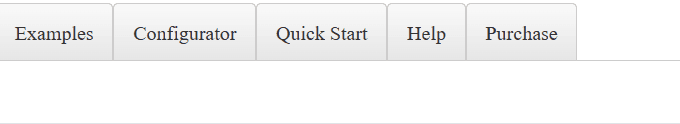When a TabStrip has Keyboard navigation active, the focus CSS class (rtsFocused) is not removed from the previously active tab when clicking on other tabs with the mouse.
<telerik:RadTabStrip RenderMode="Lightweight" ID="RadTabStrip1" runat="server">
<Tabs>
<telerik:RadTab Text="Examples" />
<telerik:RadTab Text="Configurator">
<Tabs>
<telerik:RadTab Text="Default"></telerik:RadTab>
<telerik:RadTab Text="Test"></telerik:RadTab>
<telerik:RadTab Text="Final"></telerik:RadTab>
</Tabs>
</telerik:RadTab>
<telerik:RadTab Text="Quick Start" />
<telerik:RadTab Text="Help">
<Tabs>
<telerik:RadTab Text="Search"></telerik:RadTab>
<telerik:RadTab Text="Topics"></telerik:RadTab>
<telerik:RadTab Text="Troubleshooting"></telerik:RadTab>
</Tabs>
</telerik:RadTab>
<telerik:RadTab Text="Purchase" />
</Tabs>
<KeyboardNavigationSettings CommandKey="Alt" FocusKey="A" />
</telerik:RadTabStrip>
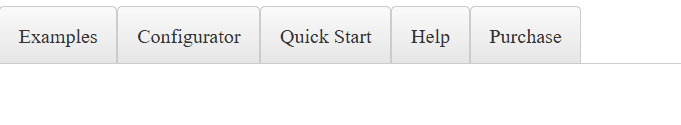
When no keyboard navigation is used, the behavior is acting correctly.
Steps to reproduce:
1. Enable the PdfExportFilter filter
2. Open the page with RadEditor in the browser
3. Insert a table element
4. Select the Table in the Node Inspector and apply a width of 500px
5. Switch to HTML mode and you'll notice that the width attribute/inline style has gone
The size of a dock is increased a bit each time it is dropped and the EnableAnimation="True".
Video: https://www.screencast.com/t/LoUJbAb8c
Workaround:
Set EnableAnimation="False"
Steps to reproduce:
1. Run the following code.
2. Swipe the first and second dock several times (Test 1 and Test 2)
<telerik:RadDockZone ID="Zone1" runat="server" Height="500px" Orientation="Horizontal" Width="400px">
<telerik:RadDock RenderMode="Lightweight" runat="server" Height="110px" Width="140px" ID="RadDock1" Title="RadDock A" DefaultCommands="None" DockMode="Docked"
EnableAnimation="True" EnableRoundedCorners="True" Skin="Silk">
<ContentTemplate>
<div style="background-color: blue; width: 110px; color: white">
Test 1
</div>
</ContentTemplate>
</telerik:RadDock>
<telerik:RadDock RenderMode="Lightweight" runat="server" Height="110px" Width="140px" ID="RadDock2" Title="RadDock B"
DefaultCommands="None" DockMode="Docked" EnableAnimation="True" EnableRoundedCorners="True" Skin="Web20">
<ContentTemplate>
<div style="background-color: red; width: 110px; color: white">
Test 2
</div>
</ContentTemplate>
</telerik:RadDock>
<telerik:RadDock RenderMode="Lightweight" runat="server" Height="110px" Width="140px" ID="RadDock3"
Title="RadDock C" DefaultCommands="None" DockMode="Docked" EnableAnimation="True" EnableRoundedCorners="True" Skin="Web20">
<ContentTemplate>
<div style="background-color: green; width: 110px; color: white">
Original
</div>
</ContentTemplate>
</telerik:RadDock>
</telerik:RadDockZone>
Result: The width of the first two docks is different than the one which has not been dragged (Original)
Expected: The width of all docks remains the same.
Dear support,
we've recently updated to the Telerik version 2025.4.1210.462 and are experiencing issues with the (relatively) new RadEditor filter EditorFilters.StripCssExpressions. In particular, setting the RadEditor.Content and rendering the RadEditor object drastically tanks performance in certain situations.
We're aware of the web.config setting to increase the Telerik.RegexMatchTimeout, but for a 79KiB content to be rendered basically instantaneously with the previously mentioned filter being explicitly disabled to take 23+ seconds to render if the filter is enabled is quite shocking to me.
Please find a simple sample page (including the content-value) attached.
We'd really like to use the new security features of the RadEditor, but given this performance impact, we'll be unable to ship this feature as-is.
(Off-topic: We're currently evaluating to re-enable the EditorFilters.StripJavaScriptUris which removed our base64-encoded images in the November release of Telerik, but got fixed with the December release.)
Thanks in advance for investigating this issue and I'll be awaiting your feedback.
Kind regards
Add an option to support the automatic repetition of the video.
Hi,
For the date picker and it's family of controls (time picker, date time picker), when using bootstrap skin, lightweight rendering and RTL page, the buttons for the picker are displayed on the wrong side of the control (the right side) instead of being displayed on the left side. I know this can be fixed using some CSS but although the html controls are in order (text and then button both in a container with RTL), the button is stuck to the right side somehow
please advise
Hi
I have a RadEditor control where some toolbar functionalities are not working.
After searching for a possible reason, I used the OnClientCommandExecuting client-side event and noticed that sometimes, instead of the args with its value, I found the item of a RadTreeList control present on the page.
I tried to reproduce the issue by inserting an Editor and a TreeList on a page. I write some text in the Editor and try to change the color or background. Not always (and I can't figure out when), but sometimes the args are incorrect.
For example, if I open a node of the tree, the error is almost certain after that.
I send you an image of my javascript debugger.
I don't know what I can do, do you have any ideas?
Thanks
Michela
The control should provide support for the JAWS screen readers, which will enable it for use by visually impaired users. More details are available in the following forum thread - https://www.telerik.com/forums/how-is-listbox-usable-for-screen-readers
I am struggling with setting the BackgroundImage on a series item in RadChart control. The problem i am having is, the background image works fine in my local environment, and on our Dev and QA server. Note the down arrow background images below.
It does not, however work in our demo or production environments. It is running the same code in the a very similar environment. I ensured that the files are present on the server. It just doesn't seem to want to load them.
Hoping you can provide some insights.
Thanks
The color picker doesn't looks good when zooming in the browser. Try zooming to 120% and run your demo: http://demos.telerik.com/aspnet-ajax/colorpicker/examples/overview/defaultcs.aspx You need to reload the page after zooming! The Web colors wraps, and the HSB/HSV tabs also wraps a lot! Also see this thread: http://www.telerik.com/forums/looks-really-bad-when-zooming
Code to reproduce the problem:
<style>
html, body, body > form {
height: 100%;
padding: 0;
margin: 0;
}
</style>
...
<telerik:RadGrid ID="RadGrid1" runat="server" AllowPaging="True" Width="100%"
AutoGenerateColumns="true"
OnNeedDataSource="RadGrid1_NeedDataSource">
<ClientSettings>
<Scrolling AllowScroll="true" />
</ClientSettings>
<MasterTableView Width="1500px">
</MasterTableView>
</telerik:RadGrid>
protected void RadGrid1_NeedDataSource(object sender, Telerik.Web.UI.GridNeedDataSourceEventArgs e)
{
(sender as RadGrid).DataSource = GetData();
}
private object GetData()
{
DataTable dt = new DataTable();
dt.Columns.Add("column1");
dt.Columns.Add("column2");
dt.Columns.Add("column3");
dt.Columns.Add("column4");
dt.Columns.Add("column5");
dt.Columns.Add("column6");
dt.Columns.Add("column7");
dt.Columns.Add("column8");
//dt.Rows.Add(1, 2, 3, 4, 5, 6, 7, 8);
return dt;
}
Form controls rendered by the embedded columns (GridBoundColumn, GridDateTimeColumn, GridNumericColumn, etc.) in EditMode="Batch" do not have a label set and fail the accessibility checks.
When the Grid is groupped and showing/hiding columns on client-side, the table layout is broken. More specifically, the cell's colspan does not get adjusted when another cell gets hidden.
To replicate the problem:
- Create a grid and bind it to data
- Set the EnableHeaderContextMenu to true
- Load the page
- Right-click on a column's header to bring up the contextmenu and click "Group By"
- Right click on a column's header to bring up the contextmenu again and show/hide a few columns from the "Columns" menu.
There are some areas within the RADEditor that do not support localization: 1. Alerts for Accept All and Reject All track changes. 2. The Comments user interface. 3. Certain strings in the Undo menu. See attached.
Due to recent changes to the keyboard accessibility of the RadMenu (i.e. it is now only accessible using the arrow keys instead of moving around using tabs), mega menus are no longer keyboard accessible. We have designed a mega menu using a telerik RadSiteMap embedded in a RadMenu control, as suggested in the Telerik Demo site: http://demos.telerik.com/aspnet-ajax/menu/examples/megadropdown/defaultcs.aspx However, this is no longer accessible. Previously, you could open the dropdown by pressing the down button, then move around in the dropdown using tab. Now, however, pressing tab just closes the dropdown. We need the menu to be accessible in one way or another.
Hi,
As per title and I also find out it able to reproduce in the demo site: https://demos.telerik.com/aspnet-ajax/editor/examples/overview/defaultcs.aspx
Step:
1. Change to 'HTML' mode.
2. Open 'Find And Replace' dialog.
3. Enter a word to find and hit the 'Find' button.
Notice that the word does not get highlighted. It only happens in 'HTML' mode, 'Design' mode working fine.
Please help as this feature is very useful in my project.
Thank you.